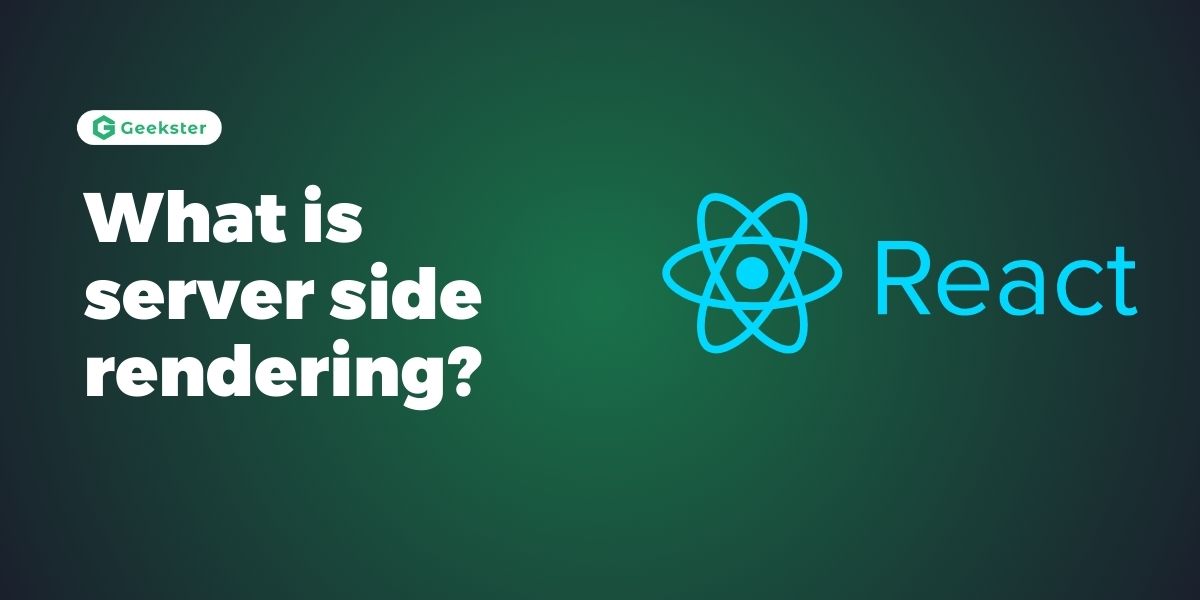Introduction
Server-side rendering (SSR) is a technique used in web development where the server generates the HTML content for a web page and sends it to the client (browser) fully formed. This approach contrasts with client-side rendering (CSR), where the browser is responsible for generating the HTML content using JavaScript.
How Server-Side Rendering Works
In SSR, when a user requests a web page, the following steps occur:
- Initial Request: The browser sends a request to the server for the web page.
- Server Processing: The server processes this request, generates the HTML content by rendering the components on the server-side, and includes any necessary data.
- HTML Delivery: The server sends the fully-rendered HTML content to the browser.
- Client Rendering: The browser displays the HTML content to the user. Any JavaScript needed for client-side interactivity is then downloaded and executed.
Advantages of Server-Side Rendering
Improved SEO: Since the search engines can directly index the HTML content when it is fully rendered, SSR has the upper hand in SEO compared to CSR.
Faster Initial Load Time: Users would be able to view the entire page as soon as possible because it has an entire HTML created and transmitted by the server. This can enhance the perceived performance mainly for the client side especially if the client is on a slow network or operating a low end device.
Better Performance for Low-Powered Devices: Given that the rendering process is transferred to the server, with the help of SSR, the client can carry out fewer computations, which will be good for the performance if the device is weak.
Disadvantages of Server-Side Rendering
Increased Server Load: SSR can place more load on the server because it must generate the HTML content for every request. This can require more resources and potentially lead to scalability challenges.
Slower Interactivity: While the initial page load is faster, the page may take longer to become fully interactive as the client needs to download and execute the JavaScript after receiving the HTML.
Complexity in Implementation: Implementing SSR can be more complex than CSR, especially when handling dynamic data and ensuring consistency between server-rendered and client-rendered content.
Best Practices for Server-Side Rendering
Use Caching: Implement caching strategies to reduce the load on your server and improve performance. Cache frequently requested pages or data to serve subsequent requests faster.
Optimize Data Fetching: Ensure that data fetching on the server-side is efficient. Avoid redundant API calls and use techniques like batching or pagination to minimize the amount of data fetched.
Handle Edge Cases: Ensure that your application handles edge cases, such as missing data or errors during data fetching, gracefully. Provide fallback content or error messages to maintain a good user experience.
Conclusion
Server-side rendering is another boosting approach utilized in web development especially in such aspects as SEO, first impression performance, and across weak devices. It also includes more hazards that implicate added levels of complexity and server concerns, such as using Next. Hence, js can help to facilitate the implementation of the theory. Even though the topic touches upon a highly technical subject, it can be concluded that gaining knowledge about and applying SSR will lead to the development of a high-performing web application that is also SEO-friendly and offers excellent user experience.
Frequently Asked Questions
SSR in React.js refers to rendering React components on the server rather than in the client’s browser. It pre-renders HTML on the server and sends it to the client, improving initial page load speed and SEO.
In SSR, React components are rendered on the server and sent as HTML to the client. The client then hydrates this HTML to enable client-side interactivity. CSR, on the other hand, renders components in the client’s browser using JavaScript after initial page load.
Performance: Faster initial page loads and improved perceived performance.
SEO: Better indexing and ranking by search engines due to pre-rendered HTML content.
User Experience: Enhanced usability, especially on slower networks or devices.