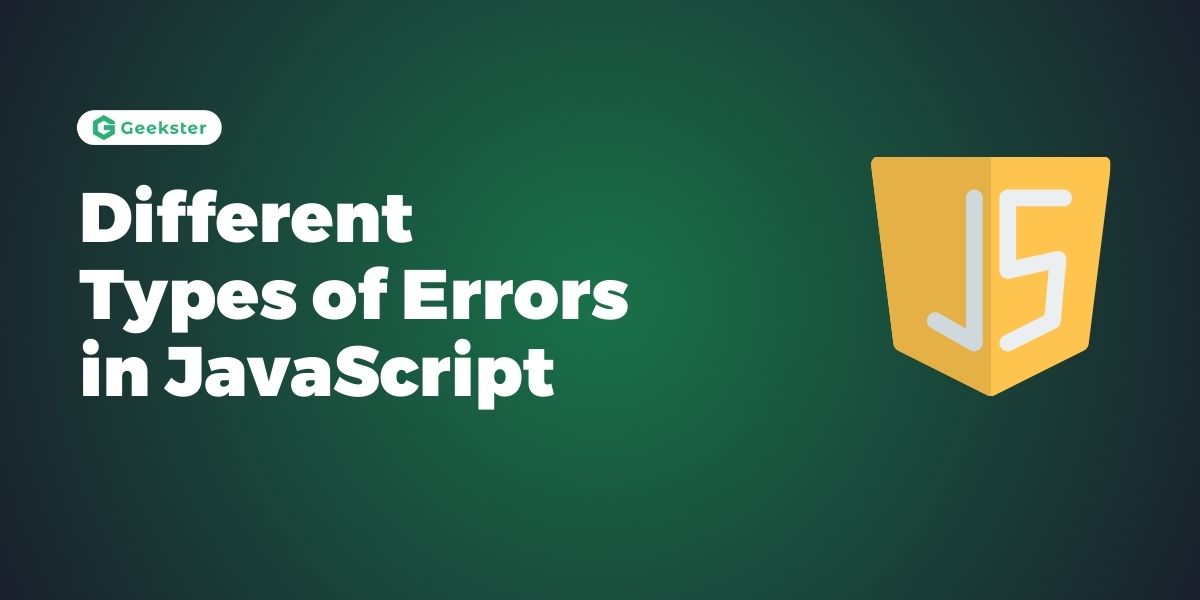Introduction
Errors are an inevitable part of programming, and handling them effectively is crucial for building robust applications. JavaScript, like other programming languages, has various types of errors that developers encounter. This article explores the different types of errors in JavaScript, their causes, and how to handle them effectively.
1. Syntax Errors
Syntax errors occur when the code violates the language’s syntax rules. These errors are typically detected at compile time, before the code is executed.
Example:
console.log('Hello, world!); // Missing closing quoteError Message:
Uncaught SyntaxError: Invalid or unexpected tokenHandling Syntax Errors:
To fix syntax errors, ensure that your code follows JavaScript’s syntax rules. Tools like linters and code editors with syntax highlighting can help detect these errors early.
2. Reference Errors
Reference errors occur when the code tries to access a variable that hasn’t been declared.
Example:
console.log(nonExistentVariable);Error Message:
Uncaught ReferenceError: nonExistentVariable is not definedHandling Reference Errors:
To handle reference errors, make sure all variables are declared before they are used. Using let and const instead of var can help reduce the scope of variables and prevent these errors.
3. Type Errors
Type errors happen when a value is not of the expected type. This can occur during operations on incompatible types.
Example:
let num = 5;
num.toUpperCase(); // Attempting to call a string method on a numberError Message:
Uncaught TypeError: num.toUpperCase is not a functionHandling Type Errors:
To avoid type errors, ensure that the operations you perform are valid for the types of the values involved. Type checking and validation can help prevent these errors.
4. Range Errors
Range errors occur when a value is not within the allowed range. This is common with numeric values, such as when working with arrays or certain mathematical functions.
Example:
let arr = new Array(-1); // Negative array lengthError Message:
Uncaught RangeError: Invalid array lengthHandling Range Errors:
Check values before performing operations that have range constraints. Implement validation logic to ensure values are within the expected range.
5. Eval Errors
Eval errors are related to the eval function, which executes a string of JavaScript code. These errors are rare and occur when eval is used incorrectly.
Example:
eval('foo bar'); // Invalid JavaScript codeError Message:
Uncaught SyntaxError: Unexpected identifierHandling Eval Errors:
Avoid using eval whenever possible due to security and performance issues. If you must use it, ensure the code being evaluated is valid and from a trusted source.
6. URI Errors
URI errors occur when encoding or decoding a URI (Uniform Resource Identifier) with encodeURI, decodeURI, encodeURIComponent, or decodeURIComponent functions fails.
Example:
decodeURIComponent('%'); // Invalid URI componentError Message:
Uncaught URIError: URI malformedHandling URI Errors:
Ensure that the strings passed to URI functions are properly formatted. Validate and sanitize inputs before encoding or decoding them.
Best Practices for Error Handling
- Use Try-Catch Blocks:
Wrap code that may throw errors intry-catchblocks to handle exceptions gracefully.
try {
// Code that may throw an error
} catch (error) {
console.error('An error occurred:', error.message);
}- Validate Inputs:
Always validate inputs to functions and methods to prevent unexpected values that may cause errors. - Use Linters and Static Analysis Tools:
Tools like ESLint can help detect potential errors in your code before runtime. - Write Unit Tests:
Writing tests for your code can help catch errors early and ensure your code behaves as expected. - Graceful Degradation:
Design your application to handle errors gracefully, providing fallback options or user-friendly error messages.
Conclusion
Understanding the different types of errors in JavaScript and how to handle them is crucial for building reliable applications. By recognizing the causes of syntax, reference, type, range, eval, and URI errors, you can implement strategies to prevent and manage these issues effectively. Following best practices for error handling will lead to more robust and maintainable code.
Frequently Asked Questions
A syntax error occurs when the code violates the language’s syntax rules, typically detected at compile time.
Ensure all variables are declared before use and consider using let and const to limit the scope of variables.
eval in JavaScript? eval can pose security and performance risks. It’s better to use safer alternatives and validate any code before executing it.