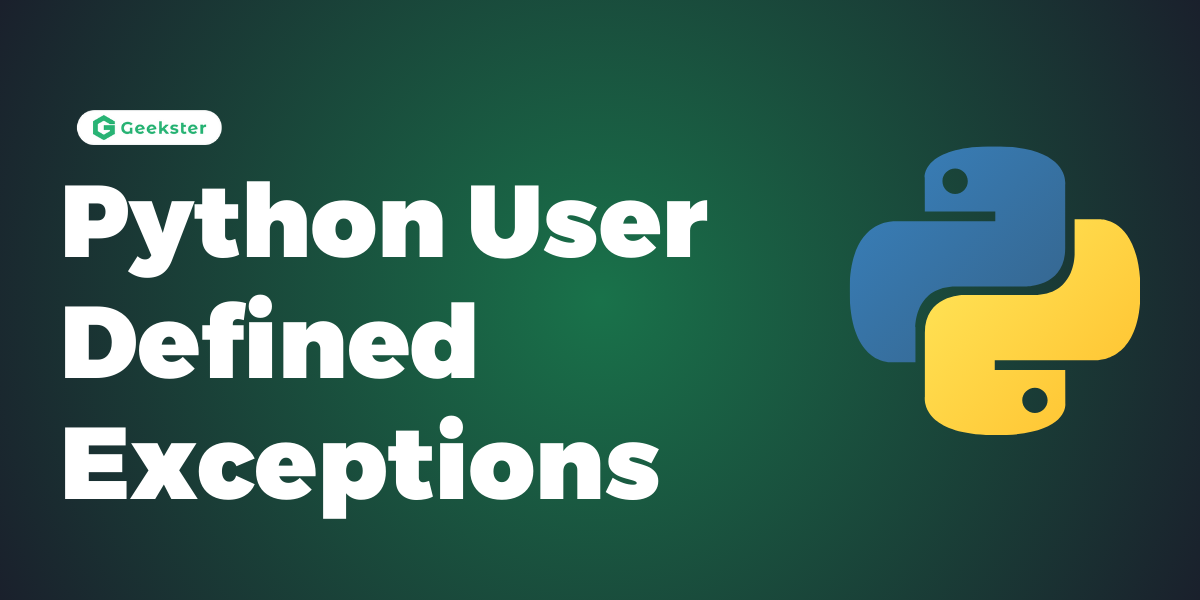Python, being a versatile language, allows developers to create their custom exceptions to handle specific errors gracefully. Let’s delve into what user-defined exceptions are, why they’re useful, and how you can implement them in your code with straightforward examples. Learn about Python user-defined exceptions effortlessly.
What Are User-Defined Exceptions?
In Python, exceptions are special objects used to manage errors during program execution. While Python comes with built-in exceptions like TypeError or ValueError, sometimes you encounter situations unique to your program. This is where user-defined exceptions come into play. They allow you to define your own custom exception types tailored to your application’s needs.
Why Use User-Defined Exceptions?
User-defined exceptions enhance code readability and maintainability. By creating custom exceptions, you provide meaningful error messages that align with your application’s logic. This makes debugging easier and helps users understand what went wrong. Additionally, custom exceptions allow you to handle specific errors differently, enabling more precise error management.
How to Define User-Defined Exceptions in Python
Defining a custom exception in Python is simple. You typically create a new class that inherits from the built-in Exception class or one of its subclasses. Here’s a basic example:
class CustomError(Exception):
passYou can add additional functionality to your custom exception class as needed, such as customizing error messages or including relevant data.
Real-Life Example:
Imagine you’re building a file management system, and you want to handle cases where a file doesn’t exist. You can create a custom exception called FileNotFoundError:
class FileNotFoundError(Exception):
def __init__(self, filename):
self.filename = filename
super().__init__(f"File '{filename}' not found.")Input/Output Examples:
def read_file(filename):
try:
with open(filename, 'r') as file:
content = file.read()
return content
except FileNotFoundError as e:
print(e)
# Example usage
file_content = read_file("nonexistent_file.txt")
In this example, when the file specified doesn’t exist, the FileNotFoundError exception is raised, displaying a clear error message indicating which file was not found.
Conclusion
In conclusion, user-defined exceptions in Python are a powerful tool for handling specific error scenarios in your codebase. By creating custom exception classes tailored to your application’s needs, you can improve the clarity, maintainability, and robustness of your code. With clear error messages and precise error handling, user-defined exceptions make debugging easier and enhance the overall user experience of your software. So, don’t hesitate to leverage the flexibility of Python’s exception handling mechanism to make your code speak your language.
Frequently Asked Questions
Ans: Use user-defined exceptions when you encounter specific error scenarios in your program that are not adequately covered by built-in exceptions. They help make your code more readable, maintainable, and robust by providing tailored error messages and handling logic.
Q2. How do I create a custom exception in Python?
Ans: To create a custom exception, define a new class that inherits from the built-in Exception class or one of its subclasses. You can then add additional functionality, such as customizing error messages or including relevant data, to suit your application’s needs.
Q3. Can I handle multiple custom exceptions in a single try-except block?
Ans: Yes, you can handle multiple custom exceptions (or built-in exceptions) in a single try-except block by specifying them as tuple arguments within the except clause.
Q4. What are the benefits of using user-defined exceptions?
Ans: User-defined exceptions improve code readability and maintainability by providing clear error messages tailored to your application’s logic. They enable more precise error handling, making it easier to debug and understand your codebase.
Q5. How do I raise a custom exception in Python?
Ans: You can raise a custom exception by using the raise keyword followed by an instance of your custom exception class, optionally passing any relevant arguments to the exception constructor.