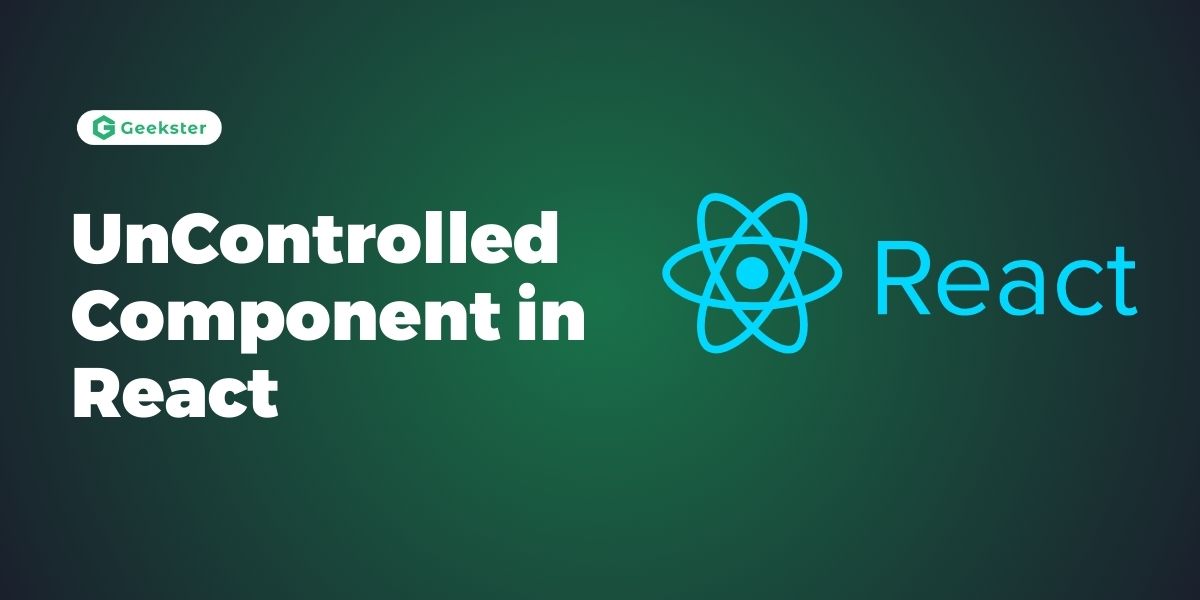What is Uncontrolled Component?
An uncontrolled component in React.js are those whose component state is handled by the DOM itself rather than by React state and their interactions are often handled through refs. Uncontrolled components are useful in scenarios where you may need to integrate with non-React code, work with traditional HTML form behavior, or manage form inputs with minimal React involvement.
Example:
In this example, we’ll create a simple form with an <input> element where the value is managed directly by the DOM using refs:
import React, { useRef } from 'react';
const UncontrolledInput = () => {
const inputRef = useRef(null);
const handleClick = () => {
// Accessing value directly from the DOM using ref
console.log('Input value:', inputRef.current.value);
};
return (
<div>
<label>
Enter your name:
<input
type="text"
ref={inputRef}
defaultValue="John Doe" // Initial value set using defaultValue
/>
</label>
<button onClick={handleClick}>Get Value</button>
</div>
);
};
export default UncontrolledInput;
Explanation:
use Ref Hook: We use the use Ref hook from React to create a reference (input Ref) that will be attached to the <input> element. Refs provide a way to access and interact with DOM elements directly.
default Value: The <input> element uses the default Value prop to set an initial value (“John Doe” in this case). This initial value is managed by the DOM, not by React state.
Handle Click Function: When the button is clicked (on Click={handle Click}), the handle Click function is called. Inside this function:
- We access the current value of the input directly using
inputRef.current.value. - This value is logged to the console (
console.log('Input value:', inputRef.current.value)).
When to use Uncontrolled Component?
Using uncontrolled components in React.js is beneficial when integrating with existing JavaScript libraries, handling forms with traditional HTML behavior, optimizing performance in specific use cases, managing default values, or simplifying input handling where React controlled component paradigm is not necessary.
Benefits:
Simplicity: Uncontrolled components are easier to implement and require less boilerplate code compared to controlled components, especially for basic forms or inputs.
Direct DOM Interaction: They allow direct manipulation of the DOM, which can be beneficial when integrating with non-React codebases or existing JavaScript libraries that manage form behavior independently.
Performance: In some scenarios, uncontrolled components can offer better performance by bypassing React’s state management and virtual DOM reconciliation processes.
Default Values: Ideal for inputs that require default values set upon component initialization without needing React to manage the state updates.
Considerations:
- Limited React Control: React doesn’t manage the state of uncontrolled components, which can make it challenging to implement features like validation, dynamic updates based on user input, or synchronization across components.
- Debugging Complexity: Debugging can be more challenging since the flow of data is managed directly by the DOM rather than by React’s state management, making it harder to trace data changes and interactions.
- Integration Needs: Uncontrolled components are suitable when integrating with existing codebases that rely on traditional HTML form behaviors or third-party libraries that interact directly with the DOM.
Conclusion
Uncontrolled components provide a pragmatic approach in React.js for scenarios where direct DOM interaction, simplicity, or performance optimization are prioritized. While they offer benefits in specific use cases, it’s essential to balance these advantages with potential drawbacks such as limited state management and debugging complexities. Understanding when and how to leverage uncontrolled components effectively will help maintain code clarity, improve performance, and facilitate integration with external systems or legacy codebases in React applications.
Frequently Asked Questions
An uncontrolled component in React.js are those whose component state is managed by the DOM, not by React state. It’s useful for integrating with non-React libraries or handling traditional HTML form behavior.
Yes, you can implement validation with uncontrolled components, but it requires handling validation logic manually using event handlers or refs. Libraries like Yup or custom validation functions can be used to validate input values before form submission.
Use uncontrolled components when you need to integrate with existing DOM-focused libraries, handle simple forms with traditional HTML behavior, or optimize performance by bypassing React state management.