Introduction
Transitions in CSS allow developers to smoothly change property values over a specified duration. Whether it’s a color shift on a button hover, a subtle enlargement of an image, or a fade-in effect for a menu, transitions enhance the visual appeal and interactivity of a website.
Brief Explanation of Transitions in CSS
CSS transitions allow developers to create smooth and gradual changes to CSS properties over a specified duration. Here’s a summary of key points regarding its transitions:
- Transitionable Properties:
- Transitions can be applied to various its properties such as
color,background-color,opacity,width,height,transform, and more. Essentially, any property that accepts numeric or color values can be transitioned.
- Transitions can be applied to various its properties such as
- Transition Duration:
- The duration of a transition is defined using the
transition-durationproperty. It specifies the length of time over which the transition effect occurs, usually in seconds or milliseconds.
- The duration of a transition is defined using the
- Transition Timing Function:
- The
transition-timing-functionproperty defines the acceleration and deceleration of the transition effect. It allows developers to customize the timing curve to achieve different easing effects such asease,ease-in,ease-out,ease-in-out,linear, and custom cubic bezier functions.
- The
- Transition Delay:
- Optionally, a transition delay can be specified using the
transition-delayproperty. It defines a pause before the transition effect starts, allowing for staggered or sequential animations.
- Optionally, a transition delay can be specified using the
- Applying Transitions:
- Transitions are applied using the
transitionshorthand property or individually with specific transition-related properties. By specifying the transitionable properties, duration, timing function, and delay, developers can create fluid and visually appealing effects.
- Transitions are applied using the
CSS Transitions
It allows you to change property values smoothly, over a given duration.
div {
width: 100px;
height: 100px;
background-color: blue;
transition: width 0.5s ease-in-out;
}
div:hover {
width: 200px;
}Output
after hover:
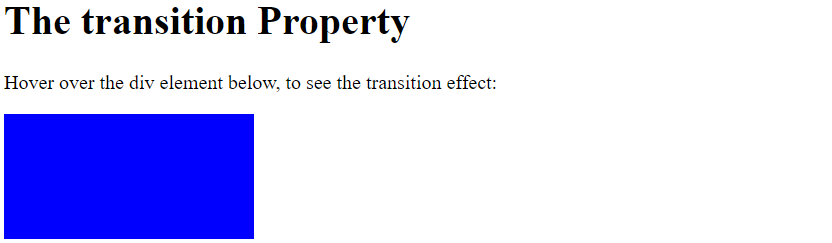
Example of Transitions in CSS
div {
width: 100px;
height: 100px;
background: red;
transition: width 2s, height 4s;
}
div:hover {
width: 300px;
height: 300px;
}Specify the Speed Curve of the Transition:
ease– specifies a transition effect with a slow start, then fast, then end slowly (this is default)linear– specifies a transition effect with the same speed from start to endease-in– specifies a transition effect with a slow startease-out– specifies a transition effect with a slow endease-in-out– specifies a transition effect with a slow start and end
#div1 {transition-timing-function: linear;}
#div2 {transition-timing-function: ease;}
#div3 {transition-timing-function: ease-in;}
#div4 {transition-timing-function: ease-out;}
#div5 {transition-timing-function: ease-in-out;}Delay the Transition Effect
The transition-delay property specifies a delay (in seconds) for the transition effect.
.ele {
width: 100px;
height: 100px;
background: red;
transition: width 3s;
transition-delay: 1s;
}
.ele:hover {
width: 300px;
}Conclusion
CSS transitions provide developers with a straightforward and efficient way to add animation and interactivity to web elements. By specifying transition able properties, duration, timing functions, and delays, developers can create smooth and visually appealing effects that enhance user experience and engagement. CSS transitions offer flexibility and versatility, allowing for the creation of a wide range of animations without the need for complex JavaScript code. With careful planning and implementation, CSS transitions can significantly enhance the aesthetics and usability of web interfaces, making them more dynamic and engaging for users.
Frequently Asked Questions
No, CSS transitions can only be applied to properties that have intermediate values, such as numeric values (e.g., width, height) or color values (e.g., background-color). Properties like display or visibility cannot be transitioned.
You can control the timing and speed of transitions by specifying the transition duration using the transition-duration property and the timing function using the transition-timing-function property. This allows you to create smooth and gradual changes with customizable acceleration and deceleration effects.
Yes, you can apply multiple transitions to different properties of the same element by separating them with commas in the transition shorthand property. Each transition can have its own duration, timing function, and delay.

