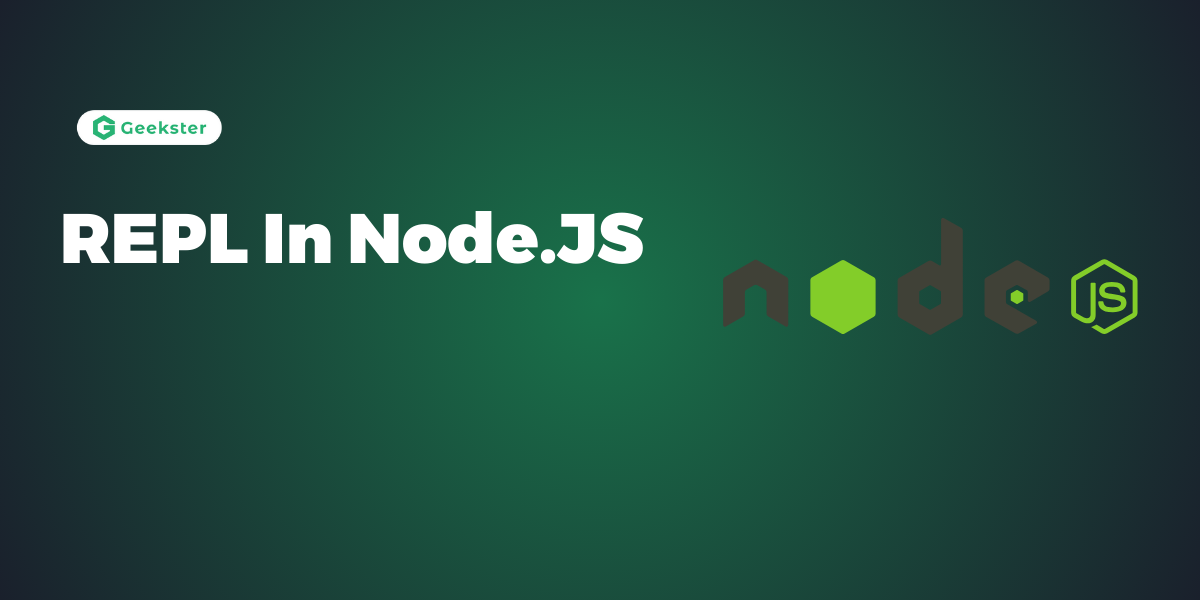Introduction
REPL in Node.js, with its powerful capabilities, has revolutionized the way developers build server-side applications. Among its many features, the Read-Eval-Print Loop (REPL) stands out as a valuable tool for rapid prototyping, debugging, and experimenting with code snippets
REPL in Node.js is an interactive programming environment that allows users to enter individual lines of code, which are immediately executed and results displayed. Node.js REPL provides a command-line interface for JavaScript execution, making it an invaluable tool for developers to quickly test ideas, debug code, and explore the behavior of JavaScript constructs.
Features of Node.js REPL
- Interactive Execution: Code entered in the REPL is executed interactively, allowing developers to receive immediate feedback on each statement.
- Syntax Highlighting: It supports syntax highlighting, making code readability easier and enhancing the overall developer experience.
- Autocompletion: The REPL environment offers autocompletion functionality, helping developers to explore available methods, properties, and variables.
- Access to Documentation: Developers can access documentation for JavaScript methods and APIs directly within the REPL using the
.helpcommand. - Persistent History: It maintains a history of previously entered commands, making it convenient to revisit and reuse code snippets.
- Support for Asynchronous Code: It supports the execution of asynchronous code, allowing developers to work with Promises, async functions, and callbacks seamlessly.
Advantages of Node.js REPL
- Rapid Prototyping: Developers can quickly prototype ideas and experiment with code snippets without the need to create separate files or projects.
- Debugging: It provides an interactive environment for debugging code, allowing developers to inspect variables, test hypotheses, and identify errors efficiently.
- Learning and Exploration: Beginners can use this feature to explore JavaScript syntax, experiment with language features, and deepen their understanding of programming concepts.
- Testing Libraries and Modules: Developers can test the functionality of JavaScript libraries and modules directly within the REPL environment, facilitating rapid testing and iteration.
- Integration with Node.js Ecosystem: Since REPL is an integral part of Node.js, it seamlessly integrates with the Node.js ecosystem, allowing developers to leverage existing libraries, frameworks, and tools.
// Example 1: Testing simple arithmetic operations
> 2 + 3
5
> Math.pow(2, 3)
8
// Example 2: Testing asynchronous code
> setTimeout(() => console.log("Delayed output"), 1000)
// Output after 1 second: "Delayed output"
// Example 3: Exploring autocompletion
> const message = "Hello, world!"
> message.len
// Autocompletion suggests "length"
Conclusion
Read-Eval-Print Loop is a versatile tool that enhances developer productivity by providing an interactive environment for testing, debugging, and exploring JavaScript code. Its features such as syntax highlighting, autocompletion, and access to documentation make it an indispensable companion for Node.js developers. By leveraging the power of Read-Eval-Print Loop , developers can streamline their workflow, iterate quickly, and build robust applications with confidence. Whether you’re a seasoned developer or a beginner learning JavaScript, it is a valuable resource worth mastering.
Frequently Asked Questions
It is primarily designed for development and experimentation, it is not suitable for production code. Production applications should be thoroughly tested and deployed using standard practices.
Yes, developers can require external libraries and modules within the REPL environment using the require() function, allowing them to test and interact with third-party code.
Ctrl + C twice or type .exit and press Enter. Yes, developers can save code from the Node.js REPL by copying it to an external text editor or by using the .save command followed by the filename.