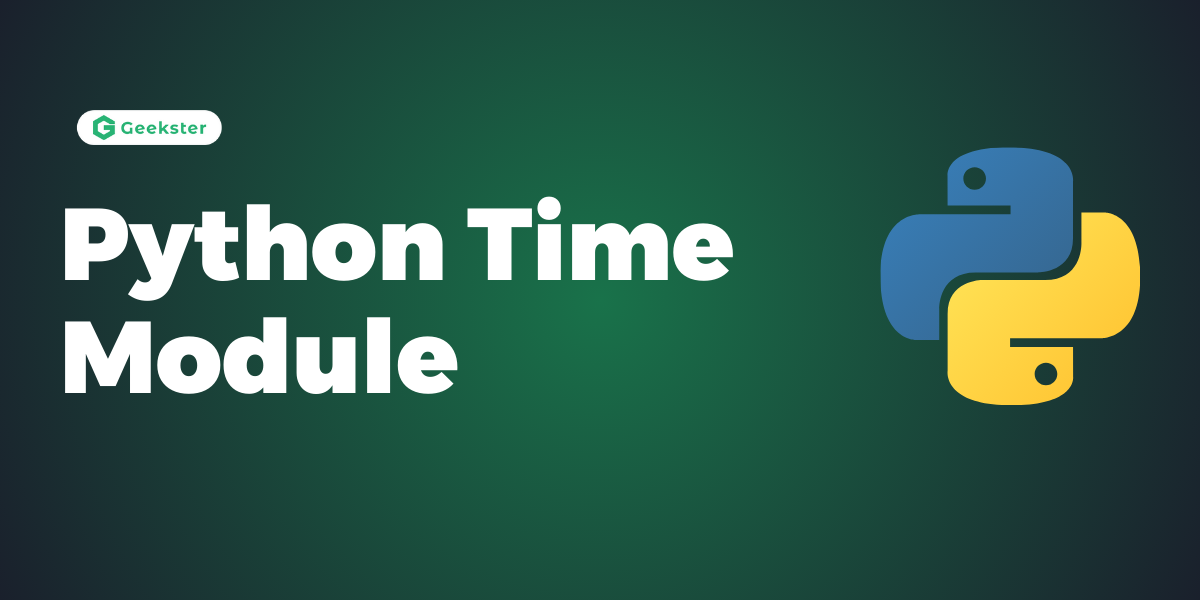In Python, the time module provides functionality to work with time-related functions, such as obtaining the current time, measuring elapsed time, and formatting time values. Let’s dive into understanding and utilizing the time module.
Understanding the Time Module
The time module in Python offers various functions to handle time-related operations. It primarily deals with representing and manipulating time values, measuring time intervals, and performing time-related calculations.
Common Functions in the Time Module:
time(): Returns the current time in seconds since the epoch as a floating-point number.ctime(): Returns a string representing the current time in a human-readable format.sleep(seconds): Suspends execution of the current thread for a specified number of seconds.
Real-Life Example: Timing Code Execution
Let’s say you’re developing a script that processes a large dataset, and you want to measure how long it takes to execute a specific function.
import time
# Function to process data
def process_data():
time.sleep(3) # Simulate processing time
# Record start time
start_time = time.time()
# Perform data processing
process_data()
# Record end time
end_time = time.time()
# Calculate elapsed time
elapsed_time = end_time - start_time
# Output
print("Time taken for data processing:", elapsed_time, "seconds")In this example, we use the time() function to record the start and end times before and after executing the process_data() function. By subtracting the start time from the end time, we obtain the elapsed time, which indicates how long the data processing took.
Additional Functions in the Time Module:
gmtime(seconds): Converts seconds since the epoch to a struct_time object representing UTC time.strftime(format, struct_time): Converts a struct_time object to a string representation according to a specified format.strptime(string, format): Parses a string representing a date and time and returns a struct_time object.
Certainly! Here are a few more examples showcasing the usage of the time module in Python:
Example 1: Display Current Time in Human-Readable Format
import time
# Get current time in human-readable format
current_time = time.ctime()
# Output
print("Current time:", current_time)
This code will output the current time in a human-readable format like “Mon Mar 21 17:30:00 2024”.
Example 2: Delay Execution of Code
import time
# Delay execution by 2 seconds
print("Starting execution...")
time.sleep(2)
print("Execution delayed by 2 seconds.")
In this example, the sleep() function suspends the execution of the current thread for 2 seconds, delaying the output.
Example 3: Measure Function Execution Time
import time
# Function to calculate factorial
def factorial(n):
result = 1
for i in range(1, n + 1):
result *= i
return result
# Measure function execution time
start_time = time.time()
factorial_result = factorial(1000)
end_time = time.time()
# Output
print("Factorial of 1000:", factorial_result)
print("Function execution time:", end_time - start_time, "seconds")
This code calculates the factorial of 1000 and measures the execution time of the factorial() function.
Example 4: Convert Seconds to a Struct Time Object
import time
# Convert seconds since the epoch to a struct time object
seconds_since_epoch = 1620717600 # Example timestamp
struct_time = time.gmtime(seconds_since_epoch)
# Output
print("Struct time:", struct_time)
This code converts seconds since the epoch to a struct_time object representing UTC time.
Example 5: Format Struct Time Object
import time
# Get current time as struct time object
current_struct_time = time.localtime()
# Format struct time object
formatted_time = time.strftime("%Y-%m-%d %H:%M:%S", current_struct_time)
# Output
print("Formatted time:", formatted_time)
In this example, the strftime() function formats a struct_time object into a custom string representation.
These examples demonstrate the versatility and usefulness of the time module in Python for various time-related tasks.
Conclusion
The Python time module provides essential functionality for working with time-related operations in Python programs. Whether you need to obtain the current time, measure time intervals, delay execution, or format time values, the time module offers convenient functions to accomplish these tasks. By utilizing the functions provided by the time module effectively, you can handle various time-related scenarios in your Python applications, enabling you to track events, schedule tasks, and perform time-sensitive operations with ease. With its simplicity and versatility, the time module is an invaluable tool for managing time-related data and operations in Python programming.
Frequently Asked Questions
time.time() and time.localtime()? Ans: time.time() returns the current time in seconds since the epoch as a floating-point number, while time.localtime() returns the current time as a struct_time object representing the local time.
Q2. Can I use
time.sleep() to pause the execution of my entire program? Ans: Yes, time.sleep() suspends the execution of the current thread, so if it’s used in the main thread of your program, it will pause the entire program for the specified duration.
Q3. How accurate is
time.time() for measuring short time intervals? Ans: time.time() provides precision up to the microsecond level on most systems, making it suitable for measuring short time intervals accurately.
Q4. Can I use
time.strftime() to format a datetime object? Ans: No, time.strftime() specifically formats a struct_time object. To format a datetime object, you would typically use the strftime() method directly on the datetime object.