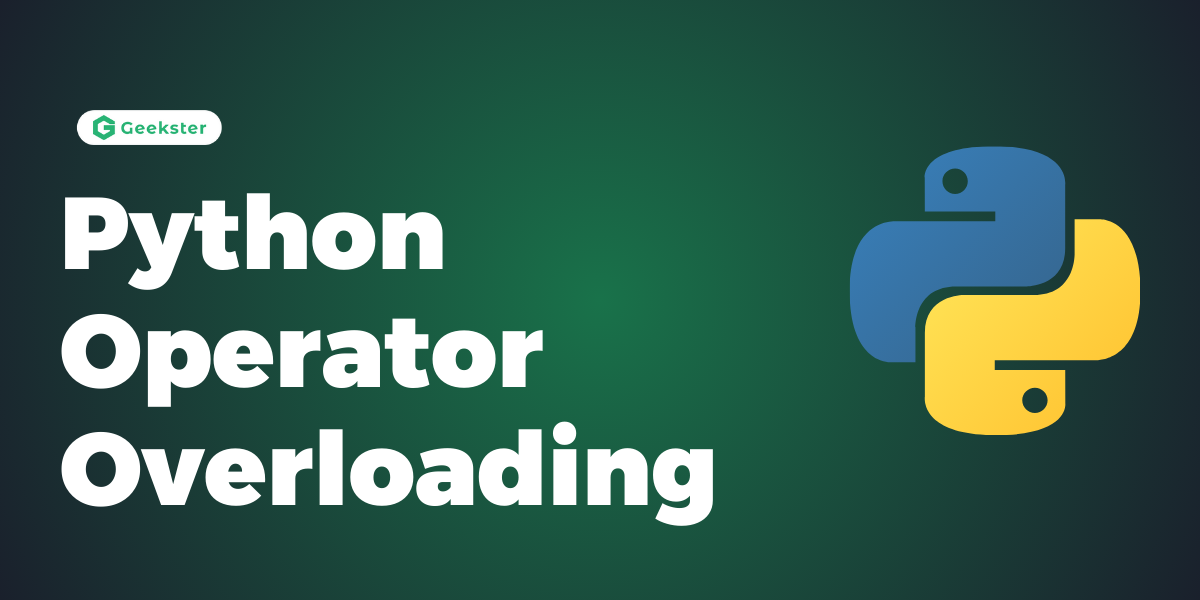Operator overloading is a powerful concept in Python that allows developers to define custom behavior for operators such as addition (+), subtraction (-), multiplication (*), etc., when applied to user-defined objects. This feature enables objects to mimic the behavior of built-in data types, enhancing code readability and expressiveness. Let’s explore operator overloading in Python through real-life examples to grasp its significance effectively.
Operator overloading in Python allows custom definition of behavior for operators like addition (+), subtraction (-), multiplication (*), etc., when applied to user-defined objects. This feature enhances code readability and expressiveness.
Operator Overloading
In Python, operator overloading enables user-defined objects to support operations typically associated with built-in data types. By defining special methods within a class, developers can specify how operators should behave when applied to instances of that class.
Imagine you have two containers—one representing a box and another representing a bag. You might want to define custom behaviors for combining or comparing these containers based on certain criteria. Operator overloading allows you to specify these behaviors, just like how you define addition or comparison for different types of containers in real life.
Example 1: Vector Addition
class Vector:
def __init__(self, x, y):
self.x = x
self.y = y
def __add__(self, other):
return Vector(self.x + other.x, self.y + other.y)
def __repr__(self):
return f"Vector({self.x}, {self.y})"
# Creating instances
v1 = Vector(1, 2)
v2 = Vector(3, 4)
# Adding vectors using operator overloading
result = v1 + v2
print(result) # Output: Vector(4, 6)
In this example, the Vector class defines the __add__() special method to specify the behavior of addition (+) for vector objects. When two Vector instances are added, this method is invoked to perform element-wise addition of their components.
Example 2: Custom Comparison
class Box:
def __init__(self, length, width, height):
self.length = length
self.width = width
self.height = height
def __lt__(self, other):
return self.volume() < other.volume()
def volume(self):
return self.length * self.width * self.height
# Creating instances
box1 = Box(3, 4, 5)
box2 = Box(2, 6, 4)
# Comparing boxes using operator overloading
print(box1 < box2) # Output: False
Here, the Box class defines the __lt__() special method to specify custom behavior for the less-than (<) operator. It compares the volumes of two boxes to determine their relative sizes.
Example: Custom Comparison
class Book:
def __init__(self, title, author, pages):
self.title = title
self.author = author
self.pages = pages
def __lt__(self, other):
return self.pages < other.pages
# Creating instances
book1 = Book("Python Programming", "John Doe", 300)
book2 = Book("Data Science Handbook", "Jane Smith", 450)
# Comparing books based on number of pages
print(book1 < book2) # Output: True
In this example, the Book class defines the __lt__() special method to specify custom behavior for the less-than (<) operator. It compares two books based on their number of pages.
Example: String Concatenation
class Name:
def __init__(self, first_name, last_name):
self.first_name = first_name
self.last_name = last_name
def __add__(self, other):
return Name(self.first_name + ' ' + other.first_name, self.last_name + ' ' + other.last_name)
# Creating instances
name1 = Name("John", "Doe")
name2 = Name("Jane", "Smith")
# Concatenating names using operator overloading
full_name = name1 + name2
print(full_name.first_name) # Output: John Jane
print(full_name.last_name) # Output: Doe Smith
In this example, the Name class defines the __add__() method to concatenate two names. When two Name instances are added using the ‘+’ operator, this method is invoked to perform concatenation.
These examples illustrate how operator overloading in Python enables custom behavior for operators, making code more intuitive and expressive. Whether it’s comparing books, concatenating strings, or performing other operations, operator overloading provides flexibility and elegance in Python programming.
Conclusion
Operator overloading in Python is a powerful feature that enables custom definition of behavior for operators when applied to user-defined objects. By implementing special methods within classes, developers can extend the functionality of operators to suit the semantics of their custom data types. This feature enhances code expressiveness, readability, and flexibility, allowing Python objects to behave intuitively and seamlessly in various contexts. Whether it’s combining vectors, comparing books, concatenating strings, or performing other operations, operator overloading facilitates elegant and efficient solutions to real-world problems in Python programming.
Frequently Asked Questions
Ans: Operator overloading in Python allows custom definition of behavior for operators when applied to user-defined objects. It enables objects to mimic the behavior of built-in data types, enhancing code expressiveness and readability.
Q2. How is operator overloading implemented in Python?
Ans: Operator overloading is implemented in Python by defining special methods within a class. These methods have predefined names (e.g., __add__() for addition) and are invoked when corresponding operators are used with instances of the class.
Q3. What are some common operators that can be overloaded in Python?
Ans: Some common operators that can be overloaded in Python include addition (+), subtraction (-), multiplication (*), division (/), less-than (<), greater-than (>), equality (==), and many more.
Q4. Why is operator overloading useful?
Ans: Operator overloading enhances code readability and expressiveness by allowing objects to support operations typically associated with built-in data types. It enables developers to create intuitive and natural interfaces for custom objects, making code more understandable and maintainable.
Q5. Are there any limitations to operator overloading in Python?
Ans: While operator overloading provides flexibility and power, it should be used judiciously to maintain code clarity. Overloading operators excessively or in unexpected ways may lead to confusion and reduce code readability.