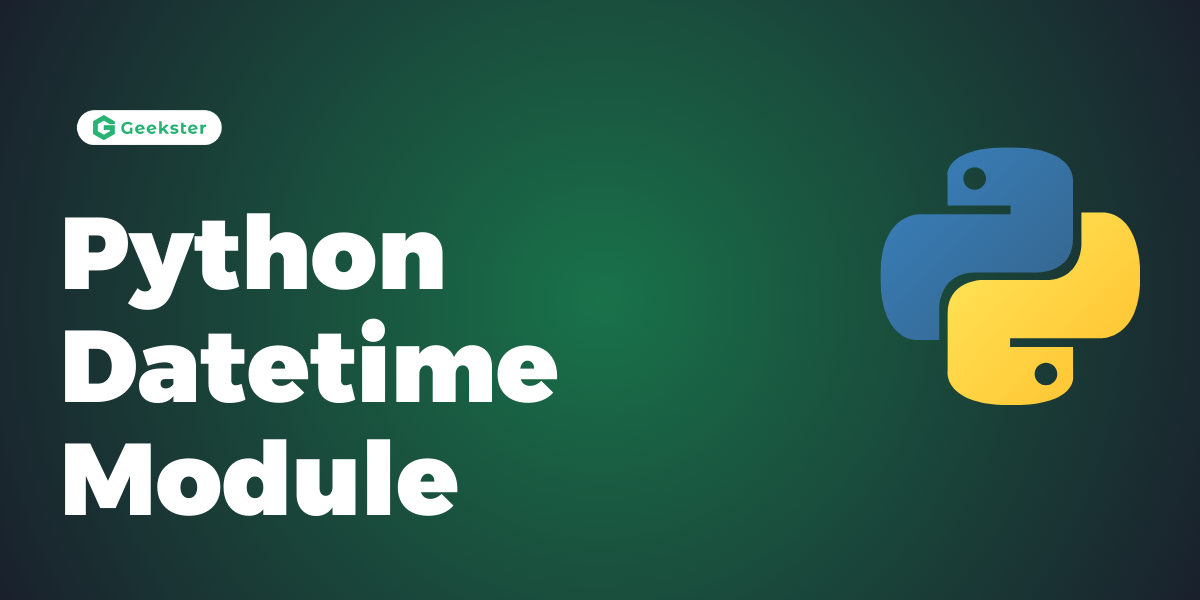In the realm of Python programming, handling dates and times is a common requirement for various applications, from scheduling tasks to analyzing time series data. The datetime module in Python comes to the rescue, offering a versatile toolkit for working with dates, times, and time intervals. Let’s embark on a journey to demystify the datetime module, exploring its essence through simple explanations and real-life examples.
Understanding the datetime Module
The datetime module in Python provides classes for manipulating dates and times. It includes several classes, such as datetime, date, time, and timedelta, each serving a specific purpose:
datetime: Represents a specific date and time.date: Represents a date (year, month, day).time: Represents a time of day (hour, minute, second, microsecond).timedelta: Represents a duration of time, such as the difference between two dates or times.
Key Features of the datetime Module
- Creating Date and Time Objects: The
datetimemodule allows you to create date and time objects using constructors provided by its classes. - Formatting and Parsing: You can format date and time objects into strings and parse strings into date and time objects using the
strftime()andstrptime()methods. - Arithmetic Operations: The
datetimemodule supports arithmetic operations, allowing you to perform addition and subtraction with dates and times, as well as calculate time intervals. - Timezone Handling: It offers support for working with timezones, including converting between different timezones and handling daylight saving time.
Real-Life Examples
Example 1: Working with Current Date and Time
from datetime import datetime
# Get current date and time
current_datetime = datetime.now()
print("Current Date and Time:", current_datetime)
Example 2: Calculating Date Differences
from datetime import datetime, timedelta
# Calculate future date
today = datetime.today()
future_date = today + timedelta(days=30)
print("Future Date:", future_date)
Advantages of the Datetime Module
- Versatility: The
datetimemodule offers a wide range of functionalities for working with dates and times, making it suitable for diverse applications. - Ease of Use: Its intuitive interface and straightforward syntax simplify date and time manipulation tasks, even for beginners.
- Robustness: The
datetimemodule handles various edge cases and intricacies of date and time calculations, ensuring reliable results.
Certainly! Let’s delve into a couple more examples showcasing the capabilities of Python’s datetime module.
Example 3: Converting Strings to Datetime Objects
from datetime import datetime
# String representing a date
date_str = '2022-03-15'
# Parse the string into a datetime object
parsed_date = datetime.strptime(date_str, '%Y-%m-%d')
print("Parsed Date:", parsed_date)
Example 4: Handling Timezones
from datetime import datetime
import pytz
# Define timezone objects
eastern = pytz.timezone('US/Eastern')
pacific = pytz.timezone('US/Pacific')
# Localize naive datetime to Eastern Time
naive_datetime = datetime(2022, 3, 15, 12, 0, 0)
eastern_datetime = eastern.localize(naive_datetime)
print("Eastern Time:", eastern_datetime)
# Convert Eastern Time to Pacific Time
pacific_datetime = eastern_datetime.astimezone(pacific)
print("Pacific Time:", pacific_datetime)
Conclusion
Python’s datetime module serves as a powerful tool for handling date and time-related operations in Python programming. With its intuitive interface and versatile functionality, the datetime module simplifies tasks such as working with current dates and times, parsing and formatting datetime strings, performing arithmetic operations, and handling timezones.
By mastering the datetime module’s classes and methods, Python developers can efficiently manage temporal data in their applications, whether it involves scheduling tasks, analyzing time series data, or managing timestamps in databases. The datetime module’s reliability and flexibility make it an indispensable component of Python programming, empowering developers to tackle date and time complexities with ease and precision.
So, embrace Python’s datetime module as your trusted ally in managing temporal data, and let its capabilities enhance the functionality and robustness of your Python applications!
Frequently Asked Questions
Ans: The datetime module in Python provides classes for working with dates, times, and time intervals. It includes classes like datetime, date, time, and timedelta for representing and manipulating temporal data.
Q2. How do I get the current date and time in Python?
Ans: You can get the current date and time using the datetime.now() method. For example: from datetime import datetime
current_datetime = datetime.now()
Q3. Can I perform arithmetic operations with datetime objects?
Ans: Yes, you can perform arithmetic operations such as addition and subtraction with datetime objects. For example, you can calculate the difference between two dates or times using timedelta objects.
Q4. How do I format datetime objects into strings?
Ans: You can format datetime objects into strings using the strftime() method, which allows you to specify a format string to represent the datetime in the desired format.
Q5. Is the datetime module timezone-aware?
Ans: The datetime module itself does not inherently support timezones, but you can use third-party libraries like pytz to work with timezones and localize datetime objects accordingly.