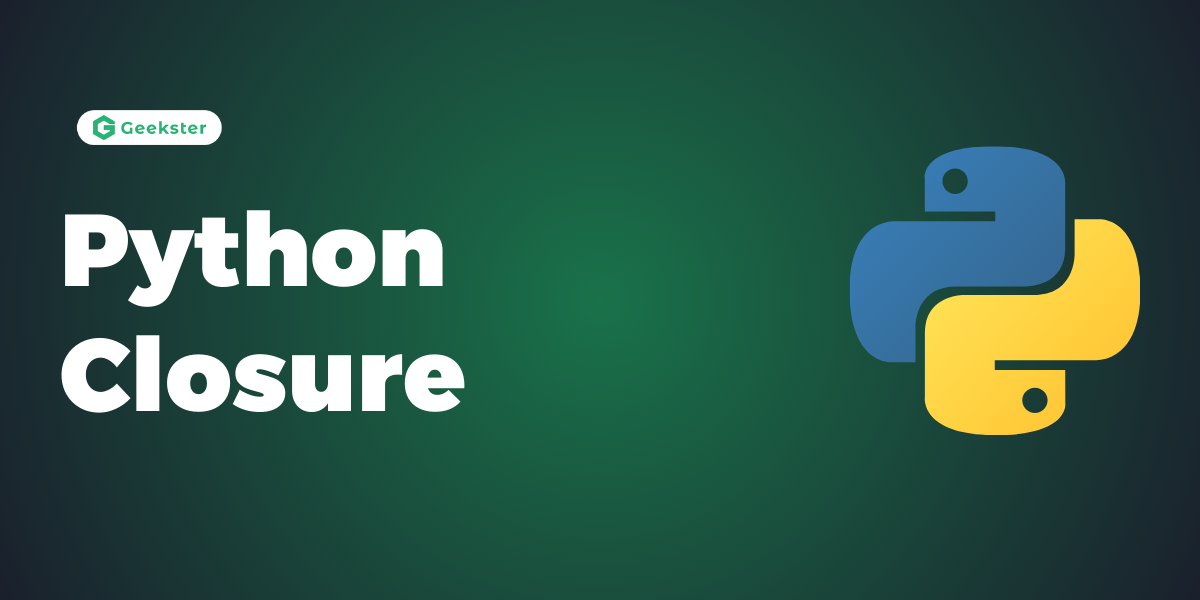Closure are a powerful and often misunderstood concept in Python. They allow functions to retain access to variables from their enclosing scope even after the outer function has finished executing. In this article, we’ll explore closures in Python, understand how they work, and provide a real-life example to demonstrate their usage.
What is a Closure?
A closure is a nested function that remembers and has access to variables from the enclosing lexical scope even after the outer function has finished executing. In simpler terms, a closure “closes over” the variables from its enclosing scope, preserving their values.
How Do Closures Work?
When a function is defined within another function, the inner function can capture and retain references to variables from the outer function’s scope. These variables are stored in a special data structure called a “closure” along with the inner function. The closure allows the inner function to access and manipulate these variables, even after the outer function has exited.
Real-Life Example: Creating a Counter Function
Let’s illustrate closures with a real-life example of creating a counter function. We’ll define a function called make_counter that generates a counter function with its own private count variable.
pythonCopy code
def make_counter():
count = 0
def counter():
nonlocal count
count += 1
return count
return counter
# Create a counter function
counter1 = make_counter()
counter2 = make_counter()
# Use the counter functions
print(counter1()) # Output: 1
print(counter1()) # Output: 2
print(counter2()) # Output: 1
print(counter2()) # Output: 2
In this example, make_counter is a closure that returns a nested function counter. The counter function has access to the count variable from the make_counter function’s scope. Each time the counter function is called, it increments the count variable and returns its value, effectively creating a separate counter instance.
Conclusion
Closure are a powerful feature in Python that enables functions to retain access to variables from their enclosing scope. By understanding how closures work and their practical applications, you can write more expressive, modular, and flexible code. Whether you’re creating factory functions, implementing decorators, or building callback mechanisms, closures provide a versatile tool for encapsulating behavior and maintaining state in your Python programs.
Frequently Asked Questions
Ans: Closures are commonly used for encapsulating behavior, maintaining state, and creating functions with dynamic behavior. They are particularly useful for creating factory functions, implementing decorators, and enabling callback mechanisms.
Q2. How are closures different from regular functions?
Ans: Closures are nested functions that retain access to variables from their enclosing scope even after the outer function has finished executing. Regular functions, on the other hand, do not have this capability and only have access to their local scope and global scope.
Q3. Can closures modify variables from their enclosing scope?
Ans: Yes, closures can modify variables from their enclosing scope by using the nonlocal keyword in Python 3. This allows the inner function to access and modify variables defined in the outer function’s scope.
Q4. Are closures memory efficient?
Ans: Closures can be memory efficient, especially when used judiciously. They allow functions to retain access to variables without keeping the entire enclosing scope alive, which can be beneficial for memory management, especially in situations where large data structures are involved.
Q5. When should I use closures?
Ans: Closures are useful when you need to create functions with behavior that depends on external variables or state. They are particularly handy for situations where you want to encapsulate behavior and maintain state without resorting to global variables or class-based solutions.