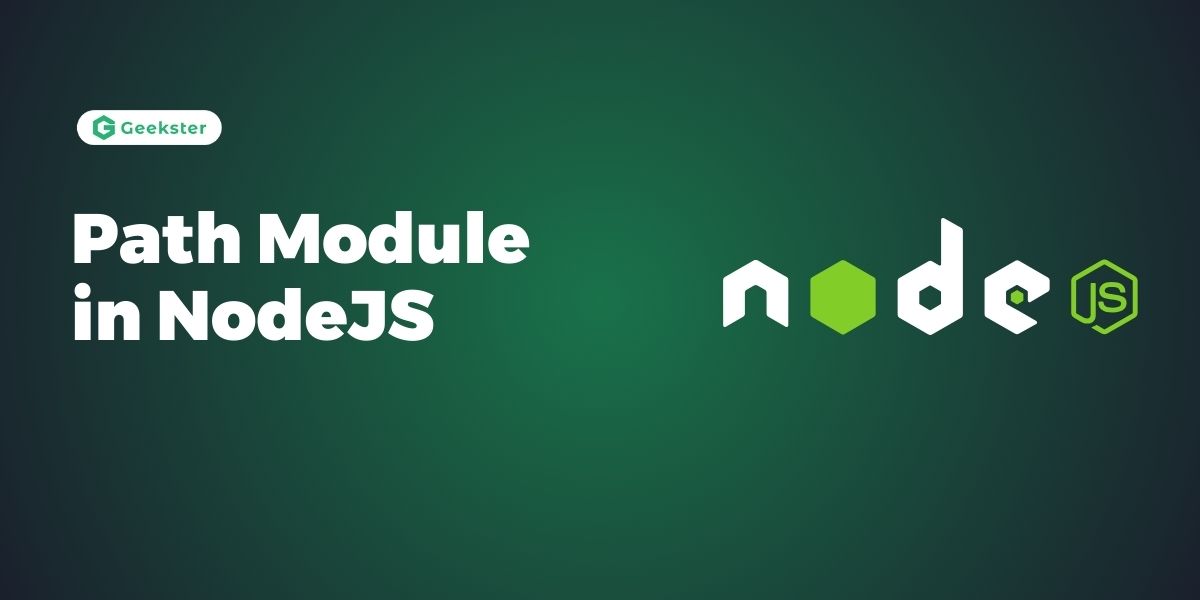Introduction
Path module in NodeJs is used for working with file and directory paths. It provides various methods to handle file and directory paths, including joining paths, normalizing paths, and required modules. One of the most commonly used methods is the resolve() function, which resolves a relative path into an absolute path. The module method is used to resolve the path of any required module. Other methods in the path module include dirname(), splitPath(), and fileURLToPath().
Features of Path Module In NodeJS
1. Path Parsing
It allows you to parse file paths into their individual components like root, dir, base, ext, and name.
2. Path Joining
It provides a method to join multiple path segments together to create a complete file path.
3. Path Normalization
It helps in normalizing file paths by resolving ‘..’ and ‘.’ segments.
4. Path Resolving
It can resolve a sequence of paths or path segments into an absolute path.
5. Path Relative
It can determine the relative path from one path to another using the Path module.
Advantages of Path Module In NodeJS
1. Platform Independence: The Path module abstracts the differences in file path handling across different operating systems, ensuring consistent behavior.
2. Simplified File Operations: It simplifies file operations by providing methods to manipulate and work with file paths efficiently.
3. Error Prevention: By using the Path module, you can avoid common errors related to file path manipulation, such as incorrect path separators or invalid paths.
Examples of Path Module In NodeJS
1. path.parse()
const path = require('path');
const filePath = '/user/docs/example.txt';
const pathInfo = path.parse(filePath);
console.log(pathInfo);Output
{
root: '/',
dir: '/user/docs',
base: 'example.txt',
ext: '.txt',
name: 'example'
}2. path.join()
const path = require('path');
const fullPath = path.join('/user', 'docs', 'example.txt');
console.log(fullPath);Output
/user/docs/example.txt3. path.normalize()
const path = require('path');
const normalizedPath = path.normalize('/user/docs/../example.txt');
console.log(normalizedPath);Output
/user/example.txt4. path.resolve()
const path = require('path');
const resolvedPath = path.resolve('user', 'docs', 'example.txt');
console.log(resolvedPath);Output
/Users/username/user/docs/example.txt5. path.relative()
const path = require('path');
const relativePath = path.relative('/user/docs', '/user/docs/example.txt');
console.log(relativePath);Output
example.txtConclusion
The Path module in Node.js is a valuable tool for managing file paths in a way that is consistent across different operating systems. It simplifies file operations and helps in preventing common errors when working with file paths.
Frequently Asked Questions
The Path module in Node.js provides utilities for working with file and directory paths.
You can use the Path module by requiring it in your Node.js application using the following syntax: const path = require(‘path’);
Some common methods provided by the Path module include path.join(), path.resolve(), path.basename(), path.dirname(), and path.extname().