The JavaScript reduce() method is used to accumulate or reduce the elements of an array to a single value. It takes a callback function and an initial value.
Syntax:
array.reduce(callback(accumulator, currentValue, index, array), initialValue)array: The array you want to reduce.callback: A function that accumulates values.accumulator: The accumulated value.currentValue: The current element being processed.index(optional): The index of the current element.array(optional): The array being reduced.initialValue: An optional initial value for the accumulator.
One common use case for the reduce method in an e-commerce context, such as Amazon.in, is to calculate the total price of items in a shopping cart. Here’s an example in JavaScript:
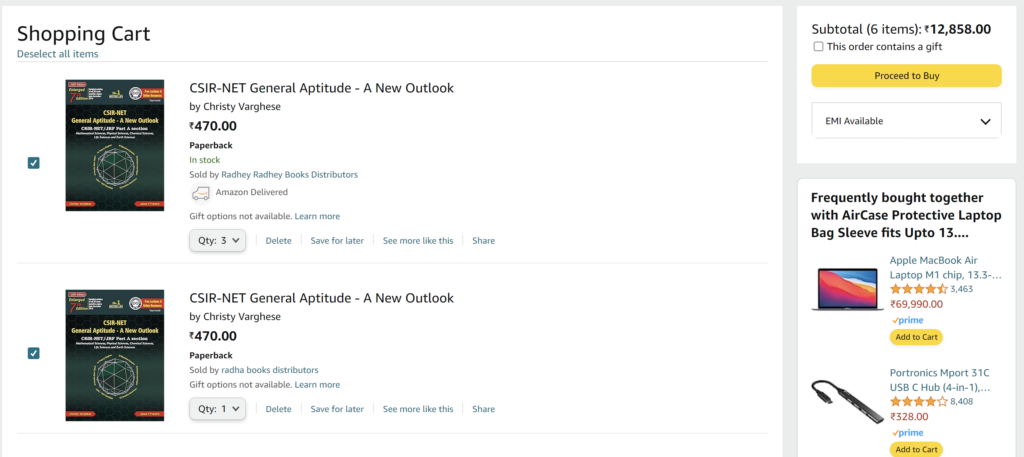
// Define an array of products in the shopping cart
const cart = [
{ name: 'Product 1', price: 10 },
{ name: 'Product 2', price: 20 },
{ name: 'Product 3', price: 30 },
// Add more products as needed
];
// Use reduce to calculate the total price of items in the cart
const totalPrice = cart.reduce((total, product) => total + product.price, 0);
console.log(`Total Price: $${totalPrice}`);
In this example, the reduce method is used to sum up the prices of all products in the shopping cart. The initial value 0 is provided as the second argument to reduce. This code calculates and prints the total price of the items in the cart, which is a common use case in e-commerce websites like Amazon.in.
Conclusion
The reduce() method in JavaScript is a powerful tool for processing and aggregating data stored in arrays. By applying a function across an array to reduce its elements to a single value, reduce() facilitates operations like summing numbers, accumulating values, or even constructing complex data structures from simple arrays. Its versatility extends beyond arithmetic operations, enabling developers to implement logic for a wide range of computational tasks efficiently. As demonstrated through examples, including calculating total prices in e-commerce shopping carts, reduce() is indispensable for manipulating and interpreting data in web development contexts. Understanding its syntax and behavior is crucial for JavaScript developers aiming to write concise and effective code.
Frequently Asked Questions
initialValue in reduce() and is it mandatory? Ans: The initialValue is an optional argument that specifies the starting value for the accumulator. If not provided, the first element of the array becomes the initial accumulator value, and the reduction starts from the second element. Providing an initialValue is essential when the desired initial accumulator value differs from the first array element or when operating on an empty array.
Q2. Can
reduce() work on objects within an array? Ans: Yes, reduce() can operate on arrays containing objects. This capability is particularly useful for aggregating or computing derived data from a collection of objects, such as summing the prices of items in a shopping cart.
Q3. How does
reduce() handle empty arrays? Ans: When called on an empty array without an initialValue, reduce() throws a TypeError. To safely use reduce() on arrays that may be empty, always provide an initialValue.
Q4. Is it possible to chain
reduce() with other array methods? Ans: Absolutely. reduce() can be chained with other array methods like map(), filter(), and sort(). This feature allows for powerful one-liner expressions that can filter, map, and then reduce an array.
Q5. Are there any performance considerations when using
reduce()? Ans: While reduce() is highly efficient for operations on arrays, its performance may vary depending on the complexity of the callback function and the size of the array. For extremely large arrays or complex operations, consider optimizing the callback function or exploring alternative solutions that may be more performant for specific use cases.

