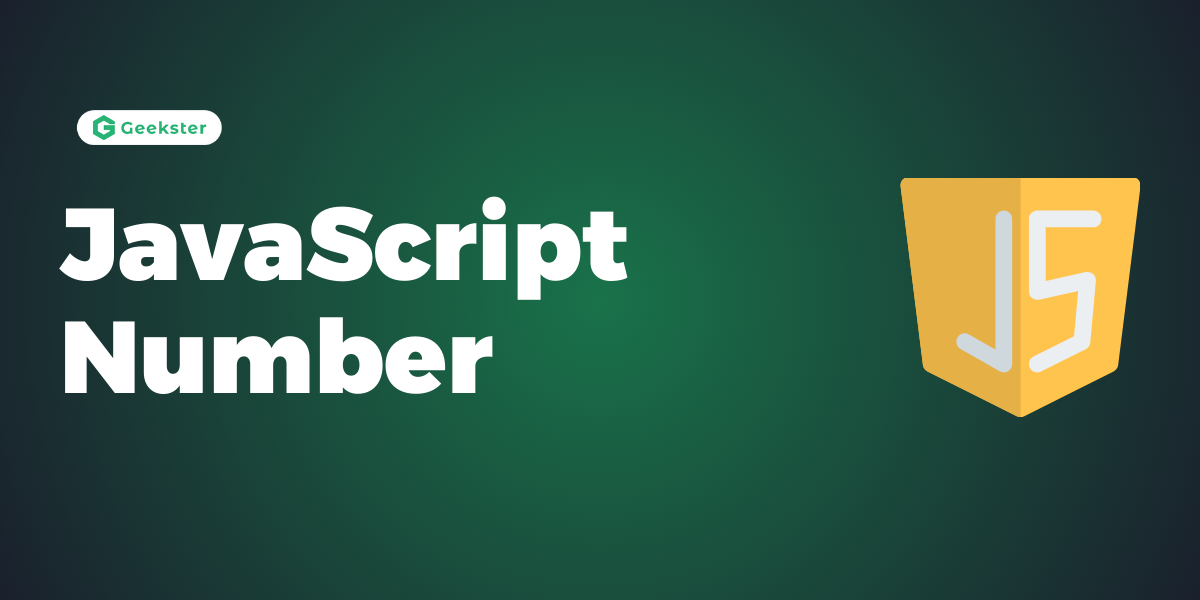In JavaScript, number are fundamental data types used for representing numeric values in various contexts, from simple arithmetic operations to complex mathematical calculations. The language provides built-in support for integers, floating-point numbers, and special numeric values. In this article, we’ll explore JavaScript numbers in-depth, covering their syntax, properties, methods, common use cases, and best practices.
Introduction to JavaScript Number
JavaScript supports numeric values of two types: integers and floating-point numbers. Numeric literals can be written with or without decimal points. JavaScript numbers are represented internally as double-precision 64-bit floating-point values, adhering to the IEEE 754 standard.
Basic Numeric Operations
JavaScript supports various arithmetic operations on numbers, including addition, subtraction, multiplication, division, and modulo:
const x = 10;
const y = 5;
console.log(x + y); // Output: 15
console.log(x - y); // Output: 5
console.log(x * y); // Output: 50
console.log(x / y); // Output: 2
console.log(x % y); // Output: 0 (remainder of division)Special Numeric Values
JavaScript includes special numeric values to represent concepts such as infinity, negative infinity, and not-a-number (NaN):
console.log(1 / 0); // Output: Infinity
console.log(-1 / 0); // Output: -Infinity
console.log('hello' / 2); // Output: NaN (Not-a-Number)Number Static properties in JavaScript
JavaScript’s Number object provides properties and methods for working with numeric values:
Number.MAX_VALUE: Represents the maximum numeric value in JavaScript.Number.MIN_VALUE: Represents the minimum positive numeric value.Number.POSITIVE_INFINITY: Represents positive infinity.Number.NEGATIVE_INFINITY: Represents negative infinity.Number.NaN: Represents not-a-number (NaN).
Common Use Cases
JavaScript numbers find applications in various scenarios, including:
- Performing mathematical calculations in web applications.
- Validating user input in forms and interactive interfaces.
- Implementing algorithms for numerical analysis, cryptography, and data science.
- Representing quantities, measurements, and financial data in business applications.
- Generating random numbers for simulations, games, and cryptographic applications.
Best Practices JavaScript Number
When working with JavaScript numbers, consider the following best practices:
- Use meaningful variable names to enhance code readability and maintainability.
- Be mindful of precision errors when performing arithmetic operations on floating-point numbers.
- Use appropriate methods and libraries for complex mathematical calculations and transformations.
- Handle special numeric values and edge cases gracefully to prevent unexpected errors and behavior.
Conclusion
JavaScript numbers are essential building blocks for numeric computations and data manipulation in web development. By understanding their syntax, properties, methods, common use cases, and best practices, you can leverage the full capabilities of JavaScript numbers to solve a wide range of numerical problems and enhance your development skills.
Frequently Asked Questions
Ans: JavaScript supports integers, floating-point numbers, and special numeric values such as Infinity and NaN (Not-a-Number).
Q2. What are some common arithmetic operations that can be performed on numbers in JavaScript?
Ans: JavaScript supports various arithmetic operations such as addition, subtraction, multiplication, division, and modulo (remainder of division).
Q3. How does JavaScript handle special numeric values like Infinity and NaN?
Ans: JavaScript represents positive infinity as Infinity, negative infinity as Infinity, and not-a-number (NaN) as NaN. These values are used to represent concepts like division by zero or invalid mathematical operations.
Q4. What properties and methods does the Number object provide in JavaScript?
Ans: JavaScript’s Number object provides properties like Number.MAX_VALUE, Number.MIN_VALUE, and methods like Number.isNaN() for working with numeric values.