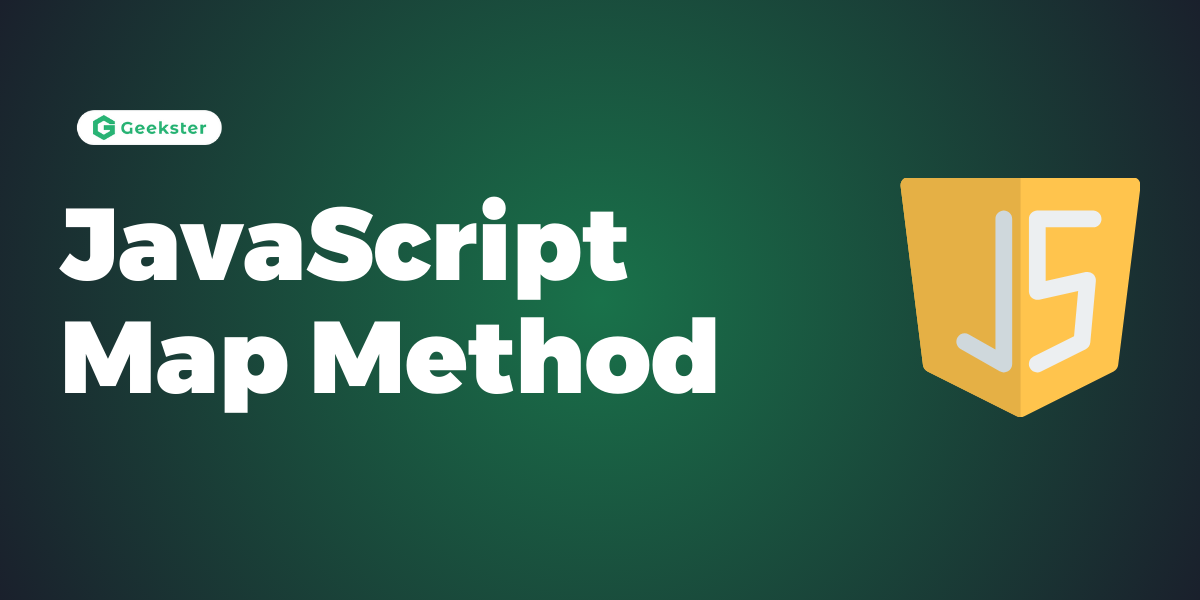When you’re building websites or apps, you often deal with loads of data. Sometimes, this data isn’t quite ready for the spotlight—it needs a bit of a makeover before it hits your user’s screen. That’s where JavaScript map() method comes to the rescue. It’s like your data’s personal stylist, ensuring each piece of data looks just right. Let’s break down how map() can help, especially when dealing with stuff like product listings on an e-commerce site.
What’s map() method All About in JavaScript?
Imagine you’ve got a list, like a shopping list, but in digital form—a list of products, for instance. The JavaScript map() method goes through that list, item by item, and lets you tweak each one to your liking. Then, it hands you back a new list with all those adjustments in place. The original list? It stays the same, untouched. It’s all about making changes without causing a mess.
Here’s the gist of it:
let transformedList = originalList.map((item) => doSomethingToItem(item));originalList: Your starting point, the original data.doSomethingToItem(item): Whatever change you want to make to each item.transformedList: A brand-new list with all your changes.
Why map()
- No Mess: It doesn’t mess up your original data. You get to keep that safe and sound.
- Easy : It simplifies things. No need for complicated loops or tracking where you are in the list.
- Versatile: You can chain it with other methods to do even cooler stuff in a snap.
Real-World Example: Sprucing Up Product Listings
Let’s say you’re working on a site like Amazon.in, displaying products. You’ve got product info, but the prices need to be shown in a friendly format with a currency symbol.
Here’s how map() comes into play:
const products = [
{ name: 'Cool Sneakers', price: 80 },
{ name: 'Fancy Hat', price: 25 },
{ name: 'Stylish Shirt', price: 45 },
];
const prettyProducts = products.map(product => ({
name: product.name,
price: `$${product.price.toFixed(2)}`, // Adding a dollar sign and rounding to 2 decimals
}));
console.log(prettyProducts);Just like that, each product’s price gets a makeover, and now they’re ready for the show.
Conclusion
The map() method in JavaScript is a handy helper, especially when you want to tweak data before showing it off. Whether it’s adding dollar signs to prices or anything else, map() makes it easy and keeps your original data safe. It’s a simple yet powerful tool that makes coding a little less complicated and a lot more fun.
Frequently Asked Questions
map()? Ans: Not at all! If you understand how functions and arrays work, you’re all set to start using map(). It’s a straightforward method that can significantly simplify your code, even if you’re just starting out.
Q2. Can
map() change the original array? Ans: No, map() creates a new array based on what you return from your function. Your original array stays exactly as it was, which helps prevent accidental changes to your data.
Q3. What kind of changes can I make with
map()? Pretty much anything you want! You can change the values of items, format them, or even swap them out for entirely new objects. As long as you return something from the function you pass to map(), it will appear in the new array.
Q4. Can I use
map() on an array of objects? Ans: Absolutely! map() shines when working with arrays of objects. You can use it to update properties, add new ones, or transform the objects in any way you need.
Q5. Is
map() only for numbers or strings? Ans: No, map() works with any type of data you have in an array, whether it’s numbers, strings, objects, or even other arrays. It’s all about what you return from the function you provide to map().