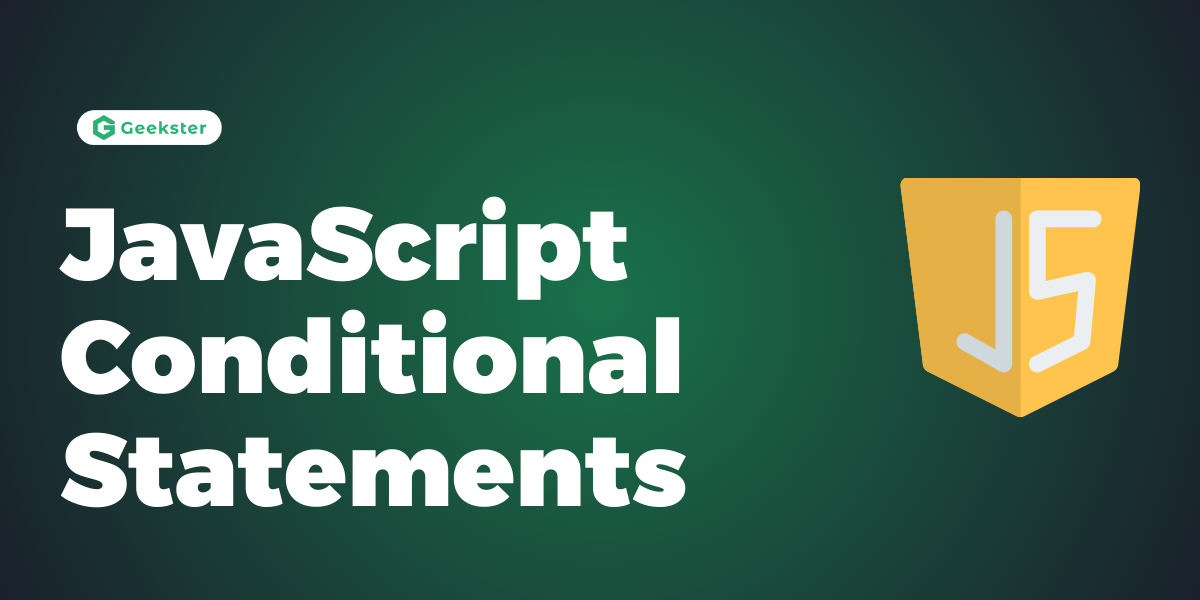A conditional statements, also known as a control statement or branching statement, is a fundamental JavaScript programming construct that allows a program to make decisions and execute different blocks of code based on specific conditions.
In JavaScript, conditional statements allow you to make decisions in your code based on certain conditions. You can use if, else if, and else statements to create branching logic. Let’s walk through an example of how you might use conditional statements to check for discounts in the grocery section of Amazon.in.
Suppose you want to check if a user is eligible for a discount based on the total amount they spend on groceries. You have the following conditions:
- If the user spends more than 1000 INR, they get a 10% discount.
- If the user spends more than 500 INR, they get a 5% discount.
- If the user spends less than 500 INR, they don’t get a discount.
Here’s a step-by-step explanation of how this code works
Using if statement for the first condition (more than 1000 INR):
// User's total grocery spending
const grocerySpending = 1200; // Replace this with the actual user's spending
if (grocerySpending > 1000) {
const discount = 0.10 * grocerySpending;
console.log("You get a 10% discount of " + discount + " INR.");
}
Using if and else if statements for the second condition (more than 500 INR but less than or equal to 1000 INR):
// User's total grocery spending
const grocerySpending = 700; // Replace this with the actual user's spending
if (grocerySpending > 1000) {
const discount = 0.10 * grocerySpending;
console.log("You get a 10% discount of " + discount + " INR.");
} else if (grocerySpending > 500) {
const discount = 0.05 * grocerySpending;
console.log("You get a 5% discount of " + discount + " INR.");
}
Using if, else if, and else statements for all three conditions:
// User's total grocery spending
const grocerySpending = 400; // Replace this with the actual user's spending
if (grocerySpending > 1000) {
const discount = 0.10 * grocerySpending;
console.log("You get a 10% discount of " + discount + " INR.");
} else if (grocerySpending > 500) {
const discount = 0.05 * grocerySpending;
console.log("You get a 5% discount of " + discount + " INR.");
} else {
console.log("You don't get a discount.");
}
The output depends on the value of grocerySpending, and the appropriate discount message is displayed. This is how conditional statements in JavaScript help you make decisions based on different conditions.
Let’s Move to Switch Statement
A switch statement is another way to handle multiple conditions in JavaScript. It provides an alternative to a series of if, else if, and else statements when you have a single value to test against multiple possible cases. Here’s how a switch statement works:
- You specify an expression to evaluate.
- The expression’s value is compared to each
casevalue inside theswitchblock. - If a match is found, the code inside that
caseblock is executed. - If no match is found, you can specify a
defaultblock that will execute when none of the cases match.
Let’s consider a different example related to Amazon.in where we’ll use a switch statement to determine the delivery time based on the chosen shipping option.
// User's chosen shipping option
const shippingOption = "Express";
switch (shippingOption) {
case "Standard":
console.log("Your order will arrive in 5-7 business days.");
break;
case "Express":
console.log("Your order will arrive in 2-3 business days.");
break;
case "One-Day":
console.log("Your order will arrive tomorrow.");
break;
default:
console.log("Shipping option not recognized.");
}
In this example:
- The
shippingOptionvariable holds the user’s chosen shipping option. - We use a
switchstatement to evaluate the value ofshippingOption. - Each
caserepresents a different shipping option, along with the associated delivery time. - The code inside the
caseblock that matches theshippingOptionvalue is executed. - If none of the
casevalues match, the code inside thedefaultblock is executed, indicating that the shipping option is not recognized.
The output depends on the value of shippingOption, and the corresponding delivery time message is displayed. If the user selects an option that doesn’t match any case, the default message is shown.
Conclusion
Conditional statements are essential building blocks in JavaScript programming, enabling your code to make decisions and execute different actions based on varying conditions. Understanding and effectively using if, else if, else, and switch statements allows you to add logic and complexity to your applications, making them more dynamic and responsive to user input.
Both if-else and switch statements have their place in JavaScript code. If-else is more flexible for complex conditions and comparisons that involve ranges or multiple variables, while switch is ideal for checking a single variable against numerous specific values. Mastering these control structures will greatly enhance your ability to write efficient and readable JavaScript code, paving the way for more advanced programming concepts and techniques.
Frequently Asked Questions
Ans: A conditional statement in JavaScript is a way to execute different blocks of code based on specific conditions. It allows your program to make decisions and perform actions based on whether a condition is true or false.
Q2. How do
if, else if, and else statements work? Ans: 1. if statement: Evaluates a condition. If the condition is true, the code block within the if statement executes.
2. else if statement: Follows an if statement and provides an alternative condition to test if the previous if or else if condition was false.
3. else statement: Executes a block of code if none of the preceding if or else if conditions are true.
Q3. Can I nest conditional statements inside each other?
Ans: Yes, you can nest if, else if, and else statements within each other to check multiple conditions and make complex decisions in your code.
Q4. What is a
switch statement and when should I use it? Ans: A switch statement evaluates an expression and matches its value against multiple case values. It’s a cleaner and more readable alternative to multiple if, else if, and else statements when you need to compare a single variable against several constant values.
Q5. Can
switch statements be used with data types other than strings and numbers? Ans: Yes, while switch statements are commonly used with strings and numbers, they can technically be used with any data type. However, the value being switched on and case values must be comparable with strict equality (===).