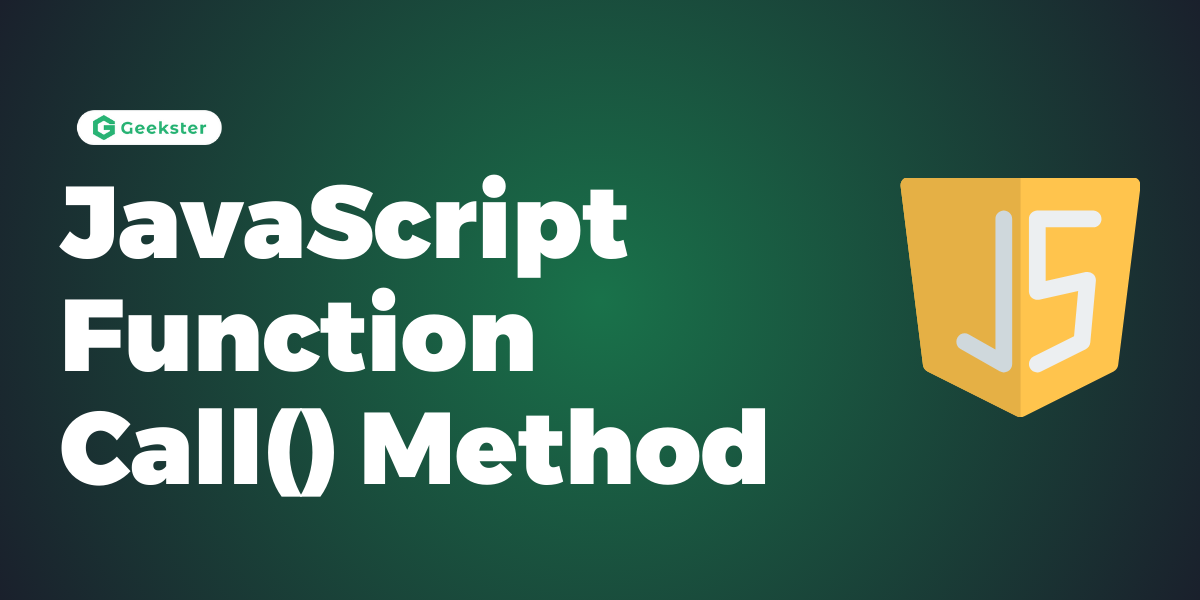JavaScript call() method is a powerful tool that allows you to invoke functions in a specific context, enabling you to control the value of this within the function. This method is essential for managing object-oriented programming paradigms, as well as for implementing various design patterns. In this article, we’ll delve into the nuances of the call() method, exploring its syntax, functionality, and real-world applications through code examples.
Syntax
The syntax of the call() method is straightforward:
functionName.call(thisArg, arg1, arg2, ...);functionName: The function we wanted to invoke.thisArg: The value to be passed asthisto the function.arg1, arg2, ...: The Optional arguments passed to the function.
Basic Usage
Let’s start with a simple example to illustrate how call() works in JavaScript:
const person = {
fullName: function(city, country) {
return this.firstName + ' ' + this.lastName + ', ' + city + ', ' + country;
}
};
const john = {
firstName: 'John',
lastName: 'Doe'
};
// Invoking fullName() method with john object
const fullName = person.fullName.call(john, 'New York', 'USA');
console.log(fullName); // Output: John Doe, New York, USAIn this example, person.fullName.call(john, 'New York', 'USA') invokes the fullName() method of the person object, setting this to the john object. Thus, within the fullName() function, this.firstName and this.lastName refer to the properties of the john object.
Changing Context
One of the main advantages of call() is its ability to change the context of a function. Consider the following scenario:
function greet() {
return 'Hello, ' + this.name;
}
const person1 = { name: 'John' };
const person2 = { name: 'Alice' };
console.log(greet.call(person1)); // Output: Hello, John
console.log(greet.call(person2)); // Output: Hello, AliceHere, the greet() function is invoked twice using call(), each time with a different object passed as thisArg. As a result, the output varies depending on the context provided.
Passing Arguments
You can also pass arguments to the function being invoked using call():
function introduce(age, profession) {
return `My name is ${this.name}. I am ${age} years old and work as a ${profession}.`;
}
const person = { name: 'John' };
console.log(introduce.call(person, 30, 'developer'));
// Output: My name is John. I am 30 years old and work as a developer.In this example, introduce.call(person, 30, 'developer') passes 30 and 'developer' as arguments to the introduce() function, which can then be accessed within the function.
Function Borrowing
Another common use case for call() is function borrowing, where you reuse a method from one object in another object’s context:
const person = {
fullName: function() {
return this.firstName + ' ' + this.lastName;
}
};
const john = {
firstName: 'John',
lastName: 'Doe'
};
const jane = {
firstName: 'Jane',
lastName: 'Smith'
};
// Reusing fullName() method with john and jane objects
console.log(person.fullName.call(john)); // Output: John Doe
console.log(person.fullName.call(jane)); // Output: Jane SmithHere, person.fullName.call(john) and person.fullName.call(jane) allow you to call the fullName() method of the person object in the context of the john and jane objects, respectively.
Applying Array-Like Objects
The call() method can also be used to apply array-like objects to functions expecting arrays:
function sumNumbers(a, b, c) {
return a + b + c;
}
const numbers = [1, 2, 3];
console.log(sumNumbers.call(null, ...numbers)); // Output: 6In this example, sumNumbers.call(null, ...numbers) applies the array-like numbers object to the sumNumbers() function, effectively passing 1, 2, and 3 as arguments.
Conclusion
JavaScript call() method is a versatile tool for controlling the context in which functions are executed. Whether you need to change the value of this, borrow methods from other objects, or apply array-like objects to functions, call() provides a convenient solution. By understanding its syntax and applications, you can leverage this method to write cleaner, more flexible code in your JavaScript projects.
In summary, the call() method:
- Allows you to invoke functions with a specific context.
- Enables function borrowing and reuse.
- Facilitates passing arguments and applying array-like objects to functions.
By mastering the call() method, you unlock new possibilities for organizing and enhancing your JavaScript codebase. Experiment with different use cases and integrate call() into your projects to experience its full potential firsthand.
Frequently Asked Questions
call() method in JavaScript? Ans: The call() method in JavaScript is used to invoke a function with a specified this value and optional arguments. It allows you to execute a function in a specific context, overriding the default value of this.
Q2. How does the
call() method differs from the apply() method? Ans: While both call() and apply() can be used to invoke functions with a specific this value, the difference lies in how they accept arguments. call() accepts arguments individually, while apply() accepts arguments as an array.
Q3. Can you explain the concept of “function borrowing” with
call()? Ans: Function borrowing involves using the call() method to reuse a method from one object in another object’s context. This allows you to access and execute methods defined in one object using another object’s data.
Q4. What happens if the first argument of
call() is null or undefined? Ans: If the first argument of call() is null or undefined, the global object (e.g., window in a browser environment) is used as the context for the function execution.
call() be used with arrow functions? Ans: No, call() cannot be used with arrow functions because arrow functions do not have their own this context. They inherit this from the enclosing lexical context and cannot be bound, applied, or called with different contexts.