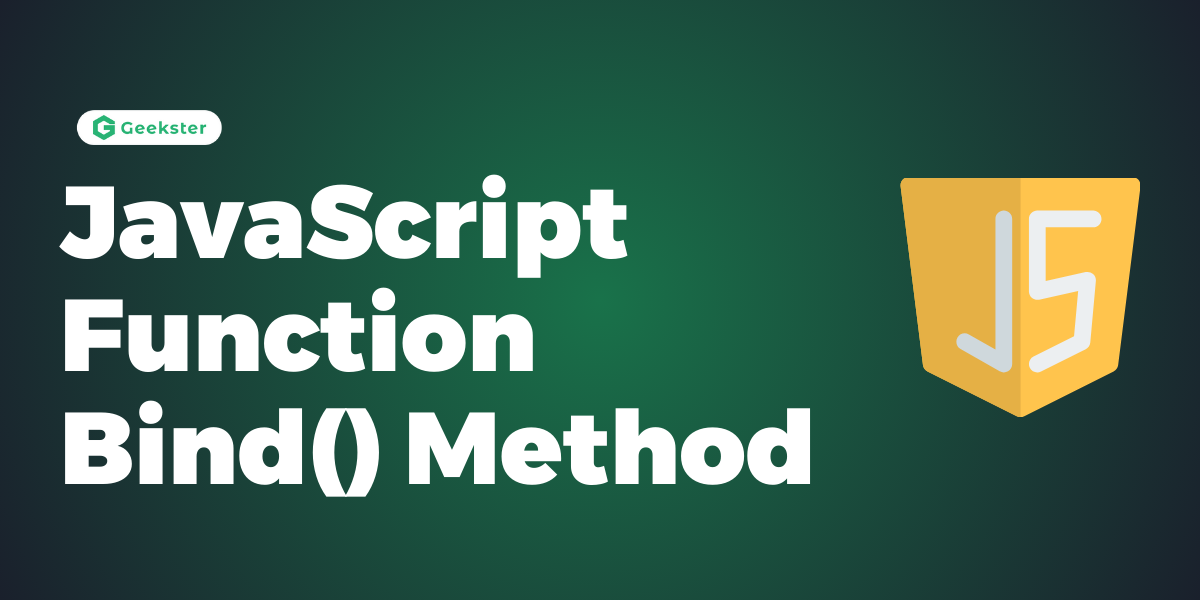JavaScript bind() method is a powerful tool that allows you to create a new function with a specified this value and optional initial arguments. This method is essential for managing function context and creating partially applied functions in JavaScript. In this comprehensive guide, we’ll explore the syntax, functionality, and practical applications of the bind() method through detailed explanations and code examples.
Syntax
The syntax of the bind() method is straightforward:
const boundFunction = originalFunction.bind(thisArg[, arg1[, arg2[, ...]]]);originalFunction: The function to bindthisto.thisArg: The value to be passed asthisto the function when the bound function is invoked.arg1, arg2, ...: Optional initial arguments to be partially applied to the function.
Basic Usage
Let’s start with a simple example to illustrate how bind() works in JavaScript:
const greet = function() {
return 'Hello, ' + this.name;
};
const person = { name: 'John' };
const boundGreet = greet.bind(person);
console.log(boundGreet()); // Output: Hello, JohnIn this example, greet.bind(person) creates a new function boundGreet where this is permanently bound to the person object. When boundGreet() is invoked, it returns the expected greeting with name property from the person object.
Changing Context
One of the main advantages of bind() is its ability to change the context of a function:
const john = { name: 'John' };
const alice = { name: 'Alice' };
const greetPerson = function() {
return 'Hello, ' + this.name;
};
const greetJohn = greetPerson.bind(john);
const greetAlice = greetPerson.bind(alice);
console.log(greetJohn()); // Output: Hello, John
console.log(greetAlice()); // Output: Hello, AliceHere, greetPerson.bind(john) and greetPerson.bind(alice) create new functions greetJohn and greetAlice, respectively, with this permanently bound to john and alice, allowing for dynamic context switching.
Partial Application
bind() also enables partial application of arguments to a function:
const add = function(x, y) {
return x + y;
};
const addFive = add.bind(null, 5);
console.log(addFive(3)); // Output: 8In this example, add.bind(null, 5) creates a new function addFive where the first argument x is fixed to 5. When addFive(3) is called, it effectively adds 5 to 3, resulting in 8.
Event Handling
bind() is commonly used for event handling to ensure the correct context within event handler functions:
const button = document.getElementById('myButton');
const handler = {
handleClick: function(event) {
console.log('Button clicked by:', this.name);
}
};
button.addEventListener('click', handler.handleClick.bind(handler));In this example, handler.handleClick.bind(handler) binds this to the handler object, ensuring that this.name refers to a property within the handler object when the button is clicked.
Conclusion
JavaScript bind() method is a versatile tool for managing function context and creating partially applied functions. Whether you need to permanently associate a context with a function, switch contexts dynamically, or partially apply arguments, bind() provides a flexible solution. By understanding its syntax and applications, you can leverage this method to write cleaner, more maintainable code in your JavaScript projects.
In summary, the bind() method:
- Creates a new function with a specified
thisvalue and optional initial arguments. - Enables permanent context binding and dynamic context switching.
- Facilitates partial application of arguments and ensures correct context in event handlers.
Frequently Asked Questions
bind() method in JavaScript? Ans: The bind() method in JavaScript is used to create a new function with a specified this value and initial arguments. It allows you to permanently associate a particular context with a function, creating a new function that, when called, has this set to the specified value.
Q2. How does the
bind() method differ from the call() and apply() methods? Ans: While call() and apply() immediately invoke a function with a specific this value, bind() returns a new function with the specified this value bound, without invoking it. This allows you to create a partially applied function with a fixed context for later execution.
Q3. Can you explain the concept of “function binding” with
bind()? Ans: Function binding involves creating a new function with a predefined this value and, optionally, initial arguments. This allows you to create a version of a function that is permanently bound to a specific context, regardless of how it’s called.
Q4. How does
bind() differ from using arrow functions for function binding? Ans: While both bind() and arrow functions allow you to specify the this context for a function, bind() creates a new function with the specified this value, whereas arrow functions inherit this from the enclosing lexical context and cannot be rebound
Q5. Can you bind
this to a specific value for event handlers using bind()? Ans: Yes, bind() is commonly used to bind this to a specific value, typically within event handler functions, ensuring that the correct context is maintained when the event is triggered. This prevents issues with this referring to the global object or undefined.