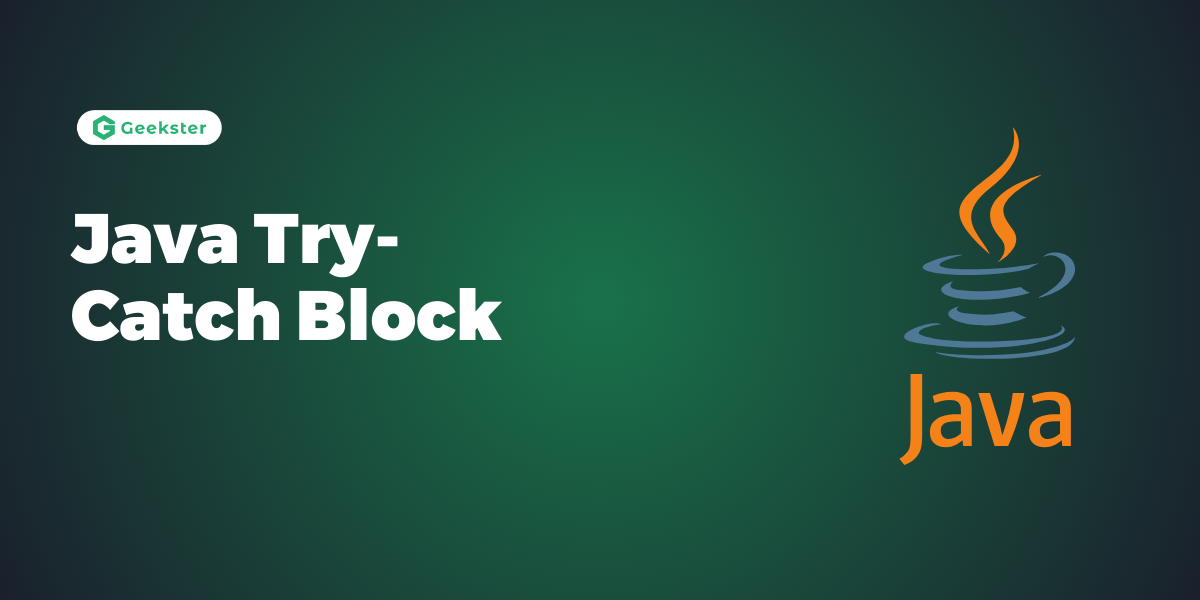Introduction
In Java, a try-catch block is a fundamental construct used for handling exceptions gracefully during program execution. It allows you to enclose code that may potentially throw an exception within a try block and provide corresponding handling logic in associated catch blocks. This mechanism ensures that if an exception occurs, the program can gracefully recover or handle the exceptional situation without terminating abruptly.
Java try block
In Java, the try block encapsulates a section of code enclosed within the try keyword. It defines a block of code where exceptions might occur. Within this block, developers place the code that could potentially throw an exception. One or more catch blocks or a finally block, or both, must follow the try block.
Syntax
try {
// Code that may throw an exception
} If an exception occurs during the execution of the code within the try block, it disrupts the normal flow of execution and transfers control to the appropriate catch block (if present) to handle the exception. If no catch block is capable of handling the exception, the program terminates with an uncaught exception.
Java catch block
In Java, a catch block is used to handle exceptions that are thrown within a corresponding try block. It is defined using the catch keyword followed by a parameter enclosed in parentheses. This parameter specifies the type of exception that the catch block can handle.
Syntax
try {
// Code that may throw an exception
} catch (ExceptionType e) {
// Handling logic for the exception
}ExceptionType: Specifies the type of exception that the catch block can handle. It can be a specific exception type, such asArithmeticException,NullPointerException, or a superclass of exceptions likeExceptionorThrowable.e: This is the exception parameter that represents the exception object thrown during the execution of the try block. You can use this parameter to access information about the exception, such as its message or stack trace.
Internal Working of Java try-catch block
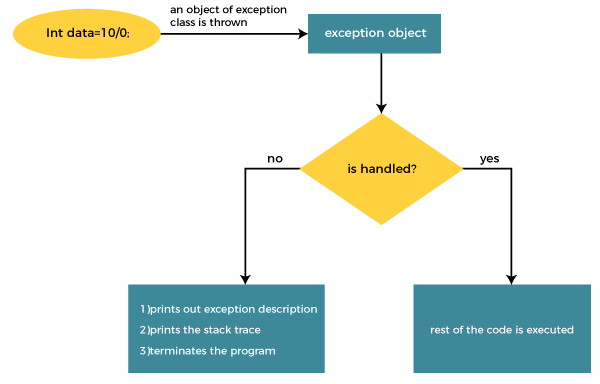
The JVM firstly checks whether the exception is handled or not. If exception is not handled, JVM provides a default exception handler that performs the following tasks:
- Prints out exception description.
- Prints the stack trace (Hierarchy of methods where the exception occurred).
- Causes the program to terminate.
Problem Without Exception Handling
Example
public class NoExceptionHandlingExample {
public static void main(String[] args) {
int result = divide(10, 0); // Division by zero will cause an ArithmeticException
System.out.println("Result: " + result); // This line won't execute if an exception occurs
}
// A method that performs division without exception handling
public static int divide(int numerator, int denominator) {
return numerator / denominator;
}
}
Output
Exception in thread "main" java.lang.ArithmeticException: / by zero
at NoExceptionHandlingExample.divide(NoExceptionHandlingExample.java:9)
at NoExceptionHandlingExample.main(NoExceptionHandlingExample.java:4)
- In this code, we attempt to divide 10 by 0 in the
mainmethod, which would cause anArithmeticExceptiondue to division by zero. - Since there’s no exception handling mechanism (like try-catch blocks) in place, when the exception occurs, it propagates up the call stack and eventually leads to program termination.
- As a result, the line trying to print the result won’t execute, and instead, an exception stack trace is printed to the console.
Solution by Exception Handling
Example
public class ExceptionHandlingExample {
public static void main(String[] args) {
try {
int result = divide(10, 0); // Division by zero will cause an ArithmeticException
System.out.println("Result: " + result); // This line won't execute if an exception occurs
} catch (ArithmeticException e) {
System.out.println("Exception caught: Division by zero!"); // Handling the ArithmeticException
e.printStackTrace(); // Printing the stack trace for more information
}
}
// A method that performs division and may throw ArithmeticException
public static int divide(int numerator, int denominator) {
return numerator / denominator;
}
}Output
Exception caught: Division by zero!
java.lang.ArithmeticException: / by zero
at ExceptionHandlingExample.divide(ExceptionHandlingExample.java:14)
at ExceptionHandlingExample.main(ExceptionHandlingExample.java:6)- In this code, we enclose the potentially problematic division operation within a try block.
- If an
ArithmeticExceptionoccurs during the execution of the try block (due to division by zero), the control is transferred to the catch block. - Inside the catch block, we handle the exception by printing a message indicating the exception and printing the stack trace using
e.printStackTrace()for more detailed information. - Despite the exception, the program continues to execute after the catch block, allowing any remaining code to run gracefully.
Conclusion
In conclusion, the try-catch block in Java provides a powerful mechanism for handling exceptions gracefully during program execution. Key points to remember about try-catch blocks include:
- Error Handling: It allows you to enclose code that may potentially throw an exception within a try block.
- Exception Handling: When an exception occurs within the try block, the control transfers to the corresponding catch block, allowing graceful handling of the exception.
- Multiple Catch Blocks: You can have multiple catch blocks to handle different types of exceptions or handle exceptions at different levels of granularity.
- Control Flow: The program is allowed to continue executing after an exception occurs with exception handling using try-catch blocks, provided that the exception is caught and handled appropriately.
- Preventing Abrupt Termination: By catching exceptions, you can prevent the program from terminating abruptly due to unhandled exceptions, which improves the robustness and reliability of the software.
Overall, try-catch blocks are essential for writing robust and fault-tolerant Java programs by providing a structured way to handle unexpected runtime errors and exceptional conditions.
Frequently Asked Questions
A try-catch block is a Java programming construct used for handling exceptions. It allows you to encapsulate code that might throw an exception within a try block and provides a mechanism to catch and handle any exceptions that occur during the execution of that code.
Within a try block, you place the code that might throw an exception. If an exception occurs, control is transferred to the catch block(s) that match the type of exception thrown. The catch block handles the exception by executing code specific to that exception type.
The catch block is used to handle exceptions that are thrown within the corresponding try block. It allows you to specify how to handle different types of exceptions, such as printing an error message, logging the exception, or taking corrective action.