Jump statements in Java provide a way to modify the normal flow of control within loops or switch statements. They allow you to jump to a specific point in your code, skip iterations of a loop, or exit a loop or method altogether.
1. Break Statement
It’s like finding an exit door in the game that allows you to leave the current level or loop. Once you reach the exit door (encounter the break statement), you stop executing the remaining code inside the loop or switch statement and move on to the next part of the game.
2. Continue Statement
It’s like a shortcut that lets you skip certain parts of the game level or iterations of a loop. For example, if you encounter a challenging obstacle or puzzle, you can use the continue statement to skip that particular section and proceed to the next part of the game or the next iteration of the loop.
3. Return Statement
It’s similar to finishing the game or completing a specific task within the game. When you encounter the return statement, you exit the current method and return to the calling code. It’s like successfully completing a level and returning to the main game menu.
Break Statement
The ‘break’ statement in Java is a jump statements that allows you to exit a loop or switch statement prematurely. It provides a way to break out of the current code block and continue execution outside of it.
Flow Chart of Break Statement
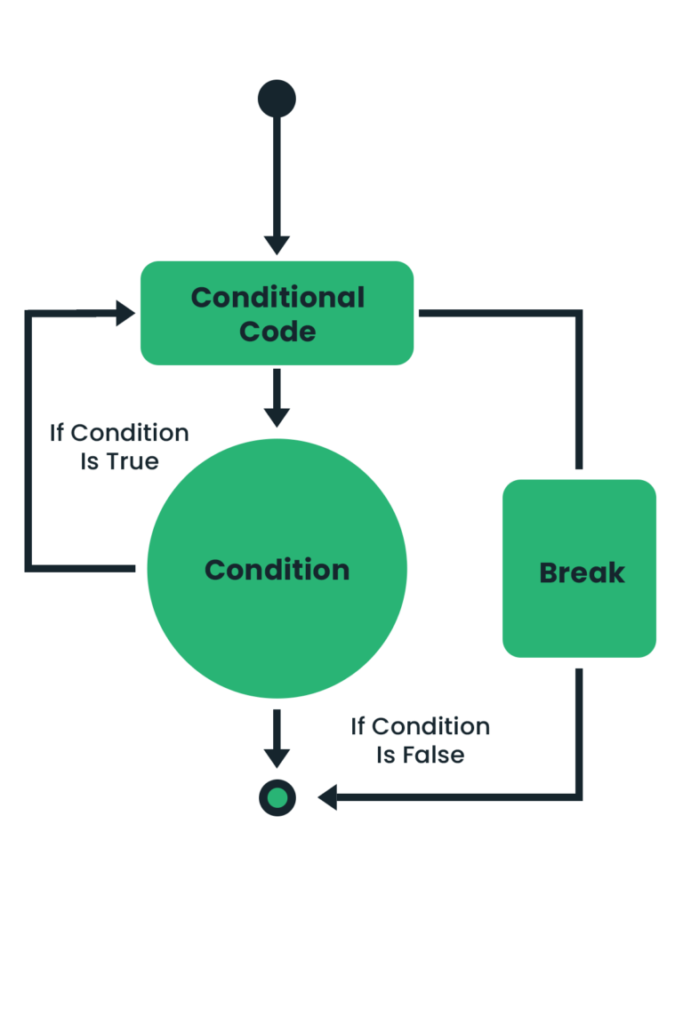
Here’s a simple example of using the break statement in a switch case
public class BreakExample {
public static void main(String[] args) {
int choice = 2;
switch (choice) {
case 1:
System.out.println("You selected option 1.");
break;
case 2:
System.out.println("You selected option 2.");
break;
case 3:
System.out.println("You selected option 3.");
break;
default:
System.out.println("Invalid choice.");
break;
}
System.out.println("End of program.");
}
}
Output
You selected option 2.Continue Statement
In Java, the continue statement is used to skip the remaining code in a loop (will study later in the next blog) iteration and go to the next iteration. It allows you to bypass specific parts of the loop’s code block based on a condition.
When a given condition is met, the continue statement in Java programming allows you to skip the remaining code within a loop’s iteration. It allows you to manage scenarios when you want to bypass specific iterations and continue with the next iteration of the loop more efficiently. You can regulate the flow of execution and optimize your code based on certain conditions or requirements in this manner.
Flowchart of the Continue Statement
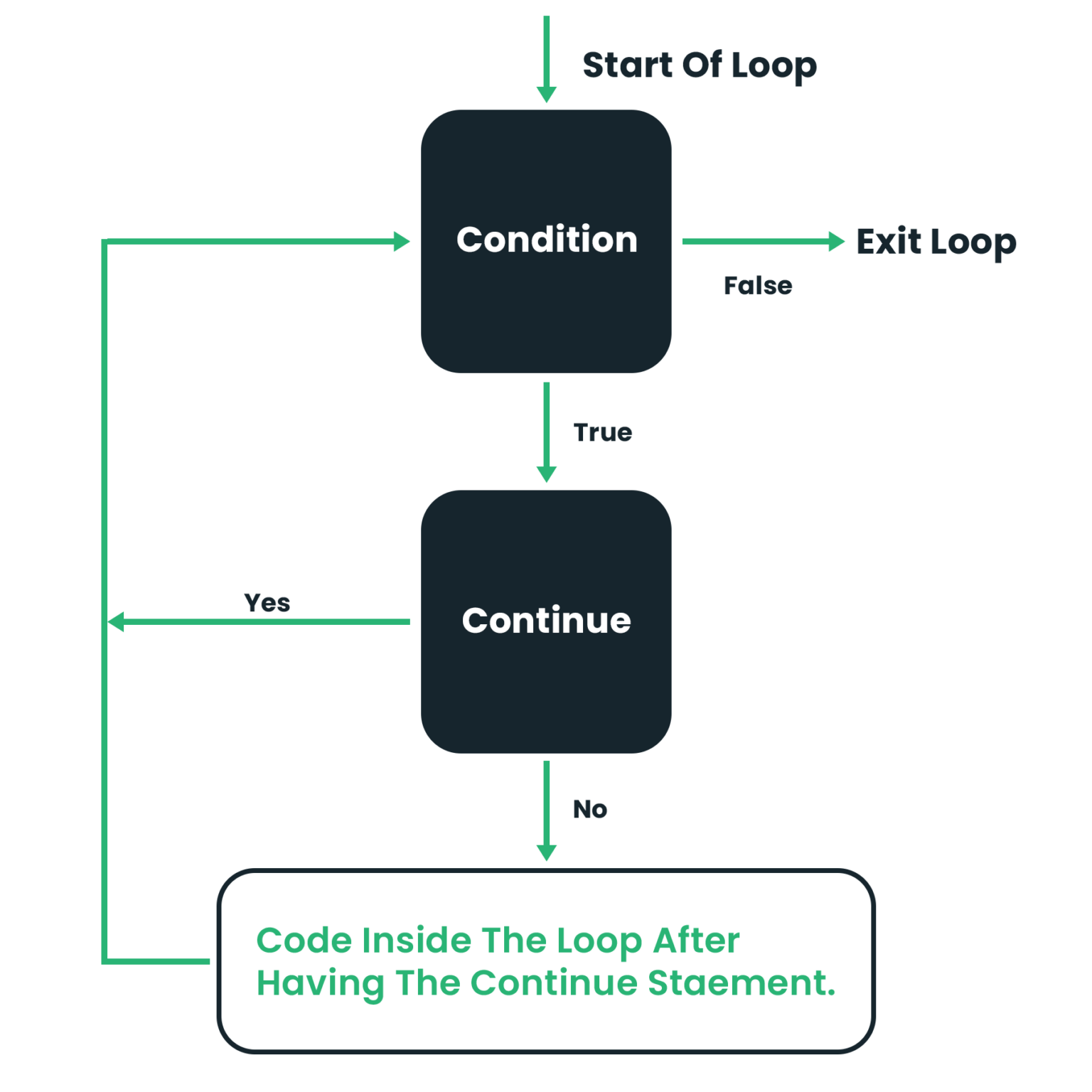
Here’s a simplified example that uses a loop to demonstrate the continue statement
public class ContinueExample {
public static void main(String[] args) {
// Imagine you are counting from 1 to 10
for (int i = 1; i <= 10; i++) {
// Check if the current number is divisible by 2
if (i % 2 == 0) {
// Skip the iteration if the number is divisible by 2
continue;
}
// Print the current number
System.out.println(i);
}
}
}Output
1
3
5
7
9Return Statement
In Java, the return statement is used to exit a method and provide a result or value back to the caller. It’s like completing a task and giving something in return.
For example, let’s say you have a method called calculateTotalPrice that calculates the total price of a pizza order. After performing the necessary calculations, you use the return statement to send the final price back to the code that called the method. This way, the calling code can use the returned value for further processing or display.
Flowchart of the Return statement
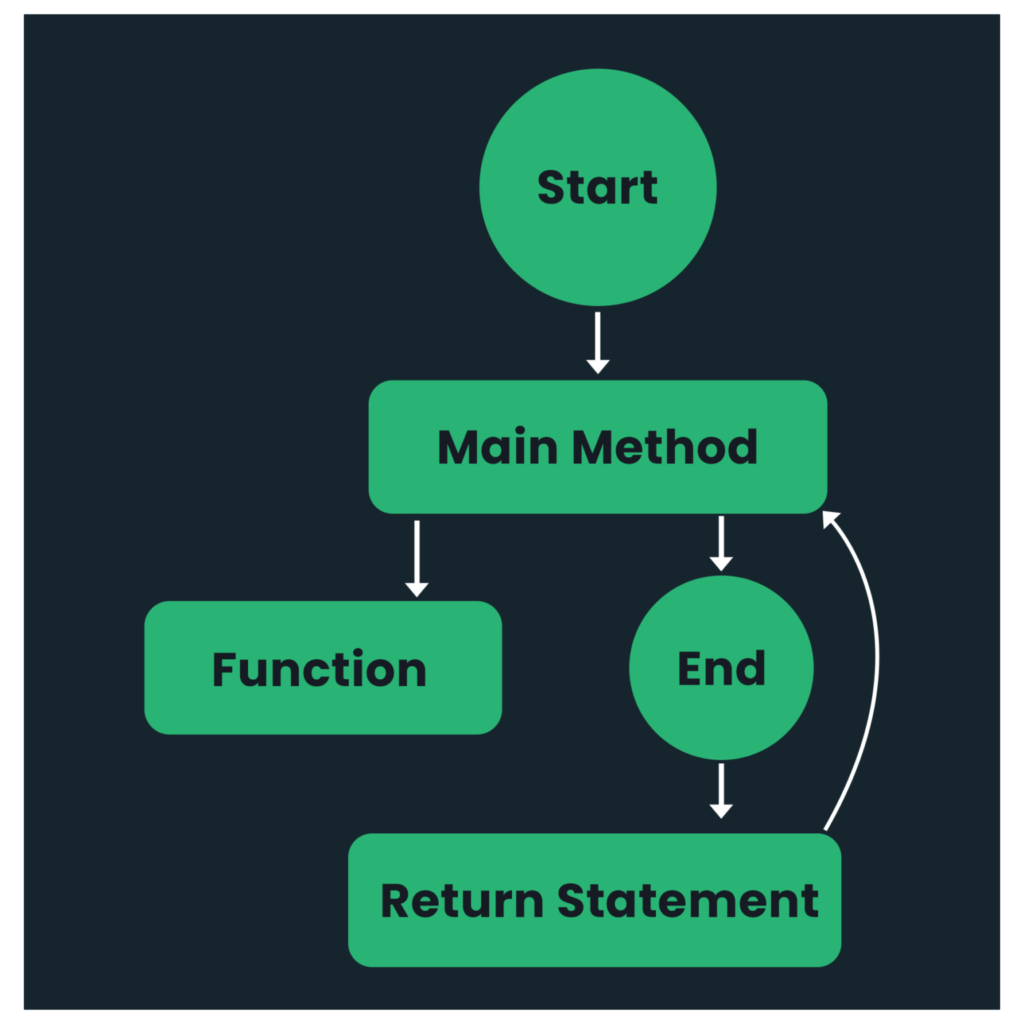
Here’s a simple Java code snippet to illustrate this
public class PizzaDelivery {
public static double calculateTotalPrice(int pizzaCount) {
double pricePerPizza = 12.99;
double totalPrice = pizzaCount * pricePerPizza;
// Return the calculated total price
return totalPrice;
}
public static void main(String[] args) {
int numberOfPizzas = 3;
double total = calculateTotalPrice(numberOfPizzas);
System.out.println("Total price: $" + total);
}
}
Output
Total price: 38.97Conclusion
Jump statements in Java, namely the break, continue, and return statements, are powerful tools that offer significant control over the flow of your code. They enable you to efficiently manage loops, switch cases, and method executions, enhancing the readability, performance, and flexibility of your Java programs. Understanding and using these statements effectively can help you tackle various programming scenarios more adeptly.
Frequently Asked Questions
Ans: The break statement is used to exit a loop or switch statement prematurely. It stops the execution of the loop or switch case and transfers control to the statement immediately following the loop or switch.
Q2. How does the continue statement work in Java?
Ans: The continue statement skips the current iteration of a loop and proceeds to the next iteration. It is used when certain conditions are met, allowing you to bypass parts of the loop that are not necessary or relevant to the current scenario.
Q3. When should you use the return statement in Java?
Ans: The return statement is used to exit a method and optionally pass a value back to the caller. It should be used when a method has completed its intended task and you want to return the result of that task to the method’s caller.
Q4. Can the break statement be used outside of loops and switch statements?
Ans: No, the break statement is specifically designed to terminate loops and switch statements. Using it outside these constructs will result in a compilation error.
Q5. Is it possible to skip multiple iterations of a loop using a single continue statement?
Ans: No, the continue statement only skips the current iteration of the loop. To skip multiple iterations, you would need to use a conditional statement (like an if statement) combined with the continue statement inside your loop.

