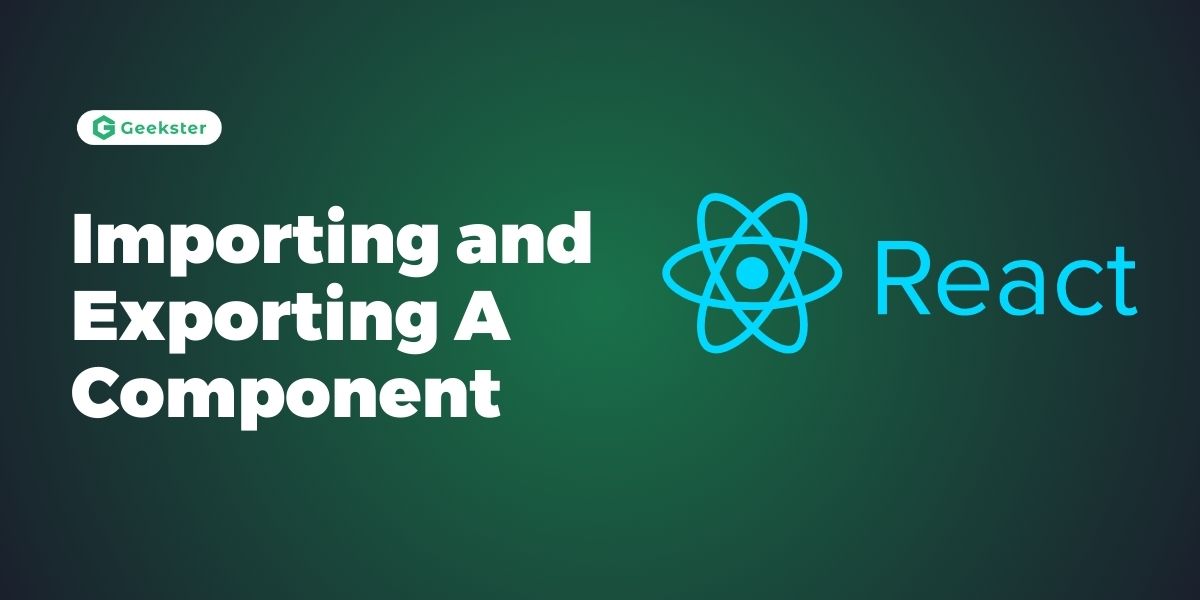Introduction
In React.js, the process of importing and exporting components, functions, or variables is regarded as essential for ensuring modularity and reusability in code. Through exporting, various entities are made available for use in other files and also within the project. This practice enables the breakdown of the application into smaller, more manageable units, thereby facilitating easier maintenance and comprehension. By importing these exported entities into other files, their utilization as building blocks for constructing larger components or applications is enabled. Ultimately, the use of importing and exporting promotes a modular architecture, streamlines development workflows, and encourages code reuse across different parts of the project.
Two types of exporting in React.js
Default Export
- With default exports, a single value, function, or component is exported from a file as the default export.
- Default exports are typically used when a module only exports one entity.
- The syntax for default export is:
export default MyComponent;- When importing a default export in another file, curly braces
{}are not used, and the imported name can be chosen arbitrarily.
import MyComponent from './MyComponent';Named Export
- With named exports, multiple values, functions, or components are exported from a file using distinct names.
- Named exports are used when a module exports multiple entities.
- The syntax for named exports is:
export const myFunction = () => { };
export const myVariable = 123;
export { ComponentA, ComponentB };- When importing named exports in another file, curly braces
{}are used to specify the names of the exports.
import { myFunction, myVariable, ComponentA, ComponentB } from './MyComponent.jsx';Import and export offer several advantages
- Modularity: Import and export statements enable developers to break down their React codebase into smaller, manageable modules. This promotes a modular architecture, making it easier to organize, maintain, and scale the application.
- Code Reusability: Components, functions, and variables can be exported from one file and imported into multiple files across the project. This fosters code reuse, reducing redundancy and improving development efficiency.
- Encapsulation: Exporting specific entities from a file allows for better encapsulation of functionality. Components and utility functions can be encapsulated within their own files, promoting separation of concerns and improving code organization.
- Dependency Management: Import statements provide clear visibility of dependencies between modules. This helps developers understand the relationships between different parts of the application and manage dependencies effectively.
Conclusion
Importing and exporting components in React.js is a fundamental aspect of building modular and reusable applications. By using the import and export keywords, developers can efficiently organize their codebase, encapsulate functionality within individual components, and promote maintainability and scalability. Importing components from external files enables easy integration and composition of complex UIs, while exporting components allows them to be reused across different parts of the application. Embracing these practices not only enhances code readability but also fosters a modular architecture that facilitates collaboration and code reusability among team members.
Frequently Asked Questions
Importing and exporting in React.js is necessary to organize code into modular components and facilitate code reuse. Exporting allows components, functions, or variables to be made available for use in other files, while importing enables their utilization in those files.
Circular dependencies can be handled by restructuring the code to remove the dependency loop, using lazy loading techniques, or employing dependency injection patterns to decouple dependencies.
Best practices include keeping related components, functions, and utilities in separate files, using meaningful filenames, organizing files into directories based on functionality or feature, and following a consistent naming convention for exports.
Yes, there are tools and libraries such as es lint-plugin-import, babel-plugin-module-resolver, or IDE extensions like VS Code Auto Import, which help automate import statements, enforce coding standards, and manage module paths in large React.js projects.