Introduction
HTML provides three main types of lists to structure and organize information on a web page: Ordered Lists (<ol>), Unordered Lists (<ul>), and Description Lists (<dl>). Additionally, you can create nested lists to further organize content, utilising HTML tags list.
HTML Ordered List (<ol>) Tags:
An ordered list is used when a sequence or hierarchy needs to be indicated. Each item is automatically numbered.
Syntax:
<ol>
<li>Introduction</li>
<li>Main Body</li>
<li>Conclusion</li>
</ol>

Attributes:
reversed: Reverses the numbering.start: Specifies the starting value.type: Defines the type of numbering (1, A, a, I, i).
Example:
<ol start="10" type="I">
<li>Research</li>
<li>Hypothesis</li>
<li>Experimentation</li>
</ol>
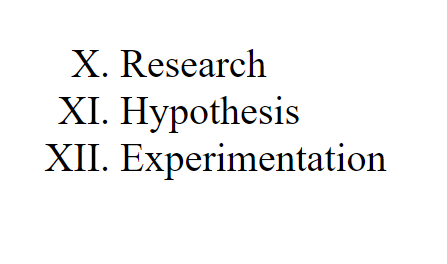
HTML Unordered List (<ul>) Tags:
An unordered list is used when items need to be presented with bullet points. The default marker is a solid disc, but it can be customized.
Syntax:
<ul>
<li>Apple</li>
<li>Orange</li>
<li>Banana</li>
</ul>
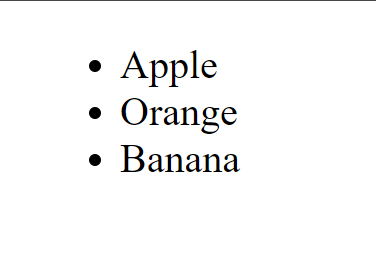
List Item Markers:
disc(default)circlesquarenone(no marker)
Example:
<ul style="list-style-type: circle">
<li>Web Design</li>
<li>Graphic Design</li>
<li>UI/UX</li>
</ul>
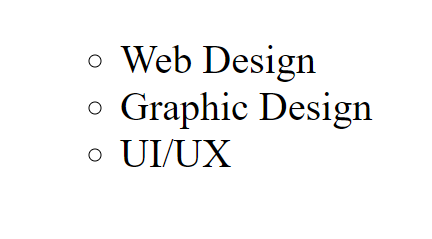
Description List (<dl>):
A description list is used to associate terms with their descriptions.
Syntax:
<dl>
<dt>HTML</dt>
<dd>HyperText Markup Language</dd>
<dt>CSS</dt>
<dd>Cascading Style Sheets</dd>
</dl>
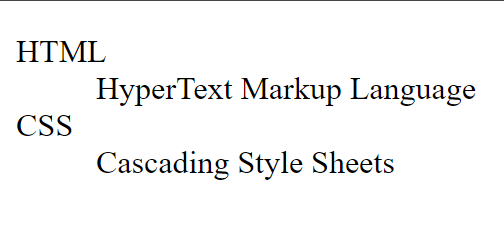
Example:
<dl>
<dt>JavaScript</dt>
<dd>Programming language for the web</dd>
<dt>API</dt>
<dd>Application Programming Interface</dd>
</dl>

Nested Lists Tags:
Lists can be nested inside each other, creating a hierarchical structure.
Example:
<ol>
<li>Main Course
<ul>
<li>Starter</li>
<li>Entree</li>
</ul>
</li>
<li>Dessert
<ol>
<li>Cake</li>
<li>Ice Cream</li>
</ol>
</li>
</ol>
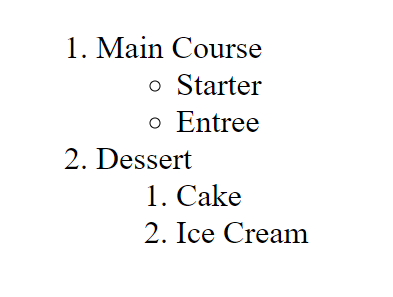
These nested lists allow for a more detailed and organized representation of information.
Value Attribute:
The value attribute in the <li> tag allows you to set a specific value for an item in an ordered list.
Example:
<ol>
<li>Task One</li>
<li value="15">Task Two</li>
<li>Task Three</li>
</ol>
This will result in a list where the second item is explicitly set to have a value of 10.
CSS Styling for Horizontal List:
You can use CSS to style lists horizontally, which is common for navigation menus.
Example:
<style>
ul.horizontal-list {
list-style-type: none;
margin: 0;
padding: 0;
display: flex;
}
ul.horizontal-list li {
margin-right: 20px;
}
ul.horizontal-list li a {
text-decoration: none;
color: #333;
}
</style>
<ul class="horizontal-list">
<li><a href="#">Home</a></li>
<li><a href="#">About</a></li>
<li><a href="#">Services</a></li>
<li><a href="#">Contact</a></li>
</ul>
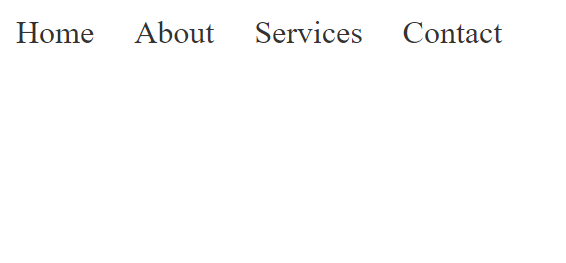
This CSS styles an unordered list to appear horizontally, commonly used for navigation menus.
Conclusion
In conclusion, HTML provides versatile list structures – ordered, unordered, and description lists – to help organize and structure content on web pages. Whether you need a numbered sequence, bullet points, or term associations, these list types offer flexibility in presentation.
By understanding the attributes and styling options, you can tailor lists to suit your design and content requirements. Additionally, nested lists allow for intricate hierarchies, enhancing the organization of information, utilising HTML lists tags.
Frequently Asked Questions
Yes, you can customize the numbering style in an ordered list using the type attribute. It allows you to choose from different styles such as numbers (default), uppercase letters (A, B, C), lowercase letters (a, b, c), uppercase Roman numerals (I, II, III), and lowercase Roman numerals (i, ii, iii).
2. How can I reverse the numbering order in an ordered list?
You can reverse the numbering order by using the reversed attribute in the
tag. This attribute, when present, will reverse the order of the list items.
Certainly! You can remove the default bullet points in an unordered list by using the list-style-type: none; CSS property. This will make the list items appear without any markers.

