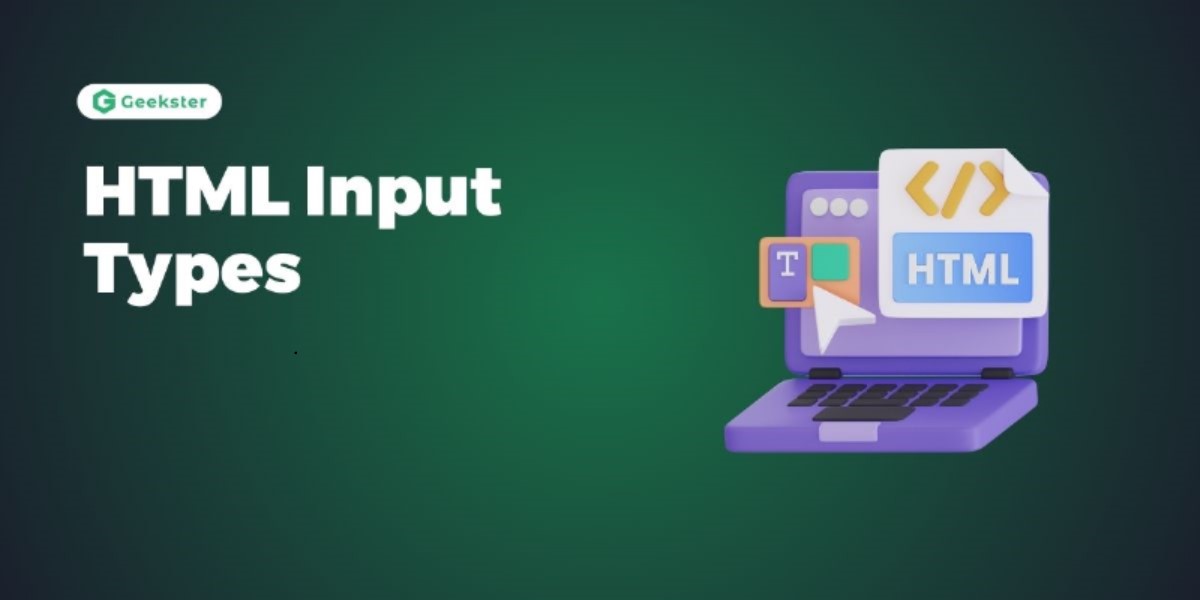Introduction
HTML input Types forms play a pivotal role in user interaction on the web, and the <input> element lies at the heart of form creation. The type attribute of this versatile element determines the kind of information the user can input. Let’s delve into the various types, exploring their purposes and providing illustrative examples.
Basic Input Types in HTML
Text Input Type
Represents a one-line text input field.
<label>Username:</label>
<input type="text" name="username" placeholder="Enter your username">
Password Input Types
Provides a secure input field for passwords.
<label>Password:</label>
<input type="password" name="password" placeholder="Enter your password">
Submit Input Types
Defines a button triggering form submission.
<input type="submit" value="Submit Form">
Reset Input Types
Resets all form values to their defaults.
<input type="reset" value="Reset Form">
Radio Input Types
Enables exclusive selection from a set of options.
<label>Gender:</label>
<input type="radio" name="gender" value="male"> Male
<input type="radio" name="gender" value="female"> Female
Button Input Types
Represents a push button for triggering JavaScript functions.
<input type="button" value="Click me" onclick="performAction()">
File Input Types
Facilitates file uploads.
<label>Upload File:</label>
<input type="file" name="fileUpload" accept=".jpg, .png">
Image Input Types
Represents a submit button using an image.
<input type="image" src="submit_button.png" alt="Submit">
HTML Input Types
Color
Allows users to pick a color.
<label>Favorite Color:</label>
<input type="color" name="favColor" value="#ff0000">
Date
Provides a date input field with a date picker.
<label>Event Date:</label>
<input type="date" name="eventDate">
Datetime-local
Captures date and local time without time zone information.
<label>Meeting Date and Time:</label>
<input type="datetime-local" name="meetingDateTime" min="2024-03-01T08:00">
Validates and accepts email addresses.
<label>Email:</label>
<input type="email" name="userEmail" placeholder="user@example.com" required>
Month
Allows users to select a month and year.
<label>Event Month:</label>
<input type="month" name="eventMonth" min="2024-03">
Number
Accepts numeric input with optional range restrictions.
<label>Quantity:</label>
<input type="number" name="quantity" min="1" max="100" step="1">
URL
Validates and accepts URLs.
<label>Website URL:</label>
<input type="url" name="websiteURL" placeholder="http://example.com">
Week
Lets users choose a week and year.
<label>Select Week:</label>
<input type="week" name="selectedWeek" min="2024-W10">
Search
Provides a search input field.
<label>Search:</label>
<input type="search" name="searchQuery" placeholder="Search...">
Tel
Accepts telephone numbers with pattern validation.
<label>Phone Number:</label>
<input
type="tel"
name="phoneNumber"
pattern="[0-9]{3}-[0-9]{2}-[0-9]{4}"
required
/>
Input Restrictions in HTML input Types
Attributes like checked, disabled, max, min, pattern, readonly, required, size, step, and value are commonly used for input restrictions.
Conclusion
In conclusion, understanding it types is fundamental for creating interactive and user-friendly web forms. From basic text inputs to advanced date pickers, these elements empower developers to design dynamic interfaces.
Frequently Asked Question
Yes, CSS can be used for visual enhancements.
Utilize the action attribute in the <form> tag to specify the URL for form data submission.