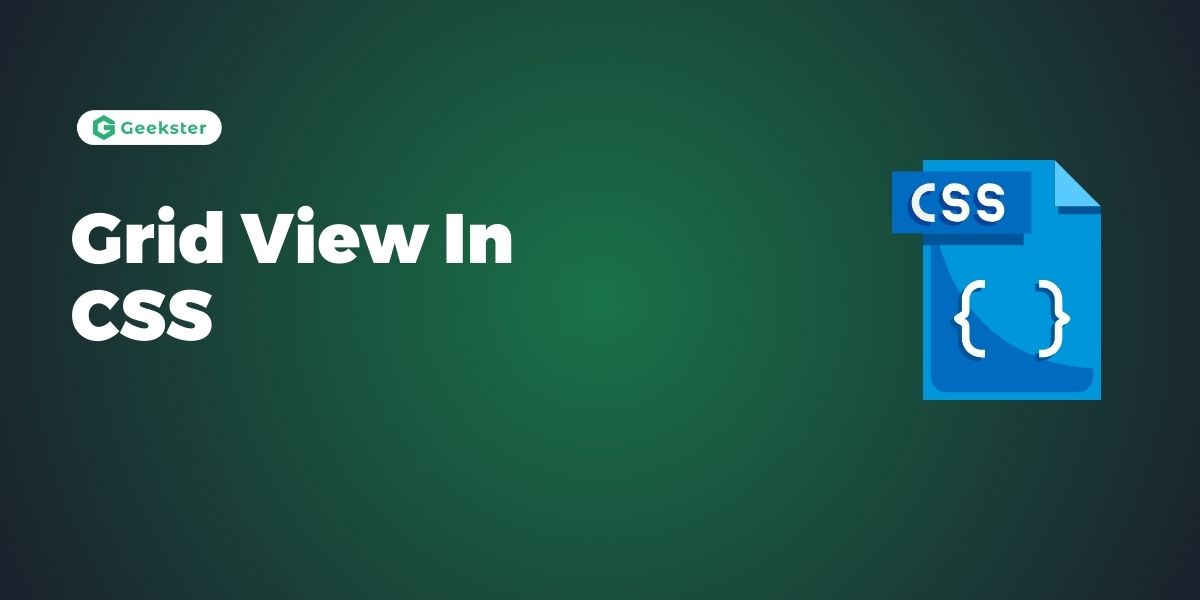Grid View is a layout system that serves to create rather intricate and elaborated grid-based layouts. Responsive Web Design, an essential part of widely accepted trends, dynamically adjusts web page content based on the size and type of device used to access it. This approach ensures that web pages adapt their layout and appearance to provide optimal viewing experiences.
Features of Grid View
- Grid Container and Grid Items: In CSS Grid layout, it incorporates the use of a container together with the items that are placed inside this container. The Grid container is the element that acts as the container to the grid, this is the element in which grid items are placed.
- Grid Lines and Grid Tracks: A grid is something which is crossed or divided by bars, often horizontal or vertical, termed as grid lines. A grid track refers to the space between to two adjacent grid lines. It is possible for developers to define the number of rows and columns in the grid using the specification of grids.
- Grid Template: The grid template is a short hand property that lets the developers set out the structure of the gird by applying the grid-template-rows and grid-template-columns properties. This property determines the dimensions of each cell that forms the row and column in the grid as well as the number of rows and columns.
- Grid Gap: The grid-gap property regulates the space between grid items and the opportunities to add space between rows and columns in the grid layout. This property is useful in enhancing the readability of texts besides enhancing clarity in the spacing of the layout.
- Responsive Design with CSS Grid: CSS Grid is inherently responsive, meaning that grid layouts automatically adjust to fit different screen sizes and orientations. Developers can use media queries and other RWD techniques to further customize grid layouts for specific devices and viewport sizes.
- Browser Support: CSS Grid is supported in most modern web browsers, including Chrome, Firefox, Safari, Edge, and Opera. However, it’s essential to check for browser compatibility and provide fallbacks for older browsers that do not support CSS Grid.
Example of Grid View
* {
box-sizing: border-box;
}
.row::after {
content: "";
clear: both;
display: table;
}
[class*="col-"] {
float: left;
padding: 15px;
}
.col-1 {width: 8.33%;}
.col-2 {width: 16.66%;}
.col-3 {width: 25%;}
.col-4 {width: 33.33%;}
.col-5 {width: 41.66%;}
.col-6 {width: 50%;}
.col-7 {width: 58.33%;}
.col-8 {width: 66.66%;}
.col-9 {width: 75%;}
.col-10 {width: 83.33%;}
.col-11 {width: 91.66%;}
.col-12 {width: 100%;}
html {
font-family: "Lucida Sans", sans-serif;
}
.header {
background-color: #9933cc;
color: #ffffff;
padding: 15px;
}
.menu ul {
list-style-type: none;
margin: 0;
padding: 0;
}
.menu li {
padding: 8px;
margin-bottom: 7px;
background-color: #33b5e5;
color: #ffffff;
box-shadow: 0 1px 3px rgba(0,0,0,0.12), 0 1px 2px rgba(0,0,0,0.24);
}
.menu li:hover {
background-color: #0099cc;
}Output

Conclusions
- The Responsive Web Design (RWD) Grid View is another technique to follow in order to design today’s dynamic and aggregated Web that can be viewed on portable devices as well.
- Originally, the grid-based layout system combined with CSS media queries, developers are able to create a flexible and scalable design of the site, as well as guarantee the user a comfortable experience of navigating through it regardless of the kind of device used.
- When it comes to the advantages that can be gained from adopting RWD Grid View, these encompass enhanced usability of the site, increased popularity of the targeted content among the clients, and the possibility to accomplish a number of developmental tasks more easily.
- However, there are few drawbacks/issues/problems which I have found in RWD Grid View, which is but has to be Well Planned, Well tested and Well Optimized.
- To sum up, RWD Grid View is one of the most prolific tools to address the needs of customers with regard to Website development required for engendering uniqueness of the Web sites in the contemporary digital world.
Frequently Asked Questions
Responsive Web Design (RWD) Grid View is a layout system in web development that allows elements on a webpage to adapt and rearrange themselves based on the screen size and device orientation. It ensures that websites look good and are usable across a wide range of devices, including desktops, tablets, and smartphones.
RWD Grid View works by dividing the webpage into a grid of columns and rows. Developers can specify the layout of the grid using CSS (Cascading Style Sheets) properties such as grid-template-columns and grid-template-rows. Media queries are then used to adjust the grid layout and element sizes based on the viewport width, allowing the webpage to respond dynamically to different screen sizes.
To implement RWD Grid View, you can use CSS frameworks like Bootstrap, Foundation, or CSS Grid Layout. These frameworks provide pre-built grid systems and components that you can easily customize to suit your design needs. Alternatively, you can create custom grid layouts using CSS media queries and the grid or flexbox layout models.