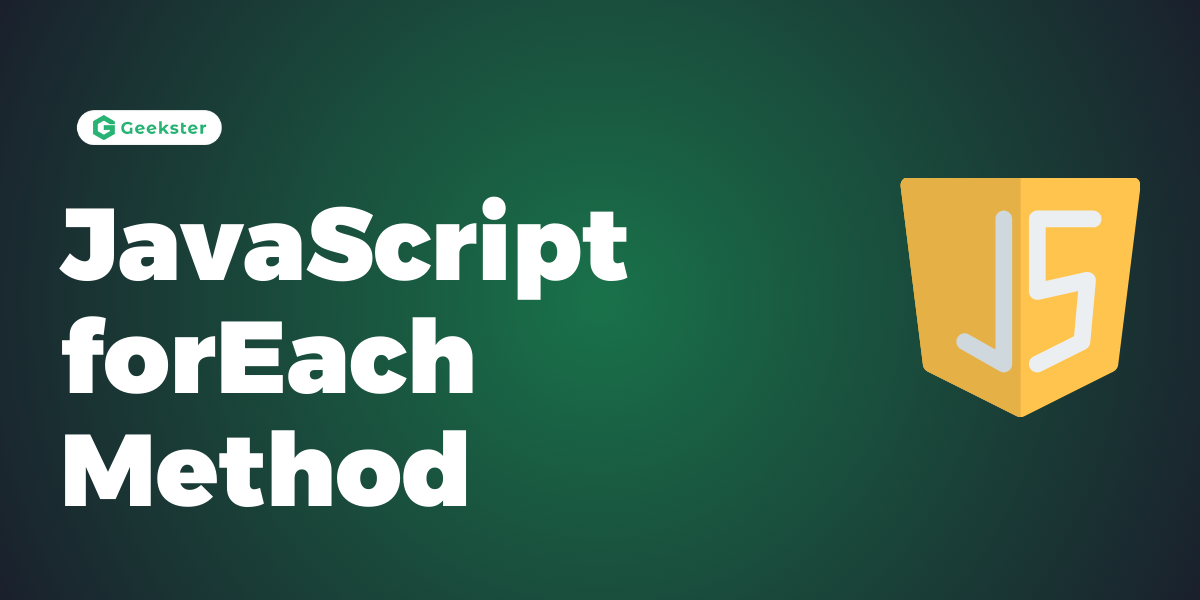The JavaScript forEach() method, introduced in ECMAScript 5 (2009), offers a more modern and functional approach to iterating over array elements than traditional for loops. This method applies a function on each element of an array, making it a preferred choice for operations that require examining or modifying each item in an array.
JavaScript forEach() Method
This method iterates over the elements of an array and applies a provided function to each element. It does not return a new array, but it can be useful for performing operations on each item in an array.
Syntax:
array.forEach(callback(currentValue, index, array))array: The array you want to iterate over.callback: A function that will be executed for each element in the array.currentValue: The current element being processed.index(optional): The index of the current element.array(optional): The array being traversed.
The forEach method in JavaScript is concise, readable, and encourages functional programming by iterating over array elements with a custom callback. It’s particularly useful for performing side-effect operations on each item.
Let’s see another example, that defines an array of 5 products and then uses the forEach method to print each product:
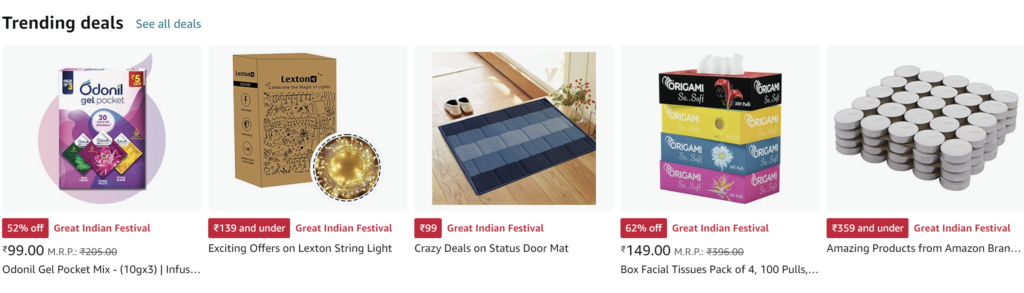
// Define an array of 5 products
const products = [
{ id: 1, name: 'Product 1', price: 99 },
{ id: 2, name: 'Product 2', price: 139 },
{ id: 3, name: 'Product 3', price: 99 },
{ id: 4, name: 'Product 4', price: 149 },
{ id: 5, name: 'Product 5', price: 359 }
];
// Print each product using forEach
products.forEach(product => {
console.log(`Product ID: ${product.id}`);
console.log(`Product Name: ${product.name}`);
console.log(`Product Price: $${product.price}`);
console.log('---------------------');
});In this code, we have an array of 5 products, each represented as an object with id, name, and price properties. The forEach method is used to iterate through the array and print each product’s information. This code will output the details of all 5 products in the array.
Conclusion
The forEach() method is a versatile and powerful tool for array iteration in JavaScript, providing a more declarative and functional programming approach compared to traditional loops. It excels in scenarios requiring actions or side effects on each array element, such as logging, updating an array, or applying a function to each item. While it does not return a new array, its ease of use and readability make it a valuable method in a developer’s toolkit for array manipulation.
Frequently Asked Questions
forEach() be used on objects? Ans: Directly, no. forEach() is an Array method. However, you can use Object.keys(), Object.values(), or Object.entries() to first convert an object into an array of keys, values, or key-value pairs, respectively, and then iterate with forEach().
Q2. Is it possible to stop or break a
forEach() loop? Ans: No, forEach() will always iterate over all elements. If you need conditional early termination, consider using a traditional for loop, for...of loop, or Array.prototype.some() or Array.prototype.every() methods for more control.
Q3. Can
forEach() modify the original array? Ans: Yes, the function you pass to forEach() can perform operations that modify the original array, such as changing element values. However, modifying an array while iterating over it can lead to confusing and unpredictable behavior, so it’s generally advisable to avoid making such modifications.