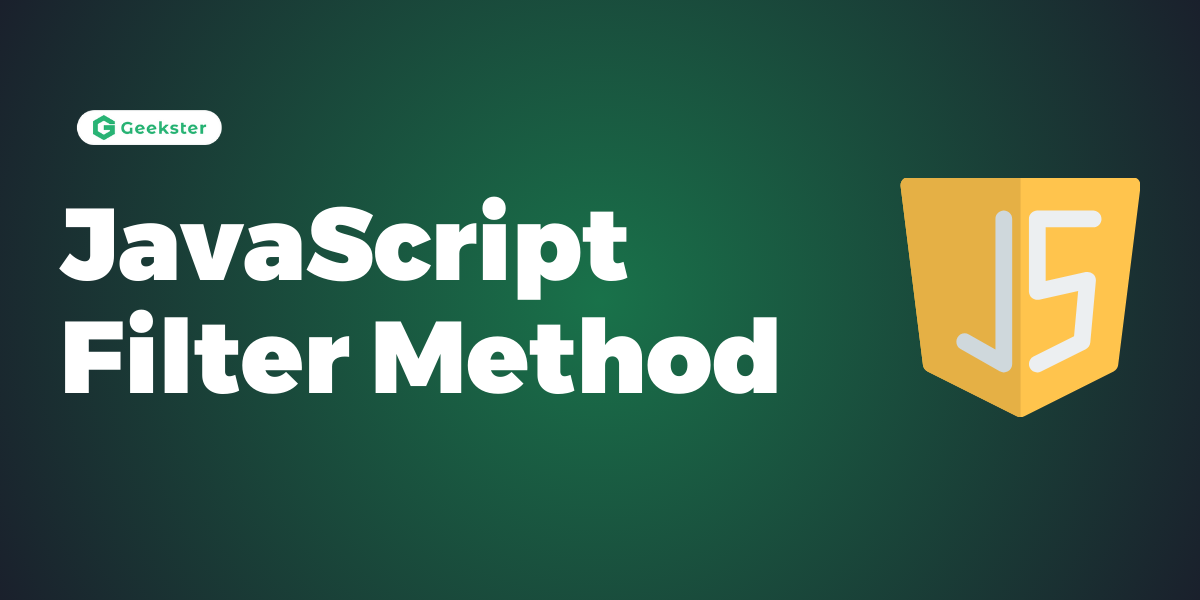The filter() method in JavaScript is like a gatekeeper for your arrays, letting through only the elements that meet certain criteria. It’s incredibly useful for creating new arrays from existing ones, where each element in the new array has passed a specific test defined in a callback function. This feature can be particularly handy in scenarios like sifting through product listings on an e-commerce website to find items that match user preferences or fit within a certain budget.
const numbers = [1, 2, 3, 4, 5];
const evenNumbers = numbers.filter((number) => number % 2 === 0);
console.log(evenNumbers); // [2, 4]How Does filter() Work?
Imagine you have a basket of fruit and you only want to keep the apples. You go through the basket, picking out the apples and placing them into a new basket. That’s essentially what filter() does with your data.
Syntax Breakdown:
const filteredArray = originalArray.filter((element, index, array) => {
return // condition that evaluates to true or false;
});originalArray: Your starting array.filteredArray: A new array filled with elements that passed the test.element: Each item in the array being checked.index(optional): The position of the current item in the array.array(optional): The original array, in case you need it for reference.
Practical Use Case: Filtering Products on an E-commerce Site
Let’s apply filter() to a real-world scenario: finding affordable products on a website like Amazon.in.
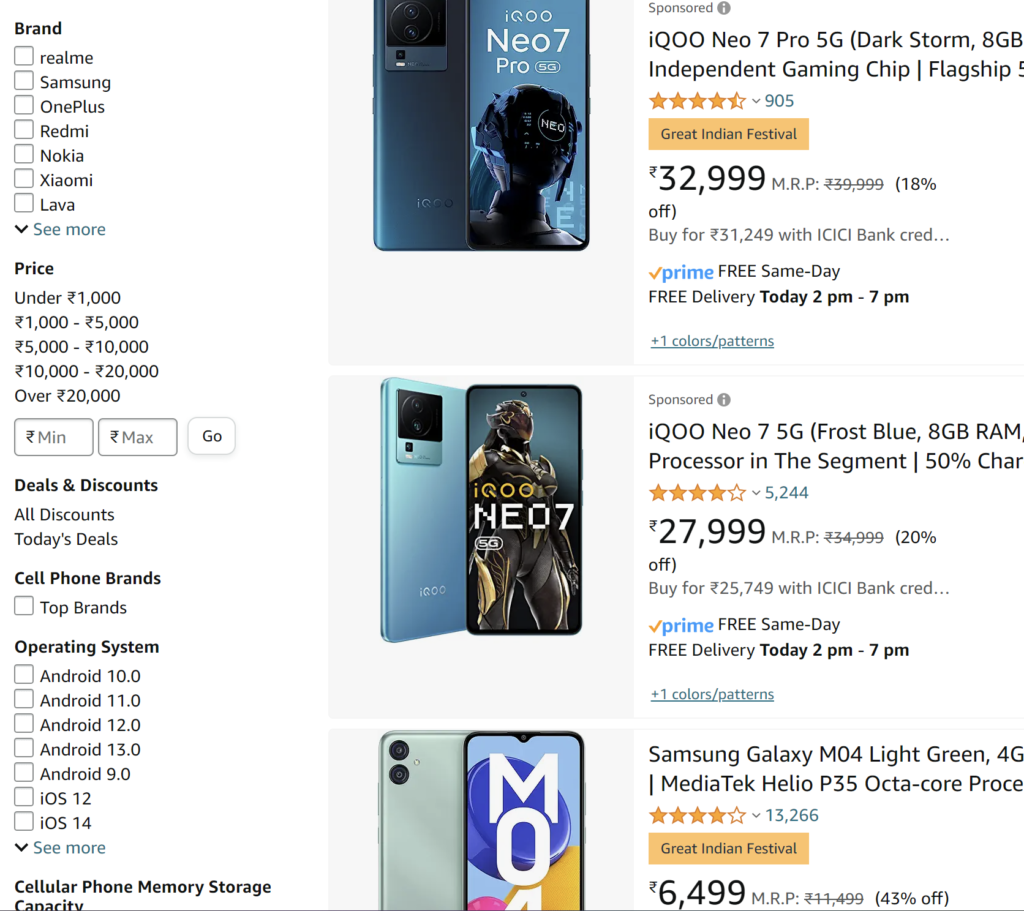
Example Code:
const products = [
{ name: 'Laptop', price: 800 },
{ name: 'Smartphone', price: 400 },
{ name: 'Headphones', price: 50 },
{ name: 'Tablet', price: 300 },
{ name: 'Camera', price: 600 }
];
// Keeping products that cost less than $500
const affordableProducts = products.filter(product => product.price < 500);
console.log(affordableProducts);
In this code snippet, filter() checks each product’s price and keeps only those priced below $500. The result is a new array affordableProducts that includes items fitting our budget criteria.
Why filter() Is Awesome
- Simplicity: It makes code easier to read and understand. No need for loops or if statements to build your filtered array.
- Efficiency: With
filter(), you write less code and reduce the chance for errors. - Versatility: It can be used with numbers, strings, objects—pretty much any type of array you can think of.
Conclusion
The filter() method is a powerful tool in JavaScript for creating new arrays that meet specific conditions. It’s especially useful in e-commerce scenarios, such as filtering products by price, but its utility goes far beyond just shopping sites. Anytime you need to sift through data and extract a subset based on certain criteria, filter() is your go-to solution. It’s one of those JavaScript features that once you start using, you’ll wonder how you ever managed without it.
Frequently Asked Questions
filter() method in JavaScript? Ans: The filter() method is a built-in function in JavaScript used to create a new array containing elements that pass a specific test.
Q2. How does the
filter() method work? Ans: The filter() method iterates through each element of the original array and applies a callback function to determine whether to include the element in the new array.
Q3. What parameters does the callback function of
filter() accept? Ans: The callback function of the filter() method accepts three parameters: element, index, and array. However, index and array are optional.
Q4. What is the purpose of using the
filter() method? Ans: The primary purpose of the filter() method is to create a new array containing elements that meet specific criteria, eliminating the need for manual iteration and conditional statements.