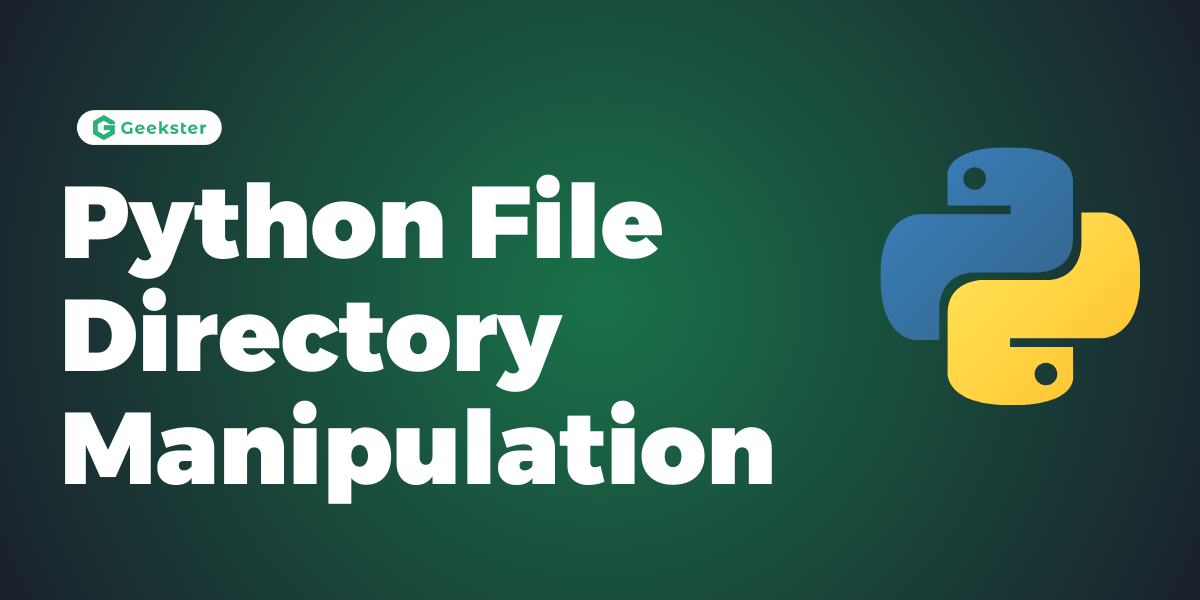File and directory manipulation are common tasks in programming, allowing you to manage files, organize data, and automate tasks. Python offers robust support for working with files and directories through built-in modules like os and shutil. In this article, we’ll delve into file and directory operations in Python with practical examples.
Listing Files in a Directory
To list files in a directory, you can use the os.listdir() function.
import os
files = os.listdir('/path/to/directory')
print(files)This will return a list of filenames present in the specified directory.
Creating a Directory
To create a new directory, you can use the os.mkdir() function.
import os
os.mkdir('/path/to/new_directory')This will create a new directory with the specified path.
Checking if a File or Directory Exists
To check if a file or directory exists, you can use the os.path.exists() function.
import os
if os.path.exists('/path/to/file_or_directory'):
print("Exists")
else:
print("Does not exist")
This can be useful for conditional operations based on the existence of a file or directory.
Moving and Renaming Files
To move or rename a file, you can use the shutil.move() function.
import shutil
shutil.move('/path/to/source_file', '/path/to/destination_file')
This will move the source file to the destination file path. If the destination is a directory, the source file will be moved into that directory.
Deleting Files and Directories
To delete a file, you can use the os.remove() function. To delete an empty directory, you can use the os.rmdir() function. To delete directories and their contents recursively, you can use the shutil.rmtree() function.
import os
import shutil
os.remove('/path/to/file')
os.rmdir('/path/to/empty_directory')
shutil.rmtree('/path/to/directory_with_contents')These functions should be used with caution, as they permanently delete files and directories.
Real-life Example
Organizing Files Let’s consider a scenario where you have a directory containing various files, and you want to organize them into subdirectories based on their file extensions.
import os
import shutil
source_dir = '/path/to/source_directory'
destination_dir = '/path/to/destination_directory'
for filename in os.listdir(source_dir):
if os.path.isfile(os.path.join(source_dir, filename)):
extension = os.path.splitext(filename)[1]
extension_dir = os.path.join(destination_dir, extension[1:])
os.makedirs(extension_dir, exist_ok=True)
shutil.move(os.path.join(source_dir, filename), os.path.join(extension_dir, filename))In this example, files are moved from the source directory to destination directories based on their file extensions.
Conclusion
File and directory operations are essential for managing data and automating tasks in Python. With the os and shutil modules, you have powerful tools at your disposal to work with files and directories efficiently. By mastering file and directory manipulation in Python, you can streamline your workflow and handle various file-related tasks with ease.
Frequently Asked Questions
Ans: File directory operations involve manipulating directories (folders) and files within them. This includes creating, deleting, moving, and listing directories.
Q2. How do I manipulate directories in Python?
Ans: Python provides the os module, which offers functions for interacting with the operating system, including directory operations. You can use functions like os.mkdir() to create directories, os.rmdir() to remove directories, os.chdir() to change the current working directory, and os.listdir() to list the contents of a directory.
Q3. How can I handle files within directories?
Ans: To work with files within directories, you can use functions like open() to open files, os.path.join() to construct file paths, and various file I/O operations like reading, writing, and appending data to files. Additionally, you can use os.walk() to traverse directory trees and perform operations on files recursively.
Q4. Can we check if a file or directory exists before performing operations on it?
Ans: Yes, you can use functions os.path.exists() to check if a file or directory exists before attempting to perform operations on it. This helps avoid errors and handle edge cases gracefully in your code.
Q5. How do I handle file paths in a platform-independent way?
Ans: To ensure your code works across different operating systems, you can use os.path functions like os.path.join() to construct file paths in a platform-independent manner. This helps ensure your code is robust and portable.