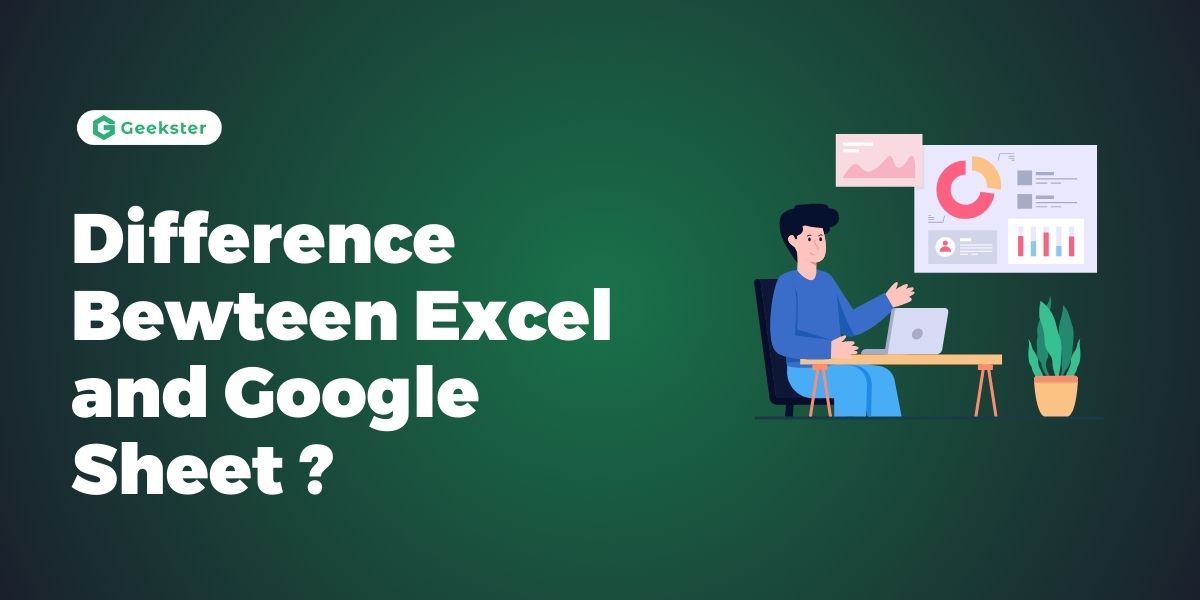Introduction
Spreadsheet software is essential for data management, analysis, and visualization, with Excel and Google Sheets being widely used tools. Each platform offers unique features and benefits, making them suitable for different types of users and workflows. This article compares Excel and Google Sheets, outlining their features, differences, and unique advantages.
Overview of Excel
Excel is a powerful spreadsheet software developed by Microsoft, widely used for data analysis, calculation, and visualization. It features a grid of cells organized in rows and columns where users can input, manipulate, and format data. Excel offers a comprehensive library of functions and formulas for mathematical, financial, and statistical operations. Advanced tools like pivot tables, charts, and macros enhance data management and presentation. Excel is part of the Microsoft Office suite and is available for Windows, macOS, and mobile devices. Its versatility and robust capabilities make it a critical tool in business, finance, engineering, and various other fields.
Key Features of Excel
- Spreadsheet Creation and Management: Excel allows users to create, organize, and manage data in a grid format of rows and columns.
- Formulas and Functions: It offers a wide range of built-in formulas and functions for performing calculations, data analysis, and automation of tasks.
- Data Analysis Tools: Includes tools like pivot tables, data sorting and filtering, conditional formatting, and what-if analysis for deeper insights into data.
- Charts and Graphs: Excel enables the creation of various types of charts and graphs to visually represent data trends and patterns.
- Integration and Collaboration: Integrates with other Microsoft Office applications, supports sharing and collaboration through cloud services like OneDrive, and allows for version control and real-time co-authoring of documents.
Overview of Google Sheet
Google Sheets is a web-based spreadsheet application offered by Google as part of its suite of productivity tools. It allows users to create, edit, and collaborate on spreadsheets in real-time over the internet. Similar to Microsoft Excel, Google Sheets offers features like formulas, functions, charts, and conditional formatting. It supports importing and exporting data in various formats, facilitating compatibility with other spreadsheet software. Its cloud-based nature enables easy access from any device with internet connectivity, promoting seamless collaboration and version control among multiple users. Google Sheets is widely used for both personal and professional purposes due to its accessibility and collaborative capabilities
Key Features of Google Sheet
- Web-Based Platform: Google Sheets is accessible via a web browser, allowing users to create, edit, and collaborate on spreadsheets from any device with internet access.
- Real-Time Collaboration: Multiple users can work simultaneously on the same spreadsheet, viewing changes in real-time and commenting on cells or ranges.
- Formulas and Functions: Offers a wide array of formulas and functions similar to Excel for data manipulation, calculations, and analysis.
- Integration with Google Services: Seamlessly integrates with other Google services such as Google Drive for file storage, Google Docs for embedding spreadsheets, and Google Forms for data collection.
- Version History and Offline Access: Automatically saves changes, maintains version history, and allows offline access with changes syncing once online again.
Key differences between Google Sheet and Excel
- Accessibility and Platform: Google Sheets is entirely web-based and accessible through a browser, whereas Excel is a desktop application that can be part of the Microsoft Office suite or used standalone.
- Collaboration: Google Sheets excels in real-time collaboration, allowing multiple users to work on the same document simultaneously with instant updates visible to all. Excel also supports collaboration but primarily through shared files and cloud storage services like OneDrive.
- Features and Functionality: Excel offers more advanced features and capabilities for complex data analysis, extensive formula libraries, and robust charting options compared to Google Sheets. However, Sheets has a strong set of basic functionalities and is continuously adding more features.
- Integration: Google Sheets seamlessly integrates with other Google Workspace (formerly G Suite) applications such as Docs, Forms, and Drive. Excel integrates well with other Microsoft Office applications and services like Outlook and SharePoint.
- Offline Access: Google Sheets allows limited offline access and syncing capabilities, while Excel offers full offline functionality with files stored locally or on cloud storage solutions like OneDrive.
- Cost and Licensing: Google Sheets is free to use for personal and commercial purposes with a Google account, while Excel typically requires a Microsoft Office license, either through a subscription (Office 365) or a one-time purchase (Office Home & Student, Office Professional).
- Customization and Add-ons: Excel offers extensive customization options through macros, Visual Basic for Applications (VBA), and add-ins, allowing users to tailor the application to specific needs. Google Sheets supports add-ons but has more limited customization options compared to Excel’s robust programming capabilities.
Conclusion
The comparison between Google Sheets and Excel highlights distinct advantages and considerations depending on user needs. Google Sheets offers seamless collaboration and accessibility through its web-based platform, ideal for real-time teamwork and integration with Google Workspace. In contrast, Excel excels with advanced features, extensive customization options, and robust offline capabilities, making it suitable for complex data analysis and compliance with security standards. Cost and licensing also differ, with Google Sheets being free but requiring internet access, while Excel requires a license but offers versatile offline usage. Understanding these differences helps users choose based on specific workflow requirements and preferences.
Frequently Asked Questions
Google Sheets is a web-based spreadsheet application provided by Google, accessible through a browser. Unlike Excel, which is a desktop application, Google Sheets allows real-time collaboration and integrates seamlessly with other Google Workspace apps.
Pivot tables in Excel are powerful tools for summarizing, analyzing, and presenting large datasets. They allow users to rearrange and summarize data dynamically, create insightful reports, and visualize trends and patterns effectively.
Yes, Excel supports collaboration through shared files and cloud storage services like OneDrive. Multiple users can work on the same spreadsheet simultaneously, with changes syncing across devices.