Introduction
CSS counters are a feature in Cascading Style Sheets (CSS) that allows you to create and manipulate custom counters for numbering elements in a document. With CSS counters, you can automatically number items, such as sections, chapters, or list items, without the need for manual numbering in HTML.
Here are key points about CSS counters
- Counter Incrementation:
- CSS counters are incremented using the
counter-incrementproperty. You can define a counter and increment it each time a specific element is encountered in the document. For example, you can increment a counter for each<li>element in an ordered list.
- CSS counters are incremented using the
- Counter Reset:
- CSS counters can be reset using the
counter-resetproperty. This allows you to restart a counter or set its initial value. For example, you can reset a counter to start counting from 1 at the beginning of each section in a document.
- CSS counters can be reset using the
- Displaying Counters:
- Counters can be displayed in content using the
counter()orcounters()function in CSS. These functions allow you to insert the current value of a counter into generated content, such as before or after pseudo-elements. For example, you can display the value of a counter before each list item in an ordered list.
- Counters can be displayed in content using the
- Styling Counters:
- CSS counters can be styled using CSS properties like
font,color,text-align, andcontent. You can customize the appearance of counter values to match the design of your document.
- CSS counters can be styled using CSS properties like
- Scope of Counters:
- Counters in CSS have a scope that determines where they are available for use. By default, counters are incremented and reset at the document level. However, you can define scoped counters using the
counter-resetandcounter-incrementproperties within specific elements to limit their scope.
- Counters in CSS have a scope that determines where they are available for use. By default, counters are incremented and reset at the document level. However, you can define scoped counters using the
<!DOCTYPE html>
<html>
<head>
<style>
body {
counter-reset: section;
}
h2::before {
counter-increment: section;
content: "Section " counter(section) ": ";
}
</style>
</head>
<body>
<h1>Using CSS Counters</h1>
<h2>GeekSter 1</h2>
<h2>GeekSter 2</h2>
<h2>GeekSter 3</h2>
<h2>GeekSter 4</h2>
<h2>GeekSter 5</h2>
</body>
</html>Output
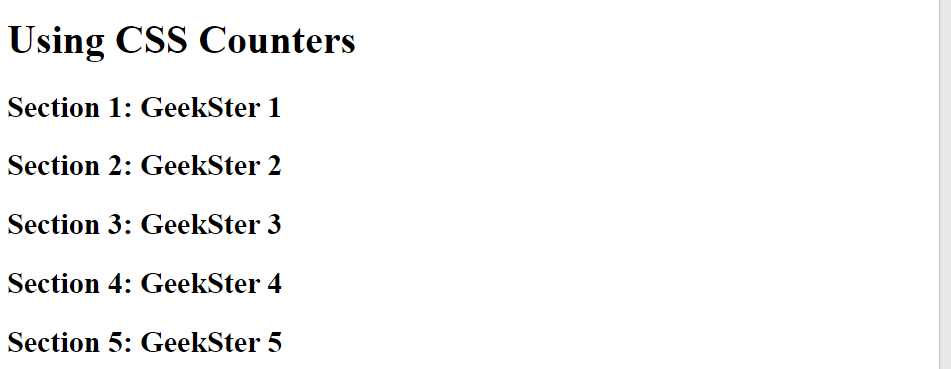
- We have an HTML document containing sections represented by
<h1>elements. - Each
<h1>element represents a section. - They are used to create two counters: one for the page (section) and one for each
<h1>element (subsection). - The
counter-resetproperty is used to reset thesectioncounter at the start of the document and thesubsectioncounter for each<h1>element. - The
::beforeand::afterpseudo-elements are used to display the counter values before and after the<h1>elements’ content, respectively.
<!DOCTYPE html>
<html>
<head>
<style>
body {
counter-reset: section;
}
h1 {
counter-reset: subsection;
}
h1::before {
counter-increment: section;
content: "Section " counter(section) ". ";
}
h1::after {
content: counter(section) ". ";
}
h1::before {
counter-increment: subsection;
content: "Subsection " counter(section) "." counter(subsection) " ";
}
</style>
</head>
<body>
<div class="content">
<h1>Section 1</h1>
<p>Content for Section 1</p>
<h1>Section 2</h1>
<p>Content for Section 2</p>
<h1>Section 3</h1>
<p>Content for Section 3</p>
</div>
</body>
</html>Output
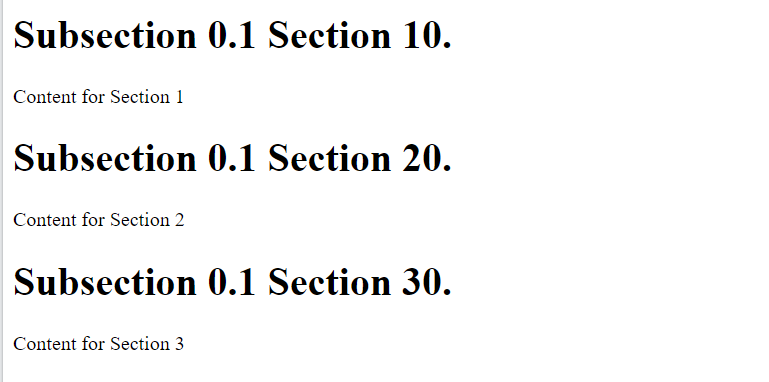
Conclusion
These are a powerful feature in Cascading Style Sheets that enable automatic numbering of elements in a document. By using counter properties and functions, web developers can create custom counters for various elements, simplifying the process of numbering sections, chapters, lists, and other content. It enhance the readability and professionalism of documents by eliminating the need for manual numbering and ensuring consistent numbering schemes across different sections. With proper usage, they contribute to better organization, usability, and aesthetics of web content.
Frequently Asked Questions
They are a feature that allows you to create and manipulate custom counters for numbering elements in a document. Their purpose is to automatically number elements, such as sections, chapters, or list items, without the need for manual numbering in HTML.
2. How do CSS counters work?
It work by using the counter-reset, counter-increment, and counter() functions to define and manipulate counters. Counters increment or reset based on specified rules, and you can display their values in generated content using pseudo-elements.
3. What can CSS counters be used for?
It serves various purposes, including numbering sections, chapters, figures, tables, and list items in documents. They are useful for creating professional-looking documents with automatically generated numbering.

