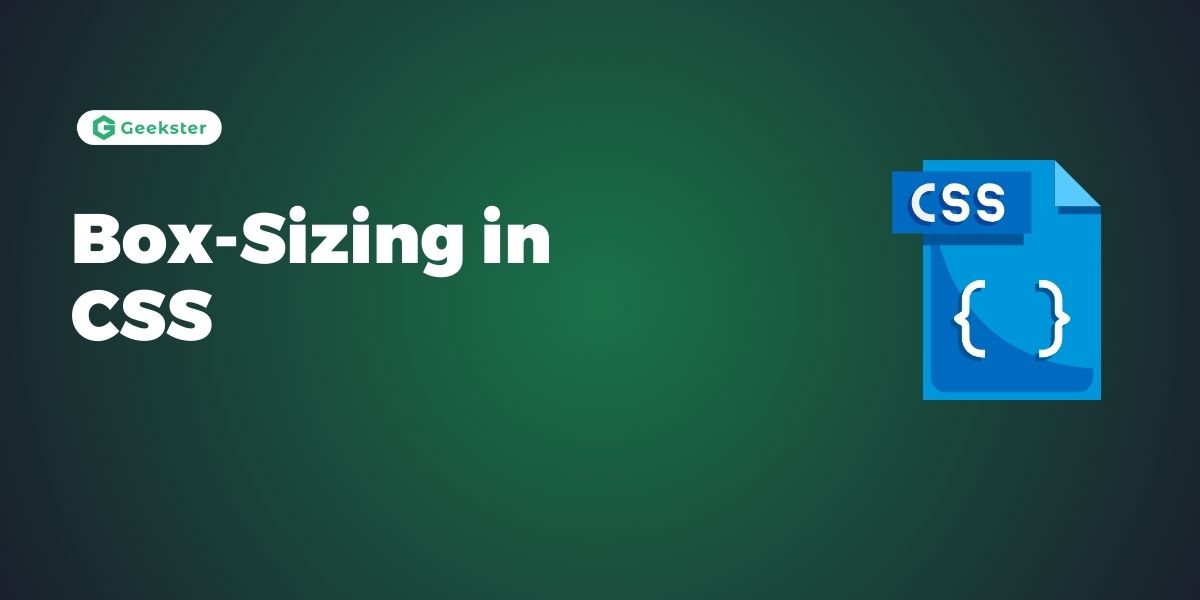Introduction
Box-sizing in the context of website design, it is exceedingly important to obtain highly uniform and very regular arrangements. The CSS box-sizing property is crucial for width and height settings of boxes. This article explains the box-sizing property, its values, and its use in modern web design.
What is Box-Sizing in CSS?
Box model specifies the manner in which the overall width and height properties of an element are rendered together with or without padding, borders. This property assists the developers in laying out a structure that is easily manageable and compatible with various browsers and gadgets.
Values of Box-Sizing in CSS
Content-Box (Default)
- Description : The width and height properties include only the content. Padding, border and margin are added to the specified width and height
- Usage
.element {
box-sizing: content-box;
}Example: If an element has a width of 100px, padding of 10px, and a border of 5px, the total width becomes 130px (100px + 10px + 10px + 5px + 5px).
Border-Box
- Description: The width and height properties include content, padding, and border. The total size is confined to the specified width and height.
- Usage
.element {
box-sizing: border-box;
}Example: If an element has a width of 100px, padding of 10px, and a border of 5px, the total width remains 100px.
Why Use Border-Box in CSS?
Using border-box simplifies layout calculations, making it easier to size elements consistently. By including padding and border within the specified dimensions, developers avoid unexpected changes in element size, leading to more predictable and manageable layouts.
Practical Applications of Box-sizing in CSS
- Consistent Layouts:
- Using
border-boxensures that elements maintain consistent dimensions regardless of padding or border changes. This is especially useful in responsive design where element sizes need to adapt to different screen sizes.
- Using
- Simplified Calculations:
- With
border-box, developers don’t need to manually subtract padding and borders from the specified dimensions, simplifying the process of creating and adjusting layouts.
- With
- Frameworks and Resets:
- Many CSS frameworks, such as Bootstrap, and CSS resets, like Normalize.css, set
box-sizing: border-boxglobally to ensure consistency across different browsers and simplify the development process.
- Many CSS frameworks, such as Bootstrap, and CSS resets, like Normalize.css, set
Implementing Box-Sizing
To set box-sizing globally for all elements, including :before and :after pseudo-elements, you can use the following CSS:
*,
*::before,
*::after {
box-sizing: border-box;
}This approach ensures that all elements on the page follow the border-box model, leading to more consistent and predictable layouts.
Conclusion
The box-sizing property is one of the most useful property available in CSS that aid a web developer in achieving proper layout and control. If you know about border box value and know how to apply it, your work will become easier to manage, you will not be getting into layout related problems often and your final web page designs will be strong and less problematic. Mastering box-sizing is thus something considered vital in the contemporary web development, irrespective of whether you are developing a simple website or a complex application.
Frequently Asked Questions
box-sizing property? Technically, if you do not specify any value for the box-sizing property, it will assume a value of content-box. This means width and height of an element contains only the content area, and the padding and borders are out of this width or height.
box-sizing: border-box? Using box-sizing: The border-box also helps in easy management of layouts as the padding and borders are also taken into account in the width and height of any given element. This position also maintains conformity on the required dimensions and avoids the unanticipated shifts in layout whenever padding or borders are modified.
box-sizing affect responsive design? In responsive design, box-sizing: border-box helps maintain consistent element sizes across different screen sizes and devices. It makes it easier to create flexible and adaptable layouts by ensuring that padding and borders do not alter the overall dimensions of elements.