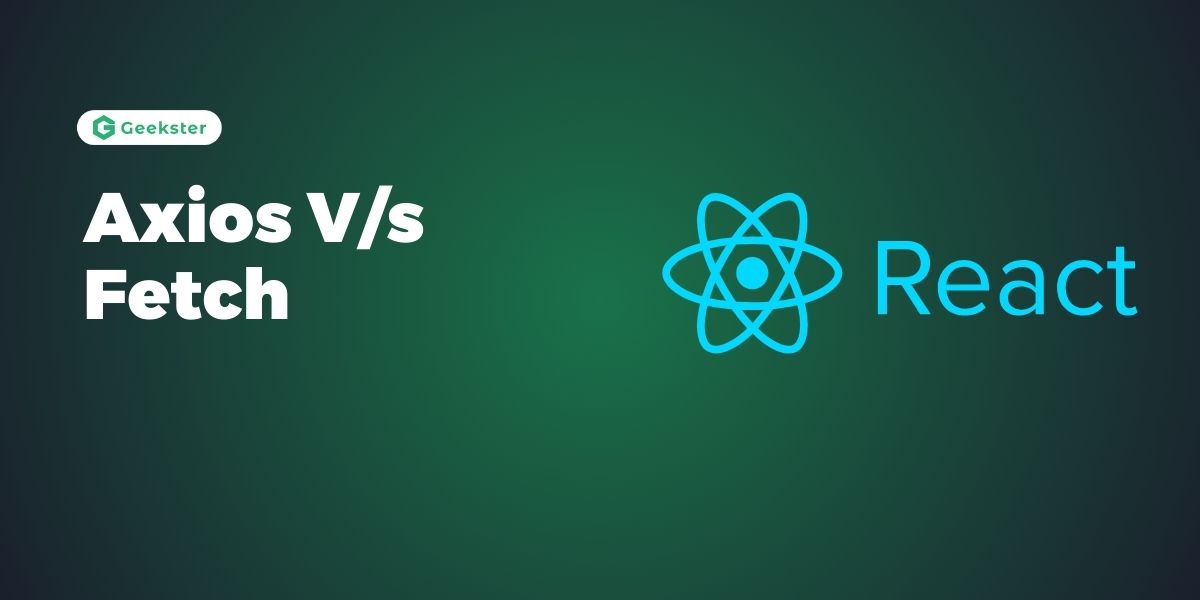Introduction
In modern web development, interacting with APIs is a common task, and selecting the right tool for making HTTP requests is crucial for efficiency and performance. Two popular options for this are Axios and Fetch. While both serve the same purpose, they have distinct features and differences that might make one more suitable than the other depending on the use case. This article aims to compare Axios and Fetch, highlighting their pros and cons to help you make an informed decision.
Axios
Axios is a promise-based HTTP client for JavaScript, widely used for making HTTP requests from both the browser and Node.js environments. Developed by Matt Zabriskie, Axios provides a robust set of features and is known for its simplicity and ease of use.
Fetch
Fetch is a built-in JavaScript API that allows you to make network requests similar to XMLHttpRequest (XHR). Introduced in modern browsers, Fetch is a native way to make HTTP requests and is widely supported across major browsers.
Comparison between Axios and Fetch
1. Syntax and Ease of Use
Axios
Axios has a straightforward syntax that makes it easy to use and understand. Here is an example of making a GET request with Axios:
axios.get('https://api.example.com/data')
.then(response => {
console.log(response.data);
})
.catch(error => {
console.error('Error:', error);
});Fetch
Fetch uses a more modern and flexible syntax with promises. Here is an example of making a GET request with Fetch:
fetch('https://api.example.com/data')
.then(response => {
if (!response.ok) {
throw new Error('Network response was not ok');
}
return response.json();
})
.then(data => {
console.log(data);
})
.catch(error => {
console.error('Error:', error);
});While Fetch’s syntax is clean, handling errors requires additional steps compared to Axios.
2. Automatic JSON Data Transformation
Axios
Axios automatically transforms JSON data, making it easier to handle responses without extra code.
axios.get('https://api.example.com/data')
.then(response => {
// response.data is already parsed JSON
console.log(response.data);
});Fetch
With Fetch, you need to manually parse the JSON from the response.
fetch('https://api.example.com/data')
.then(response => response.json())
.then(data => {
console.log(data);
});3. Interceptors
Axios
One of the standout features of Axios is the ability to use interceptors to modify requests or responses before they are handled by then or catch.
axios.interceptors.request.use(config => {
config.headers.Authorization = 'Bearer token';
return config;
});
axios.interceptors.response.use(response => {
// Handle response
return response;
}, error => {
// Handle error
return Promise.reject(error);
});Fetch
Fetch does not natively support interceptors, which can make it less flexible for complex scenarios like handling authentication tokens or modifying responses globally.
4. Request and Response Timeouts
Axios
Axios allows you to set a timeout for requests easily, providing better control over network delays.
axios.get('https://api.example.com/data', { timeout: 5000 })
.then(response => {
console.log(response.data);
});Fetch
Fetch does not have built-in support for request timeouts. You need to implement this functionality manually using AbortController.
const controller = new AbortController();
const timeoutId = setTimeout(() => controller.abort(), 5000);
fetch('https://api.example.com/data', { signal: controller.signal })
.then(response => response.json())
.then(data => {
clearTimeout(timeoutId);
console.log(data);
})
.catch(error => {
if (error.name === 'AbortError') {
console.error('Request timed out');
} else {
console.error('Error:', error);
}
});5. Browser Support
Axios
Axios is a third-party library, so it works consistently across all major browsers, including older versions of Internet Explorer (IE).
Fetch
Fetch is a native API in modern browsers, but it does not support older versions of IE without polyfills.
Conclusion
Both Axios and Fetch have their strengths and weaknesses, and the choice between them depends on your specific requirements.
- Use Axios if:
- You need to support older browsers.
- You want automatic JSON data transformation.
- You require features like interceptors and easy request/response timeout handling.
- Use Fetch if:
- You prefer a native API with no additional dependencies.
- You are working in a modern browser environment.
- You want a more flexible and straightforward approach to making HTTP requests.
In summary, Axios is a more feature-rich and user-friendly option, especially for complex applications that require advanced functionalities. Fetch, on the other hand, is a great choice for simpler applications and those who prefer a native solution. Evaluate your project’s needs carefully to decide which one suits you best.
Frequently Asked Questions
Yes, you can use both Axios and Fetch in the same project. However, it’s generally better to stick with one to maintain consistency and reduce the project’s complexity.
In Fetch, you need to manually check the response status and throw an error if the status is not ok. Axios automatically throws an error for HTTP status codes that are not in the range of 2xx, making error handling simpler.
Axios is generally better for handling large file uploads because it allows you to easily track the progress of the upload with the onUploadProgress option, which Fetch does not natively support.