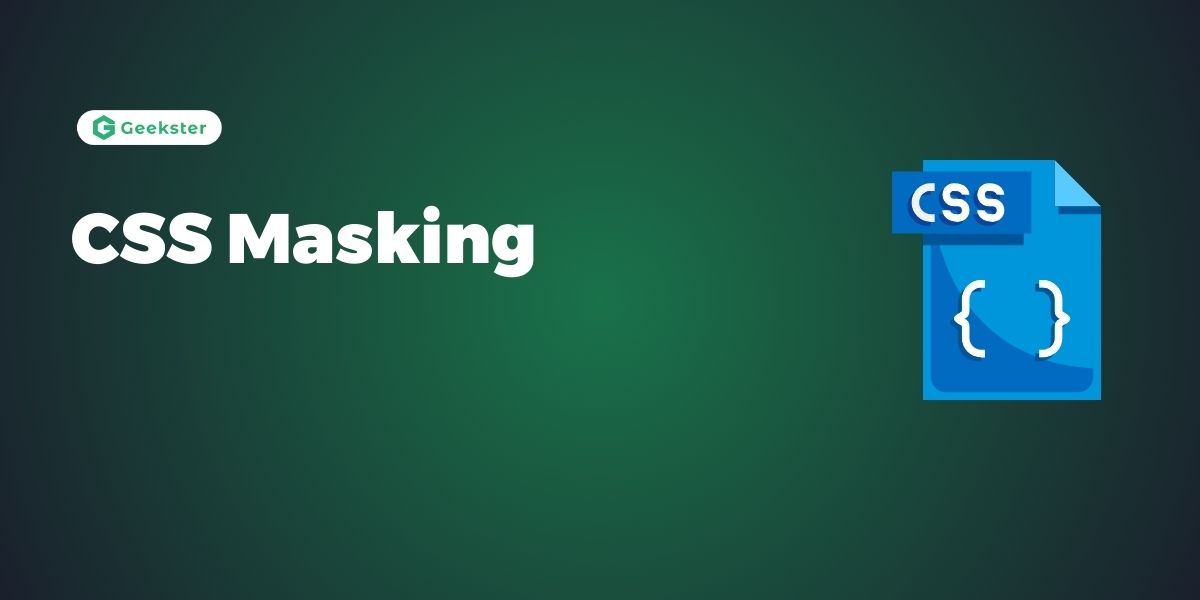Introduction
CSS masking is the tool that gives designers the ability to create remarkable and highly interactive layouts. A fairly strong but quite rarely used option of CSS is masking. CSS masking lets developers mask parts of an element to reveal content in a unique and artistic style. This article proactively approaches CSS masking in detailing its functionality, the appropriate syntax and its uses in today’s web design.
Understanding CSS Masking
CSS masking means to act of hiding or showing a section of an element where the common tools utilized consist of an image or gradient. Use this technique to mold objects into different shapes other than rectangles, apply special designs, or blend objects seamlessly.
Types of CSS Masking
CSS offers several methods for masking elements:
- Alpha Masking (mask-image): In this method, an image is selected as an alpha image to inform the application whether a particular portion of an element is visible fully or part or not visible at all.
- Clip Masking (clip-path): Clip masking identifies an area on an element through a shape or path. It enables the developer to come up with complicated shapes that determine where the content is revealed.
- Masking with Gradients (mask-image and mask-type): These gradients can also be used as masks where smooth transition or fanciful patterns can be used in order to reveal or hide certain contents.
Syntax and Properties
Alpha Masking (mask-image)
.element {
mask-image: url(mask.png); /* Specify the path to the mask image */
mask-mode: alpha; /* Use alpha values to determine visibility */
}Clip Masking (clip-path)
.element {
clip-path: polygon(50% 0%, 100% 50%, 50% 100%, 0% 50%);
/* Define a polygonal clip path to create a triangular shape */
}Masking with Gradients
.element {
mask-image: linear-gradient(to right, black, transparent);
mask-type: luminance; /* Use luminance values to determine visibility */
}Practical Applications
1. Image Effects
CSS masking enables designers to apply sophisticated effects to images, such as rounded corners, circular shapes, or complex patterns that blend seamlessly with surrounding content.
2. Text Effects
Using masking, developers can fill text with images or gradients, enabling creative typography effects that seamlessly integrate with background elements.
3. Interactive Design Elements
Use masking to create interactive elements where content dynamically appears or disappears based on user interactions, enhancing user experience and engagement.
Advantages of CSS Masking
- Visual Appeal: Enhance the aesthetic appeal of websites with intricate designs and seamless blending of elements.
- Performance: Unlike traditional methods like image slicing, CSS masking reduces server requests and improves site performance by leveraging browser rendering capabilities.
- Accessibility: Maintain accessibility standards by ensuring content remains accessible and readable even when applying complex visual effects.
Browser Support
Modern browsers widely support CSS masking features, including Chrome, Firefox, Safari, and Edge. For compatibility with older browsers, fallback options or polyfills may be necessary.
Conclusion
CSS masking is simple and can go quite a long way in helping web designers develop their work to better stories and user experience. Alpha masking, clip masking, and gradient masking are some of the methods that developers should learn to implement excellent and unique designs that appeal to customers. This tool is perfect for spectacular improvements of the images and supplementary creative designs which have been applied in the most up to date web design concepts. Social, CSS masking is the technique that will bring new dimensions of spectacularness and audience involvement to your web developments.
Frequently Asked Questions
mask-image and clip-path? mask-image uses an image or gradient to determine which parts of an element are visible, allowing for complex patterns and smooth transitions. clip-path, on the other hand, defines a visible region using geometric shapes like polygons or circles, creating sharp, defined edges for non-rectangular elements.
While CSS masking is generally efficient and leverages the browser’s rendering capabilities, overusing complex masks or applying them to large elements can impact performance. It’s important to test and optimize the use of masks, especially on performance-critical pages.
CSS masking can enhance visual appeal without compromising accessibility. When using masks, ensure that the underlying content remains readable and accessible by screen readers. Properly structured HTML and appropriate use of ARIA (Accessible Rich Internet Applications) roles and attributes can help maintain accessibility standards.