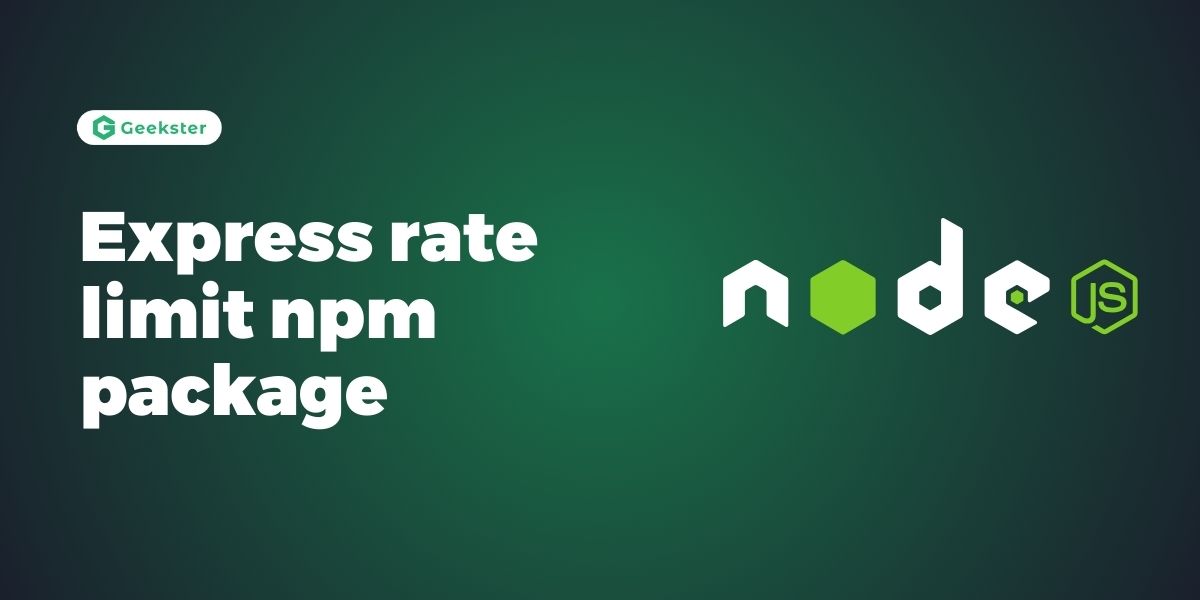Introduction
Express rate limit npm package is an Express application middleware that is used for setting the rate of the requests that are accepted by your server. Express rate limit npm package will help to protect your application against abuse or denial-of-use attack by setting this response rate limit that will define the number of requests that a client will make to your server within a certain time frame.
Installation
npm install express-rate-limitBasic Usage
Here’s a basic example of how to use express-rate-limit in an Express application:
1. Require and configure the middleware:
const express = require('express');
const rateLimit = require('express-rate-limit');
const app = express();
const limiter = rateLimit({
windowMs: 15 * 60 * 1000, // 15 minutes
max: 100, // limit each IP to 100 requests per windowMs
message: 'Too many requests from this IP, please try again after 15 minutes',
});
// Apply the rate limiting middleware to all requests
app.use(limiter);
app.get('/', (req, res) => {
res.send('Hello, world!');
});
app.listen(3000, () => {
console.log('Server is running on port 3000');
});
For instance, to prevent abuse, the program uses rate limits where an IP address is permitted to make 100 requests in every 15-minute period. The limit is intended to have $ dab a client who exceeds this limit receive a message that says “Too many requests from this IP, please try again after 15 minutes”.
Advanced Configuration
express-rate-limit offers various options for advanced configuration:express-rate-limit offers various options for advanced configuration:
- store: Source for storing the rate limit data where new tab can be created instead of the default in-memory store.
- keyGenerator: Function to develop keys for all clients (if not specified, the key is the client IP).
- handler: Function to handle requests that have violated the limit set per second.
- skip: Function to prevent some of the requests from even being count towards rate limiting.
Example with advanced configuration:
const express = require('express');
const rateLimit = require('express-rate-limit');
const app = express();
const customLimiter = rateLimit({
windowMs: 10 * 60 * 1000, // 10 minutes
max: 50, // limit each IP to 50 requests per windowMs
message: 'Too many requests, please try again later.',
headers: true, // Send rate limit headers in responses
keyGenerator: (req) => req.ip, // Use the IP address as the key
handler: (req, res, next, options) => {
res.status(options.statusCode).json({
message: options.message,
rateLimit: {
max: options.max,
windowMs: options.windowMs,
},
});
},
skip: (req) => {
return req.path === '/healthcheck'; // Skip rate limiting for healthcheck endpoint
},
});
// Apply the custom rate limiter to all requests
app.use(customLimiter);
app.get('/', (req, res) => {
res.send('Hello, world!');
});
app.get('/healthcheck', (req, res) => {
res.send('OK');
});
app.listen(3000, () => {
console.log('Server is running on port 3000');
});
Applying Rate Limiting to Specific Routes
const express = require('express');
const rateLimit = require('express-rate-limit');
const app = express();
const apiLimiter = rateLimit({
windowMs: 15 * 60 * 1000, // 15 minutes
max: 100,
message: 'Too many requests from this IP, please try again after 15 minutes',
});
// Apply rate limiter to all API endpoints
app.use('/api/', apiLimiter);
app.get('/api/', (req, res) => {
res.send('API Home');
});
app.get('/api/resource', (req, res) => {
res.send('API Resource');
});
app.listen(3000, () => {
console.log('Server is running on port 3000');
});
Why do we need it ?
1. Prevent Denial-of-Service (DoS) Attacks
Rate limiting is a system of preventing DoS attacks since they limit the rate of an IP address request in a specific period, thus ensuring that more legitimate users will be served.
2. Mitigate Brute-Force Attacks
In this, express-rate-limit definitely comes in handy to prevent password attempts at the rate which would compromise user accounts.
3. Enhance Application Performance
Limiting request rates aids in the proactivity of managing server and client loads and thereby the optimal use as well as the potential for scalability of service during high demand.
4. Reduce Server Costs
This is good to address the issue on limit usage as it is a way of minimizing demand that will end up putting more load on the server, hence incurring unnecessary expenses if one is on a usage based cloud service.
5. Protect APIs from Abuse
It restricts the number of requests so that public APIs cannot be flooded or overwhelmed by users or bots which might take up most of the server resource.
6. Improve User Experience
Effective protection against these potential adversaries enables a more balanced distribution of load and hence a more reliable service, without frequent incidents of chunk consumption that leads to service disruption.
Practical Scenarios for Using Express Rate Limit
1. Login Endpoints
const rateLimit = require('express-rate-limit');
const loginLimiter = rateLimit({
windowMs: 15 * 60 * 1000, // 15 minutes
max: 5, // limit each IP to 5 login attempts per windowMs
message: 'Too many login attempts, please try again after 15 minutes',
});
app.post('/login', loginLimiter, (req, res) => {
// Login logic
});
/2. API Endpoints
const apiLimiter = rateLimit({
windowMs: 10 * 60 * 1000, // 10 minutes
max: 100, // limit each IP to 100 requests per windowMs
message: 'Too many requests, please try again later.',
});
app.use('/api/', apiLimiter);
app.get('/api/resource', (req, res) => {
res.send('API Resource');
});
3. Account Creation
const createAccountLimiter = rateLimit({
windowMs: 60 * 60 * 1000, // 1 hour
max: 3, // limit each IP to 3 account creation requests per hour
message: 'Too many accounts created from this IP, please try again after an hour',
});
app.post('/create-account', createAccountLimiter, (req, res) => {
// Account creation logic
});
4. Password Reset
const passwordResetLimiter = rateLimit({
windowMs: 15 * 60 * 1000, // 15 minutes
max: 5, // limit each IP to 5 password reset requests per windowMs
message: 'Too many password reset attempts, please try again after 15 minutes',
});
app.post('/reset-password', passwordResetLimiter, (req, res) => {
// Password reset logic
});
5. Search Functionality
const searchLimiter = rateLimit({
windowMs: 1 * 60 * 1000, // 1 minute
max: 30, // limit each IP to 30 search requests per minute
message: 'Too many search requests, please try again later.',
});
app.get('/search', searchLimiter, (req, res) => {
// Search logic
});
Conclusion
The express-rate-limit is one of the most useful tools to prevent slow-moving, possibly malicious visitors from sending a large number of requests to your Express app. If it is configured right you can be sure it will not cause your server to lag while making it secure at the same time.
Frequently Asked Questions
express-rate-limit Is a middleware for Express used for rate limiting. js applications that aids in preventing successive request to publicly exposed APIs or Endpoints to curb Brute Force attack and Denial of Service attack.
This one you may can install using the npm with the help of the next command: npm install express-rate-limit.
Yes, it can be done using the handler option in the configuration file, to tailor its output to your needs.