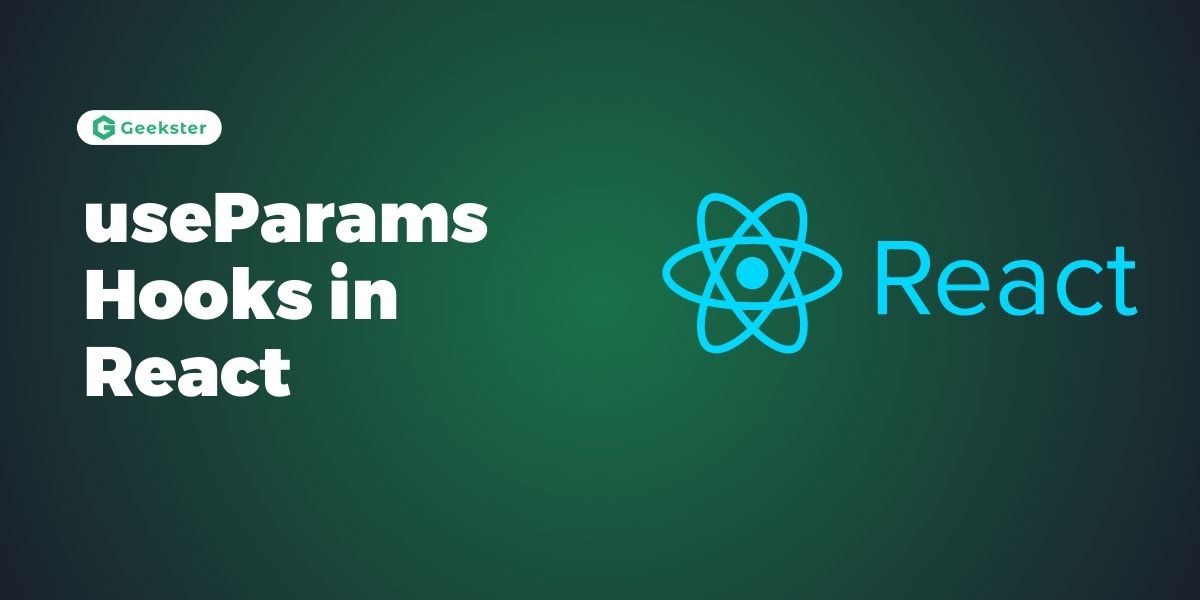Introduction
When building dynamic applications with React, especially those that involve routing, it’s often necessary to extract parameters from the URL. This is where the useParams hook from React Router comes in handy. It allows developers to access URL parameters easily, enabling the creation of dynamic and interactive web applications.
What is useParams?
useParams is a hook provided by React Router that lets you read the parameters from the current URL. These parameters are often part of the route path and are used to pass data to your components. For example, you might have a route that includes a user ID, and you need to extract that ID to fetch the user’s details from an API.
How to use useParams
1.Import the Hook
Begin by importing the useParams hook from react-router-dom:
import {useParams} from 'react-router-dom';2.Call the Hook Within a Route Component
Next, call the useParams hook inside a functional component rendered by a Route:
import {useParams} from 'react-router-dom';
const ProductDetails=()=>{
let {id}=useParams(); // Destructure id parameter
return(<></>);
}
export default ProductDetails;3.Access Parameter Values
The useParams hook returns an object. You can destructure the desired parameter names to access their values within your component:
import {useParams} from 'react-router-dom';
const ProductDetails=()=>{
const { id } = useParams();
return (
<h1>Product Details: {id}</h1>
);
}
export default ProductDetails;Example of useParams
import {Route} from 'react-router-dom';
import ProductDetails from './ProductDetails.jsx';
const App=()=>{
return(<>
<Route path="/products/:id" element={<ProductDetails />}/>
</>);
}
export default App;import {useParams} from 'react-router-dom';
const ProductDetails=()=>{
let {id}=useParams();
// Fetch product data using the ID (e.g., with an API call)
return(<>
<h2>Product details:{id}</h2>
</>)
}
export default ProductDetails;In this example:
- The
Routecomponent defines a path pattern with the dynamic segment:id. - The
ProductDetailscomponent usesuseParamsto extract theidvalue from the URL. - The component can then use the
idto fetch product details or perform other actions based on the captured parameter.
Benefits of useParams:
- Simplicity: useParams simplifies the process of extracting and using URL parameters within your components.
- Integration: It seamlessly integrates with React functional component paradigm, making it easy to incorporate into existing codebases.
- Flexibility: By enabling dynamic routing, useParams allows developers to build more interactive and responsive applications that respond to user actions and inputs.
Conclusion:
By leveraging useParams effectively in your React Router DOM applications, you can create dynamic and interactive experiences that adapt to different URL paths and parameter values. This hook empowers you to build robust and user-friendly routing systems within your React projects.
Frequently Asked Questions
useParams hook in React? useParams is a hook provided by React Router that allows you to access dynamic parts of the URL. It extracts parameters from the current route and provides them as key-value pairs.
useParams hook return? useParams returns an object containing key-value pairs of the URL parameters. For example, if your route is defined as /products/:productId, and the current URL is /products/123, then useParams() would return { productId: '123' }.
useParams handle multiple parameters? Yes, useParams can handle multiple parameters if your route path has multiple dynamic segments. For instance, if your route is defined as /category/:categoryId/product/:productId, useParams() would return an object with both categoryId and productId values.