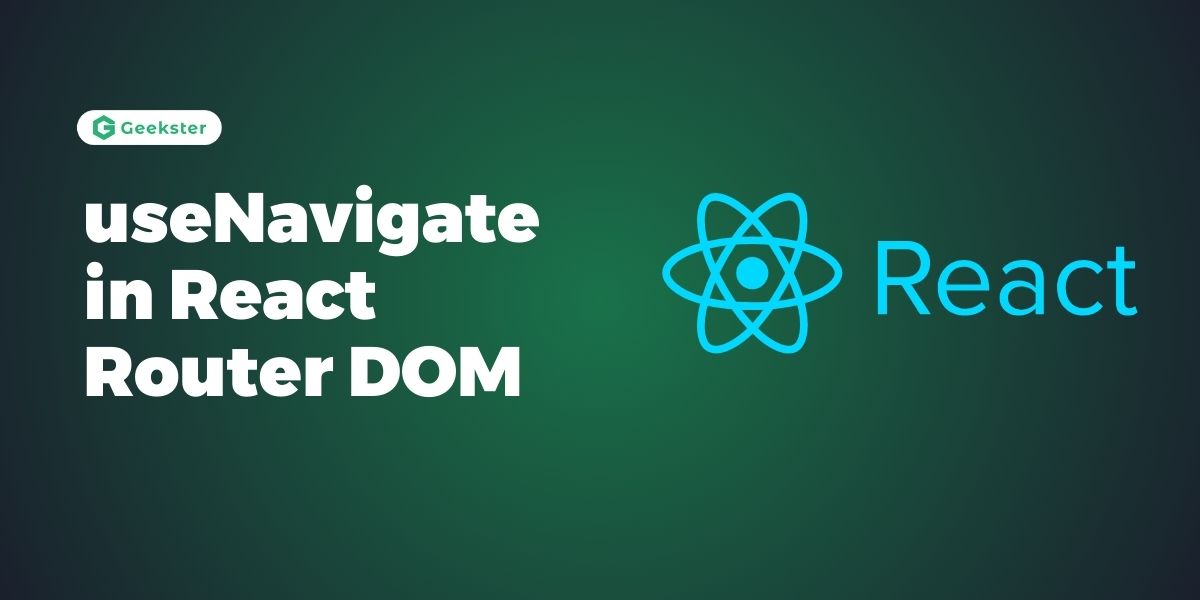What is useNavigate?
useNavigate is a hook provided by React Router v6 that allows you to perform imperative navigation actions within your components. It replaces the useHistory hook from previous versions, offering a more streamlined API for managing navigation.
The primary function of useNavigate is navigate, which takes two main parameters:
to(string): Specifies the target URL or path to navigate to. This can be an absolute path ('/about') or a relative path ('../dashboard').options(object, optional): An optional object that can include additional configuration options:replace(boolean): Iftrue, replaces the current entry in the history stack with the new URL, instead of adding a new entry (similar tohistory.replace()).state(object): Allows passing state data to the target route. This state can be accessed vialocation.statein the target component when navigating.
Example Usage:
Here’s how you can use useNavigate with different props:
import React from 'react';
import { useNavigate } from 'react-router-dom';
const MyComponent = () => {
const navigate = useNavigate();
const handleClick = () => {
// Basic navigation to '/about'
navigate('/about');
};
const handleConditionalNavigation = () => {
// Conditional navigation with options
navigate('/dashboard', { replace: true });
};
const handleNavigationWithState = () => {
// Navigation with state
navigate('/products', { state: { category: 'electronics' } });
};
return (
<div>
<h2>My Component</h2>
<button onClick={handleClick}>Go to About</button>
<button onClick={handleConditionalNavigation}>Replace with Dashboard</button>
<button onClick={handleNavigationWithState}>Go to Products</button>
</div>
);
};
export default MyComponent;
Explanation of Props:
- Basic Navigation (
navigate('/about')): Directly navigates to the'/about'route when the button is clicked. - Conditional Navigation (
navigate('/dashboard', { replace: true })): Replaces the current entry in the history stack with'/dashboard', useful for scenarios like login redirection where you want to prevent users from going back to the login page. - Navigation with State (
navigate('/products', { state: { category: 'electronics' } })): Navigates to'/products'and passes{ category: 'electronics' }as state data. This state can be accessed in the destination component vialocation.state.
Why use useNavigate?
- Imperative Navigation: Unlike
useHistory, which focuses on managing the browser history,useNavigateprovides a direct, imperative way to navigate between routes. This approach aligns with React’s philosophy of declarative programming while offering more control over navigation flow. - Improved Compatibility:
useNavigateis designed to be more robust and compatible with modern React patterns, making it easier to integrate with functional components and hooks-based workflows. - Simplified API: With
useNavigate, you can perform navigation actions without needing to access and manipulate the history object directly, leading to cleaner and more concise code.
Benefits of useNavigate
- Clearer Intent:
useNavigatepromotes clear intent in your code by explicitly indicating navigation actions, making it easier to understand and maintain. - Enhanced Testing: Simplified navigation logic improves testability, allowing easier mocking of navigation actions in unit tests.
Conclusion:
useNavigate in React Router v6 offers a modern and efficient way to manage navigation within your React applications. By providing an imperative API for routing, it simplifies navigation logic, improves compatibility with hooks-based architecture, and enhances overall developer productivity. Incorporate useNavigate into your React Router v6 projects to leverage its benefits and streamline your application’s navigation flow.
Frequently Asked Questions
useNavigate is a hook provided by React Router v6 that allows for imperative navigation within React components. It replaces the useHistory hook from earlier versions and provides a more direct way to navigate between routes without relying on Link components.
You can pass two main props to navigate:to (string): Specifies the target URL or path to navigate to (navigate('/about')).options (object, optional): Additional configuration options such as { replace: true } to replace the current entry in the history stack, or { state: { ... } } to pass state data to the target route.
useNavigate provides a more focused and simplified API for navigation compared to useHistory. While useHistory manages the entire history stack and allows for accessing history states directly, useNavigate focuses solely on navigation actions, making code cleaner and navigation logic more straightforward.