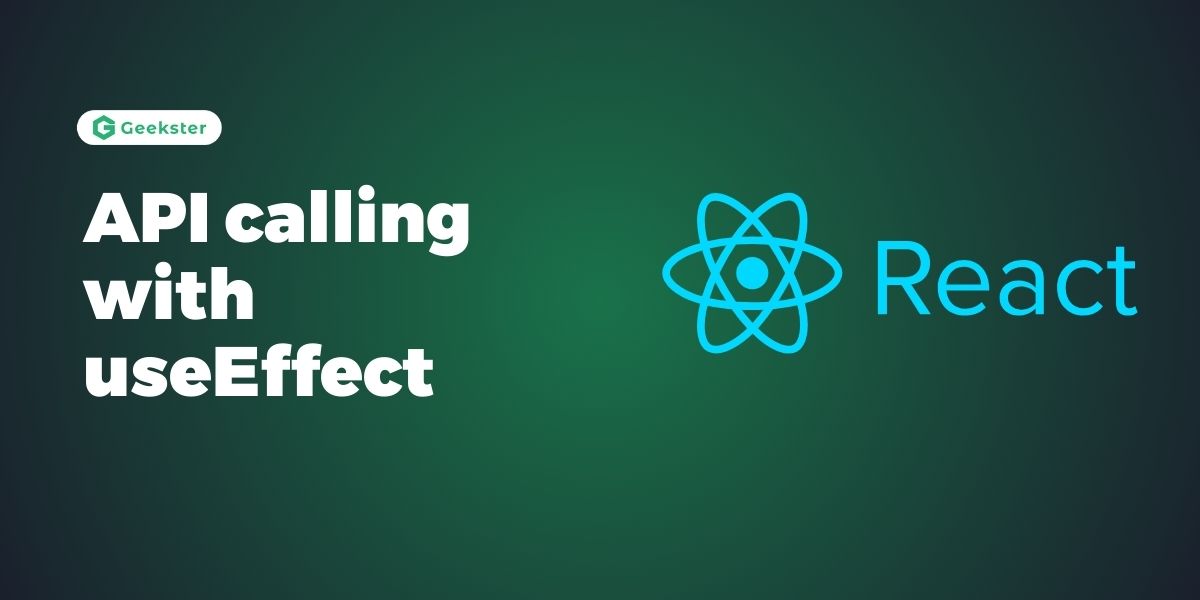What is useEffect?
useEffect is a built-in hook in React that allows functional components to perform side effects. Side effects in React components include data fetching, subscriptions, manually changing the DOM, and more. Here’s a detailed explanation of useEffect:
Purpose of useEffect
In React functional components, the primary purpose of useEffect is to manage side effects. Side effects are operations that interact with the outside world, such as:
- Fetching data from an API
- Setting up subscriptions
- Changing the DOM directly
- Setting timers or intervals
- Performing cleanup tasks
Syntax and Usage
The useEffect hook takes two arguments:
useEffect(() => {
// Side effect code here
return () => {
// Cleanup code here (optional)
};
}, [dependencies]);
Effect Function: The first argument is a function that contains the side effect logic. This function is executed after every render (including the first render).
Dependency Array: The second argument is an optional array of dependencies. If provided, useEffect will only re-run the effect if any of the dependencies have changed since the last render. If the dependency array is omitted, the effect runs after every render.
Cleanup Function: Optionally, the effect function can return a cleanup function. This cleanup function is used to clean up any resources or subscriptions created by the effect. It runs before the component is removed from the UI or before the effect is re-executed due to dependencies changing.
Here’s an example demonstrating how to use useEffect to fetch data from an API:
import React, { useState, useEffect } from 'react';
const DataFetchingComponent = () => {
const [data, setData] = useState(null);
const [loading, setLoading] = useState(true);
const [error, setError] = useState(null);
useEffect(() => {
const fetchData = async () => {
try {
const response = await fetch('https://api.example.com/data');
if (!response.ok) {
throw new Error('Failed to fetch data');
}
const result = await response.json();
setData(result);
} catch (error) {
setError(error);
} finally {
setLoading(false);
}
};
fetchData();
}, []); // Empty dependency array means the effect runs only once after initial render
if (loading) return <p>Loading...</p>;
if (error) return <p>Error: {error.message}</p>;
if (!data) return null; // or initial state handling
return (
<div>
<h1>Data from API:</h1>
<pre>{JSON.stringify(data, null, 2)}</pre>
</div>
);
};
export default DataFetchingComponent;
Key Points
- Asynchronous Operations:
useEffectsupports asynchronous operations like fetching data usingasync/await. - Dependency Management: Use the dependency array (
[]) to control when the effect should run based on changes to specific values or props. - Cleanup: Return a cleanup function from the effect to perform cleanup tasks like cancelling subscriptions or clearing timers.
- Execution Timing: Effects are executed after every render by default, so it’s important to manage dependencies to optimize performance and prevent unintended side effects.
Explanation:
- State Management:
useState()is used to manage the component’s state:data: Stores the fetched data from the API.loading: Indicates whether data is being fetched (truewhile fetching,falsewhen done).error: Holds any error that occurs during the API call.
useEffect()Hook:- The
useEffect()hook is used to perform side effects, such as fetching data from the API. - Inside
useEffect(), an asynchronous functionfetchDatais defined to fetch data fromhttps://api.example.com/data. - The
fetchDatafunction:- Makes a
GETrequest to the API endpoint usingfetch(). - Checks if the response is successful (
response.ok). If not, throws an error. - Parses the JSON response (
response.json()) and sets thedatastate with the result. - Catches any errors that occur during the API call and sets the
errorstate. - Finally, sets
loadingtofalseonce the API call completes, regardless of success or failure.
- Makes a
- The
- Dependency Array (
[]):useEffect()is called once after the initial render ([]as dependency array). This ensures that the API call is made only once when the component mounts.
- Conditional Rendering:
- Conditional logic is used to render different UI states based on the component’s state (
loading,error,data).
- Conditional logic is used to render different UI states based on the component’s state (
- Error Handling:
- Errors during the API call are caught and displayed in the UI (
<p>Error: {error.message}</p>).
- Errors during the API call are caught and displayed in the UI (
Best Practices:
- Dependency Management: Ensure proper dependency management in
useEffect()to avoid unnecessary re-execution of API calls. Specify dependencies if the effect should re-run when certain values change. - Error Handling: Implement robust error handling to gracefully manage API call failures and provide feedback to users.
- Loading States: Use loading states (
loading) to indicate to users that data is being fetched, improving UX. - Cleanup: If the API call requires cleanup (e.g., cancelling requests), return a cleanup function from
useEffect(). - Optimization: Consider optimizations like memoization (
useMemo()) or pagination to handle large datasets efficiently.
Conclusion
Purpose: Manage side effects, like API calls.
Async Handling: Use async/await for asynchronous operations.
Dependencies: Control when the effect runs with [] dependency array.
State Management: Utilize useState for loading, error, and data states.
Error Handling: Implement error handling within useEffect.
Cleanup: Optionally return a cleanup function.
Optimization: Consider memoization (useMemo) or pagination for efficiency.
Frequently Asked Questions
useEffect used for in React? useEffect is used to perform side effects in functional components, such as data fetching from APIs, setting up subscriptions, or manually changing the DOM. It runs after every render by default.
useEffect? You can fetch data from an API inside useEffect using asynchronous functions (async/await or .then() syntax) to make HTTP requests. Ensure proper error handling and state management (useState) for loading, error, and data states.
useEffect? Implement error handling inside useEffect to catch exceptions or HTTP errors (response.ok). Update the error state (useState) to display relevant error messages to users.
[]) in useEffect for API calls? Use the dependency array ([]) in useEffect to control when the effect runs. Omit dependencies to run once after the initial render or specify dependencies that trigger re-execution when they change (e.g., useEffect(() => {}, [dependency])).