Introduction
Default parameters in JS, introduced in ECMAScript 2015 (ES6), are a powerful feature in JavaScript that allow developers to set default values for function parameters. This feature makes functions more robust and easier to work with, as it reduces the need for additional code to handle missing arguments. By defining default values directly within the function signature, developers can ensure that functions behave predictably even when certain arguments are not provided.
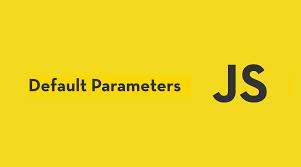
Features of Default Parameters in JS
1. Simplified Function Definitions
Default parameters allow you to assign default values directly in the function declaration. This eliminates the need for manual checks and assignments within the function body.
2. Dynamic Default Values
Default values can be expressions, allowing for dynamic assignment based on other parameters or conditions.
3. Backward Compatibility
Functions with default parameters are designed to work seamlessly with existing code. If an argument is not provided, the default value is used; otherwise, the provided value takes precedence.
4. Improved Readability
Using default parameters makes function signatures more descriptive and easier to understand.
Examples
Basic Default Parameters
function greet(name = 'Guest') {
return `Hello, ${name}!`;
}
console.log(greet()); // Output: Hello, Guest!
console.log(greet('Alice')); // Output: Hello, Alice!Using Expressions as Default Values
function calculateArea(width, height = width) {
return width * height;
}
console.log(calculateArea(5)); // Output: 25 (height defaults to width)
console.log(calculateArea(5, 10)); // Output: 50 (height is explicitly provided)
Default Parameters with Other Arguments
function createUser(name, age = 18, isAdmin = false) {
return {
name,
age,
isAdmin
};
}
console.log(createUser('John'));
// Output: { name: 'John', age: 18, isAdmin: false }
console.log(createUser('Jane', 25, true));
// Output: { name: 'Jane', age: 25, isAdmin: true }
Why Should We Use Default Parameters in JavaScript
1. Enhanced Code Clarity
Default parameters clarify the expected arguments and specify the values that will be used if some arguments are missing. This reduces confusion and makes the code more maintainable.
2. Reduced Boilerplate Code
By defining default values directly in the function signature, you eliminate the need for extra code inside the function to handle missing arguments. This leads to cleaner and more concise code.
3. Consistency
Default parameters ensure that functions have consistent behavior regardless of how many arguments are provided. This predictability is crucial for building reliable applications.
4. Improved Functionality
With the ability to use expressions as default values, functions can be made more flexible and powerful, adapting dynamically based on the context in which they are called.
Conclusion
Default parameters are a valuable feature in JavaScript, offering a straightforward way to handle missing function arguments. By providing default values directly in the function signature, developers can write more concise, readable, and maintainable code. This feature not only simplifies function definitions but also enhances the overall robustness and flexibility of JavaScript applications.
Frequently Asked Questions
Default parameters allow you to set default values for function parameters, which are used if no arguments are provided or if undefined is passed.
If undefined is passed, the default parameter value is used.
Default parameters make the expected values for function arguments clear, reducing the need for additional checks inside the function and making the code easier to understand.

