In the world of Java programming, loops are like magical tools that allow you to automate repetitive tasks. They are designed to help you perform a set of instructions over and over again without having to write the same code repeatedly.
Imagine you have a block of code you need to repeat multiple times. You can wrap it in a function and call that function as many times as you need to. That could do the trick, however, most of the time you don’t even know in advance how many times you need to call it.
Loops solve this issue!
A loop, in programming, is a technique that allows you to repeat one or more instructions without having to retype the same set of instructions multiple times.
Looping statement are the statements execute one or more statement repeatedly several number of times.
Need for Looping Constructs in Java
A computer is most suitable for performing repetitive tasks and can tirelessly do tasks tens of thousands of times. We need Loops because
- Loops facilitates ‘Write less, Do more’ – We don’t have to write the same code again and again.
- They reduce the size of the Code.
- Loops make an easy flow of the control.
- They also reduce the Time Complexity and Space Complexity – Loops are faster and more feasible as compared to Recursion.
Elements of the Loops in Java
Initialization
This is where you initialize the loop control variable. It’s typically done before the loop begins and sets the initial value for the variable used to control the loop.
int i = 0; // Initialization
Condition
This is the boolean expression that determines whether the loop should continue executing or stop. If the condition evaluates to true, the loop continues; if it evaluates to false, the loop terminates.
i < 5; // Condition
Iteration Expression
This is the expression that updates the loop control variable on each iteration. It’s typically used to increment or decrement the loop variable.
i++; // Iteration expression (increment by 1)Loop Body
This is the block of code that is executed repeatedly as long as the condition is true. It contains the statements that you want to execute repeatedly.
System.out.println("Iteration " + i); // Loop bodyThese elements and types of loops give you the flexibility to control the flow of your program based on different conditions and requirements.
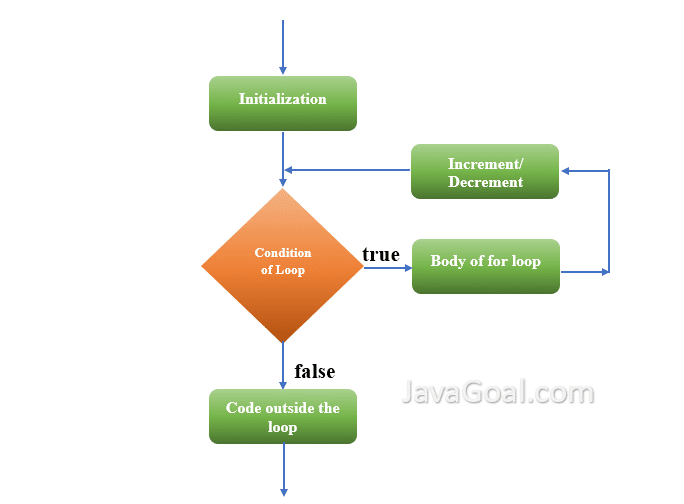
Types of Loops in Java
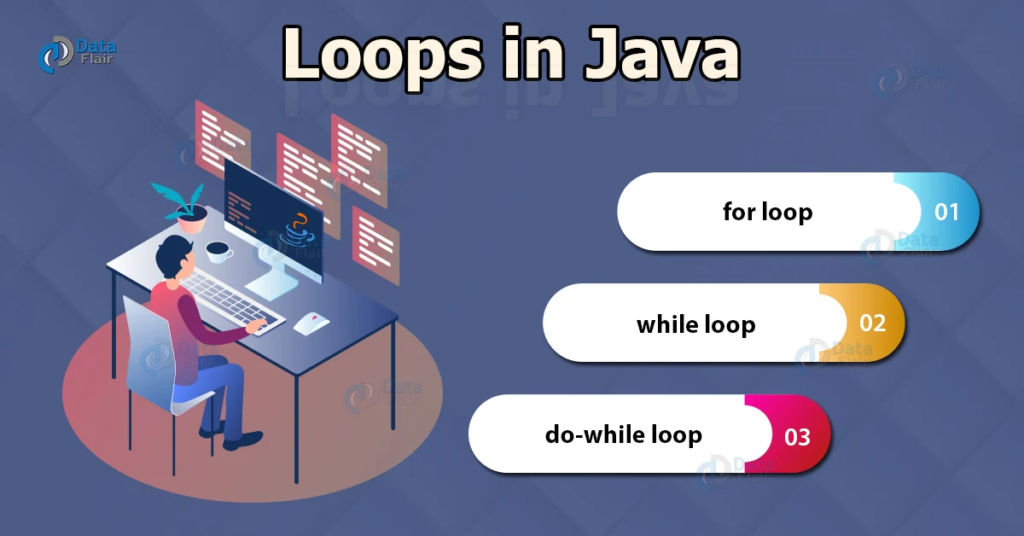
There are three types of Loops. They are:
- for Loop
- while Loop
- do-while Loop
Conclusion
Java loops are a critical part of programming, enabling developers to write efficient, scalable, and concise code. They provide the mechanism to execute a block of code multiple times, making them indispensable for tasks that involve repetition, such as processing collections of data, performing operations until a condition is met, and automating tasks that would otherwise require extensive manual coding. Understanding the different types of loops—for, while, and do-while—and when to use them allows for better control over program flow and can significantly reduce the complexity of Java applications.
Frequently Asked Questions
Ans: Use a for loop when you know the exact number of times you need to iterate over a block of code, such as iterating through arrays or collections. Use a while loop when the number of iterations is not known before the loop starts and depends on a condition evaluated with each iteration.
Q2. Can do-while loops be used interchangeably with while loops?
Ans: Not always. Do-while loops ensure that the loop’s body is executed at least once before the condition is checked, making it suitable for scenarios where the initial execution needs to happen regardless of the condition. While loops check the condition before the first iteration, which might not execute the loop body at all if the condition is false initially.
Q3. How can I avoid infinite loops in Java?
Ans: Ensure that the loop’s condition will eventually evaluate to false. This typically involves updating a loop control variable within the loop body so that the condition becomes false after a certain number of iterations.
Q4. What is the purpose of the iteration expression in a loop?
Ans: The iteration expression updates the loop control variable (e.g., incrementing or decrementing) at the end of each loop iteration. This step is crucial for progressing towards the condition that will eventually terminate the loop.
Q5. Can loops be nested inside other loops?
Ans: Yes, Java supports nesting loops within other loops. This is particularly useful for working with multi-dimensional data structures, like arrays, where each level of the loop iterates over a dimension of the data.
Q6. How do I choose between break and continue statements in loops?
Use break to immediately exit the loop, skipping any remaining iterations. Use continue to skip the current iteration and proceed with the next iteration of the loop. Break is useful when a condition outside the loop’s normal processing dictates that the loop should terminate early, while continue is useful for skipping specific iterations based on conditional logic.

